How to Resolve Adobe Reader Error 110 “The Document Could not Be Saved”
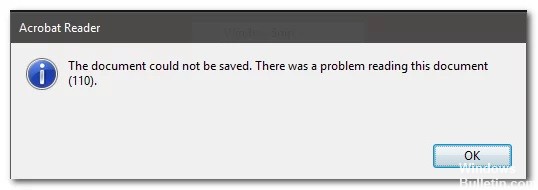
Some Adobe Reader users have written on the Adobe forums about error 110. Error code 110 occurs when some users try to save a PDF in Adobe Reader. The full error message for the Adobe Reader error 110 is as follows:
The document could not be saved. A problem has occurred while reading this document. (110).
What is the cause of the Adobe Reader error 110 “Document could not be saved”?
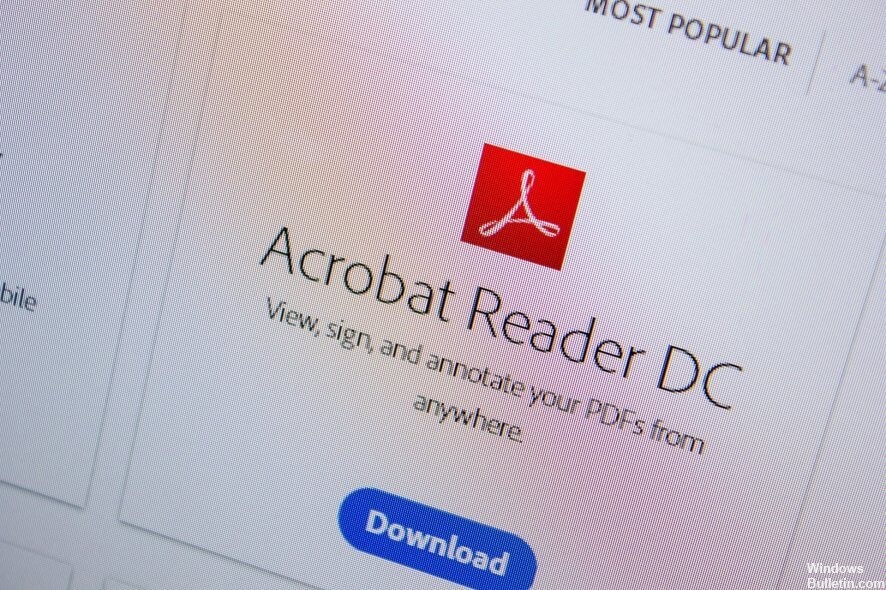
- Problematic fonts
- Outdated Adobe Acrobat application
- Damaged PDF file properties
- Problems in PDF metadata
- Corruption in the PDF file
How to solve the Adobe Reader 110 “Document could not be saved” error?
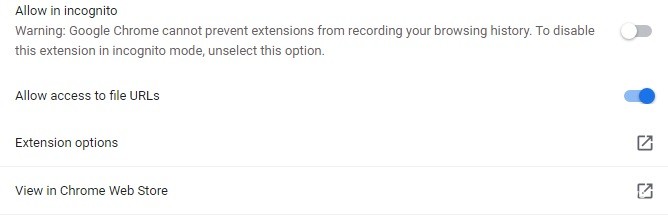
Use Chrome web browser to save the file
Reader Error 110 can be caused by problematic metadata in the PDF file. Therefore, you can solve this problem by opening the PDF file using the Chrome web browser and then saving the file using the “Print” option.

