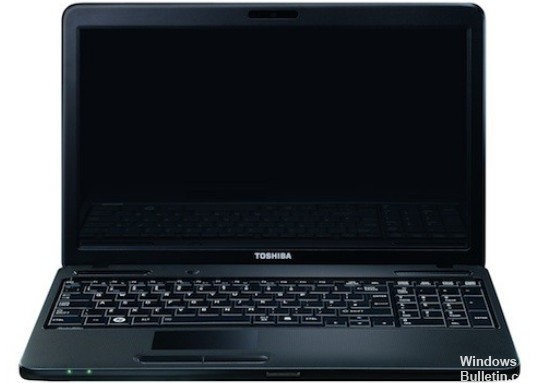How to Resolve Error 0xc00000e9 in Windows PC
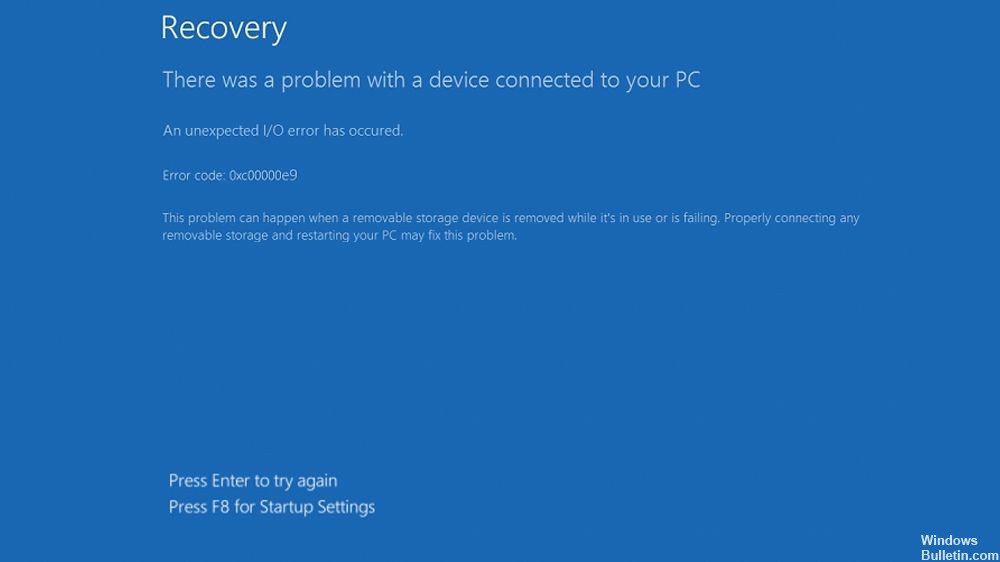
Windows error 0xc00000e9 is a specific boot error code that you may see when your computer has trouble booting properly. It causes a blue screen to appear when you try to start your operating system and prevents it from booting.
It appears shortly after you start your computer, but before the Windows login screen, as shown below:
An unexpected I/O error has occurred.
Error code: 0xc00000e9
What causes error 0xc00000e9?

- Damaged I/O ports.
- Problems with Windows Update.
- Boot sector virus or other malware.
- Faulty external hardware or PC components.
- Improperly configured UEFI, BIOS, or CMOS settings.
- Damaged system files or problems with the Windows registry.
- Incorrectly installed components, such as an unattached hard drive that is not in contact with the motherboard.
How to recover the 0xc00000e9 error message?
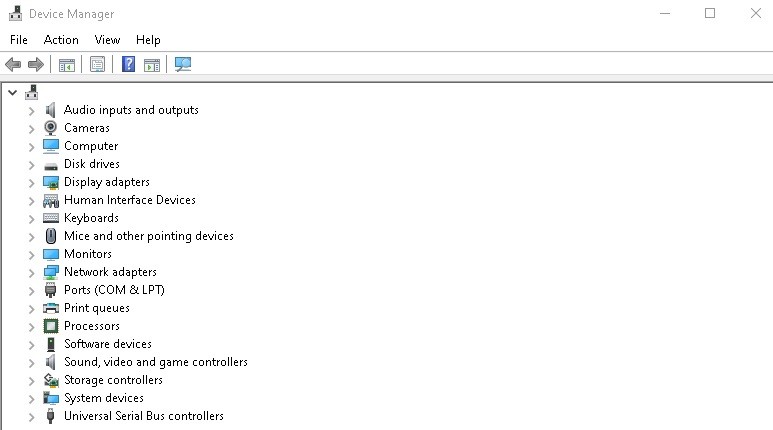 =&0=&
=&0=&