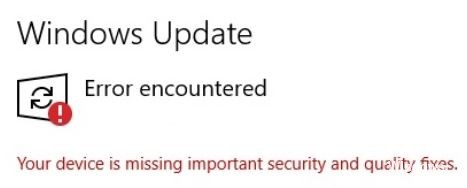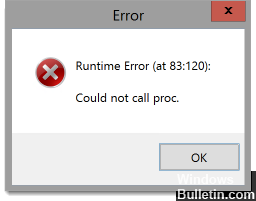How do I fix the “Windows cannot find Bin64 InstallManagerAPP.exe” message
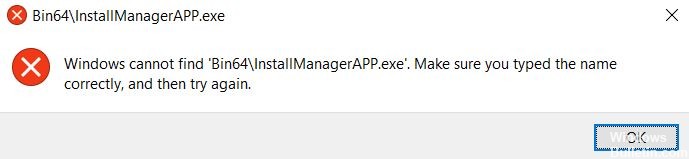
The file Bin64InstallManagerAPP.exe is a software component of the AMD (Advanced Micro Devices) Catalyst Control Center. It is closely related to installing and updating the AMD graphics driver. Recently, some users have been unable to update or install the AMD graphics driver because of this component. The full error message is as follows:
Windows cannot find “Bin64InstallManagerAPP.exe”. Make sure you entered the name correctly, and then try again.
There can be many reasons for this problem. The problem can occur due to corrupted system files, missing Windows updates, and other factors. Fortunately, the problem can be solved in the following ways. Let’s go through them one by one.