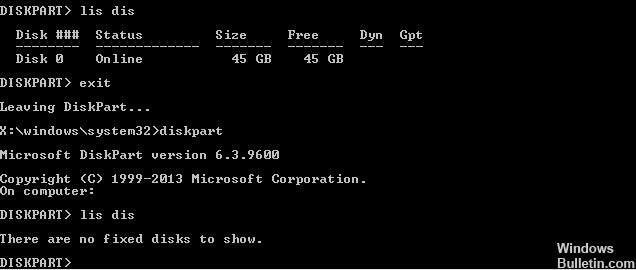How to Repair Error 0x80070052 `The directory or file cannot be created`
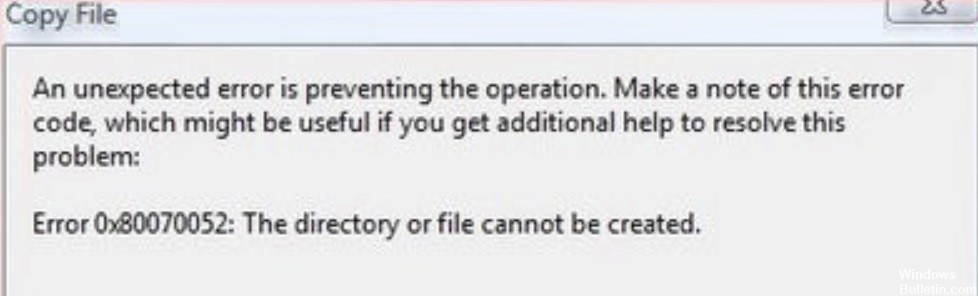
Some Windows users encounter error 0x80070052 with the detailed message “Directory or file cannot be created” when copying or moving files to removable media such as flash drives or external hard drives. The detailed error message is as follows:
An unexpected error is preventing the operation. Note this error code, which may be helpful if you need additional help solving the problem:
Error 0x80070052: Directory or file cannot be created.
What causes error 0x80070052?

As everyone knows, a directory or file cannot be created. The error message can appear when you try to copy files to removable media such as a USB drive, TF card, external hard drive, or memory card. This usually happens with photos and videos, especially photos with names longer than 20 characters.