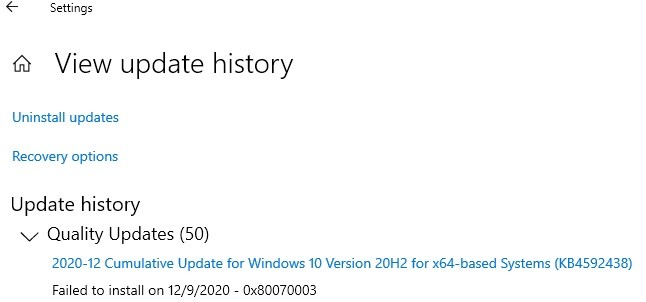Troubleshooting: Windows 10 Setup Stuck when Checking for Updates Issue
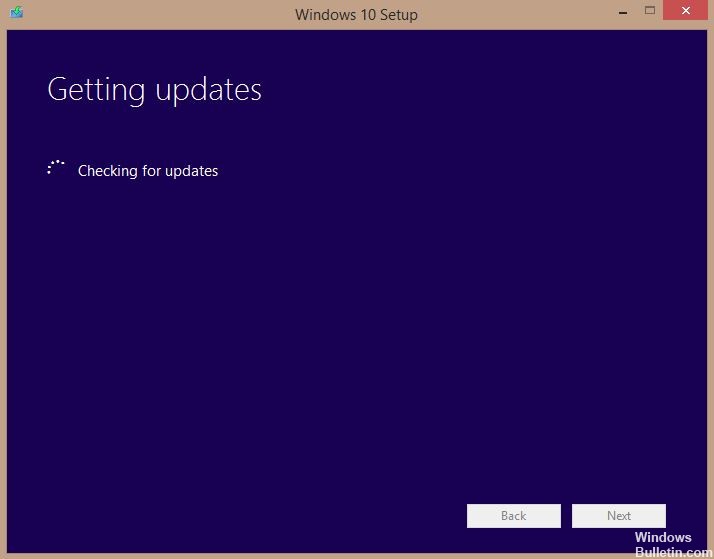
Windows 10 was a big leap forward in redefining operating systems and setting new boundaries for the user experience. It took a step forward by offering users a faster, more capable, and efficient operating system without sacrificing quality. Users of previous versions of Windows could upgrade to the new version through the Windows Update Manager. The process is very simple. All you have to do is run the upgrade process and sit back while Windows does all the work.
While the method has worked for almost all users, many users have reported that the Windows 7 Update Manager is stuck on “Check for Updates.” This is very strange since the notification for Windows 10 is already there so you can start downloading. We did our research and after collecting user feedback and our own experiments, we concluded that there are very few reasons why this problem can occur.