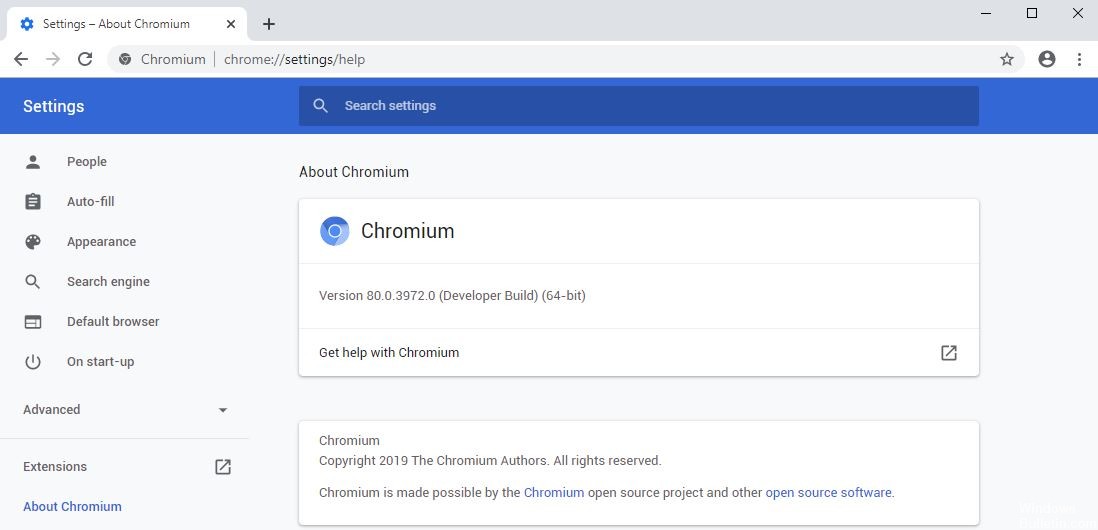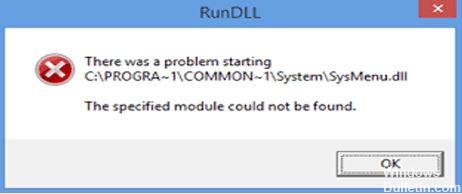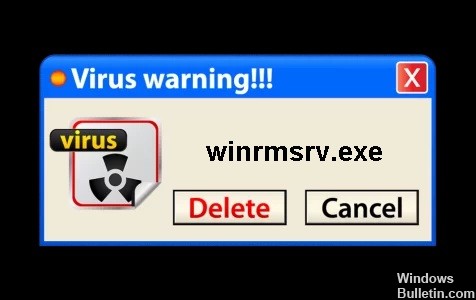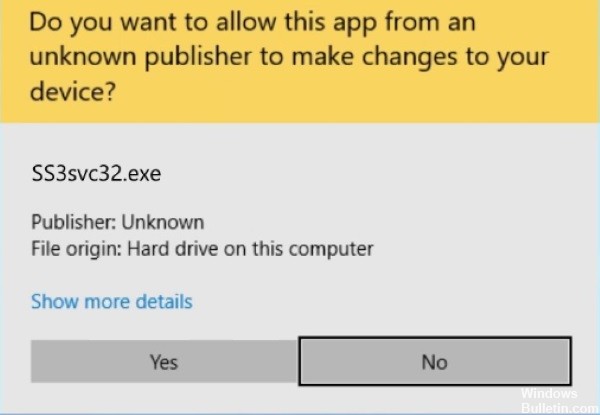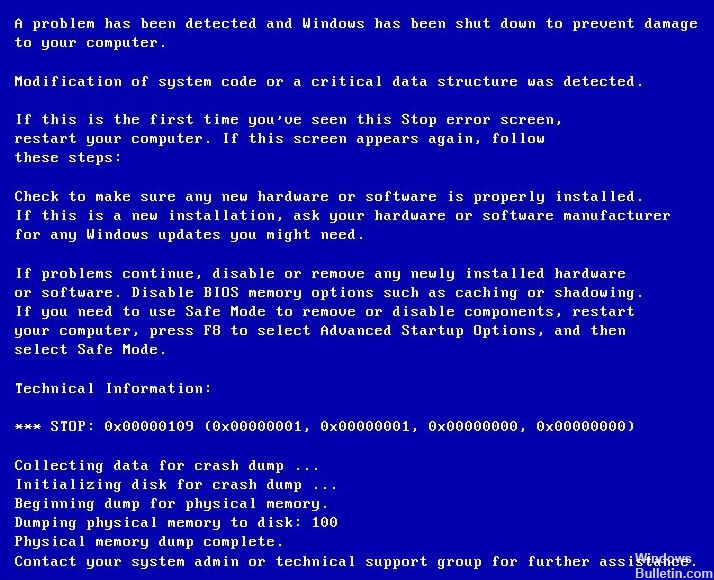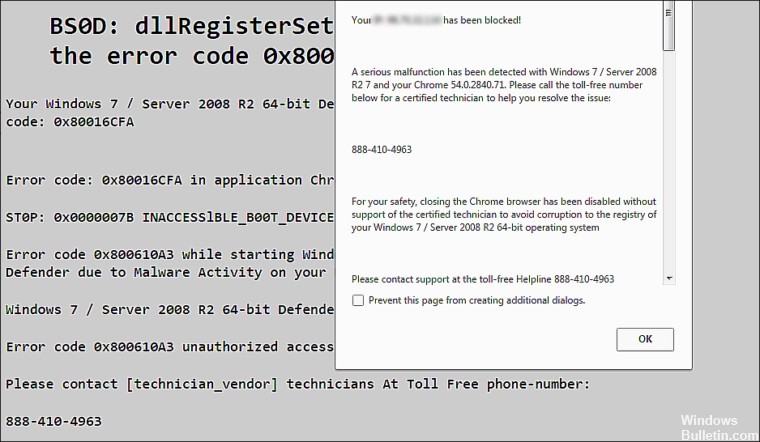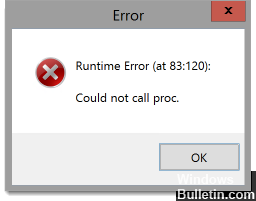How to Solve Windows 10 Update Error 0x800705B3
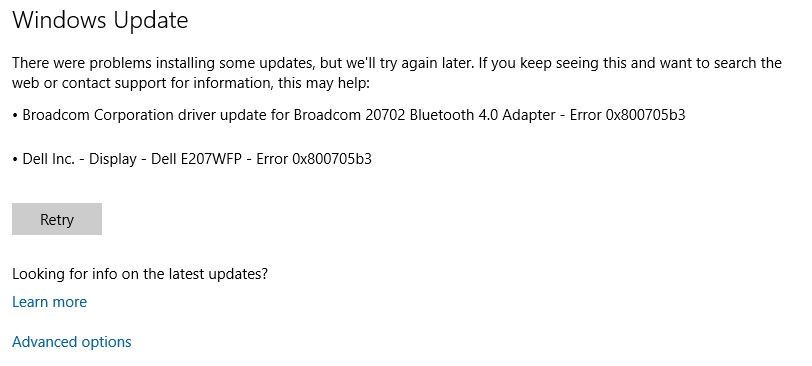
It’s hard to expect your system to work properly if your drivers aren’t up to par. You used to have to install the drivers provided by the hardware manufacturer, but with Windows 10, system updates take care of that.
And all too often, this is fertile ground for many problems. One common error resulting from inappropriate drivers is known as 0x800705b3. This error occurs when Windows Update fails to install the appropriate software for the hardware counterparts.
So, if you are facing this error and your updates are stuck, you should check the list below where we have listed the most suitable workarounds.