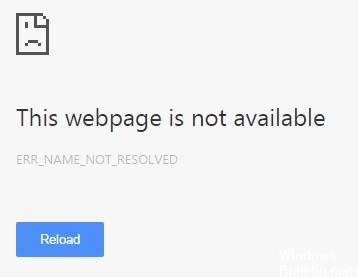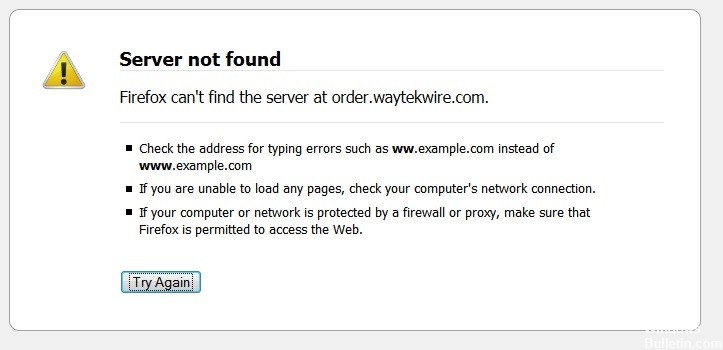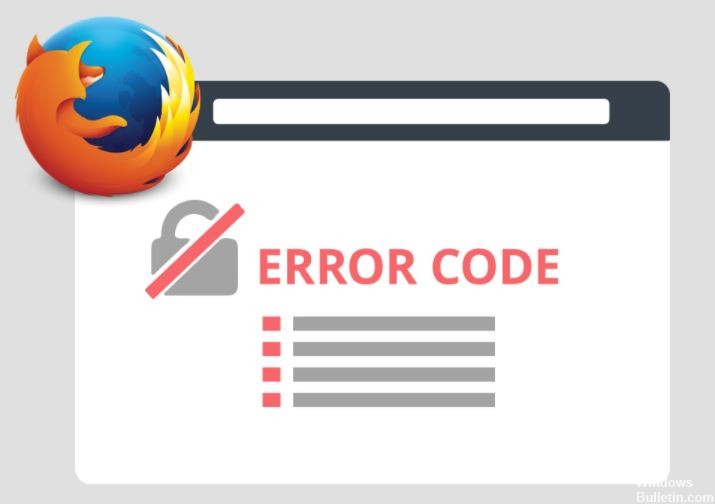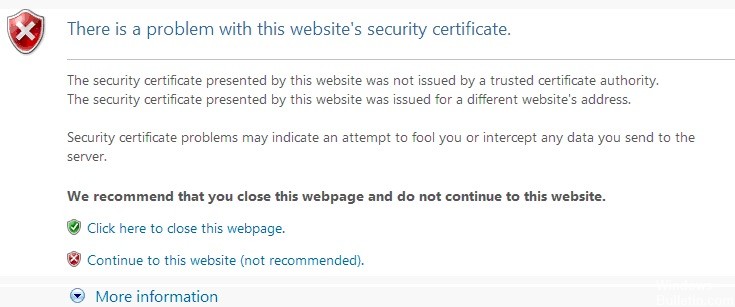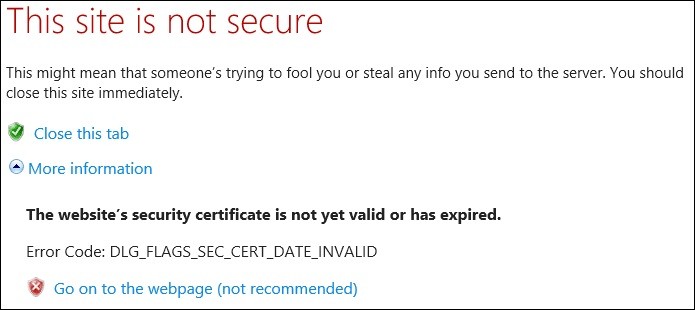Troubleshooting: ERR_EMPTY_RESPONSE or No Data Received Error on Windows 10
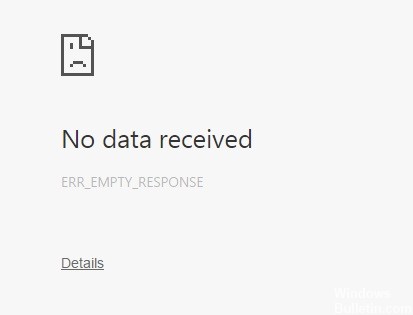
One of the most common errors when trying to access a website is ERR_EMPTY_RESPONSE – No Data Received. This error can occur when trying to access a large number of popular websites. Here’s how to fix it.
What makes this error so alarming is the fact that it can occur when accessing some of the most popular Web sites, including the leading video streaming platform YouTube or the extremely popular blogging platform WordPress, among others.
So it’s likely that you’ve encountered this error before. This article is a guide for computer users who want to fix this error or just learn more.