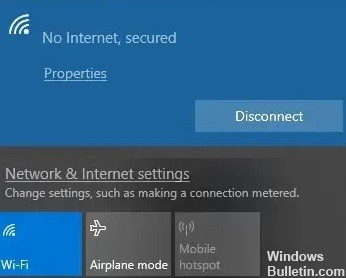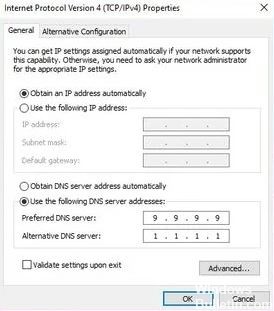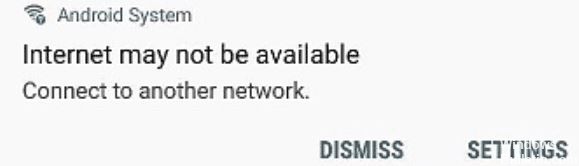How to Troubleshoot “Roku Error Code 014.40” Issue
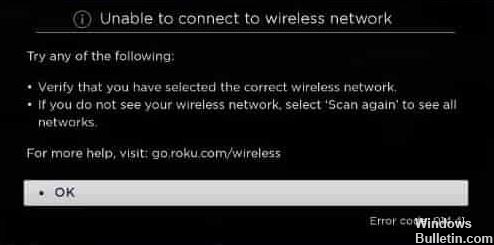
Roku is a multimedia streaming service that provides access to a wide range of entertainment content, such as movies, TV shows, web series, and more. For the most part, the service runs smoothly and uninterruptedly, but sometimes there are bugs.
One of these Roku errors is error code 014.40. If you encounter one of these errors, you will find solutions in this article. Let’s find out the causes and solutions for these errors.
What causes Roku error code 014.40?