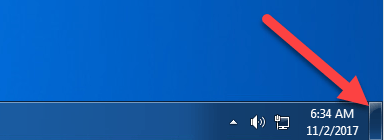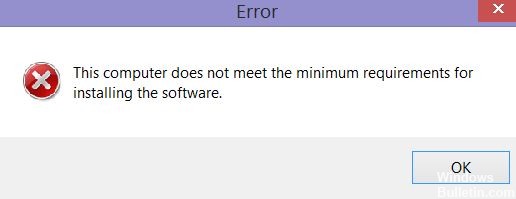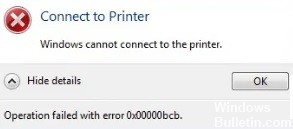How to Troubleshoot System Sounds Not Playing on Windows 10 PC
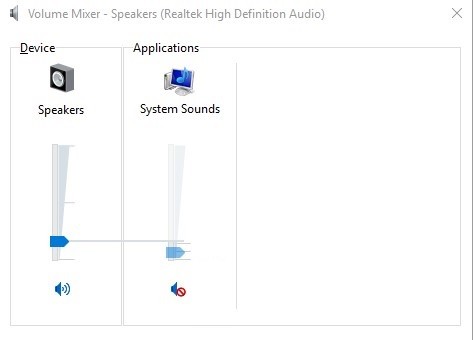
While hardware issues can sometimes cause audio failures, the software is most often to blame. For example, major Windows 10 updates add many new features, but they can also bring new problems. A patch can cause conflicts with old audio drivers or with your sound card manufacturer’s software.
If the system sounds are not working on your Windows 10 computer, follow these steps one by one until the sound is restored to your system.
What causes Windows 10 system sounds to not play?
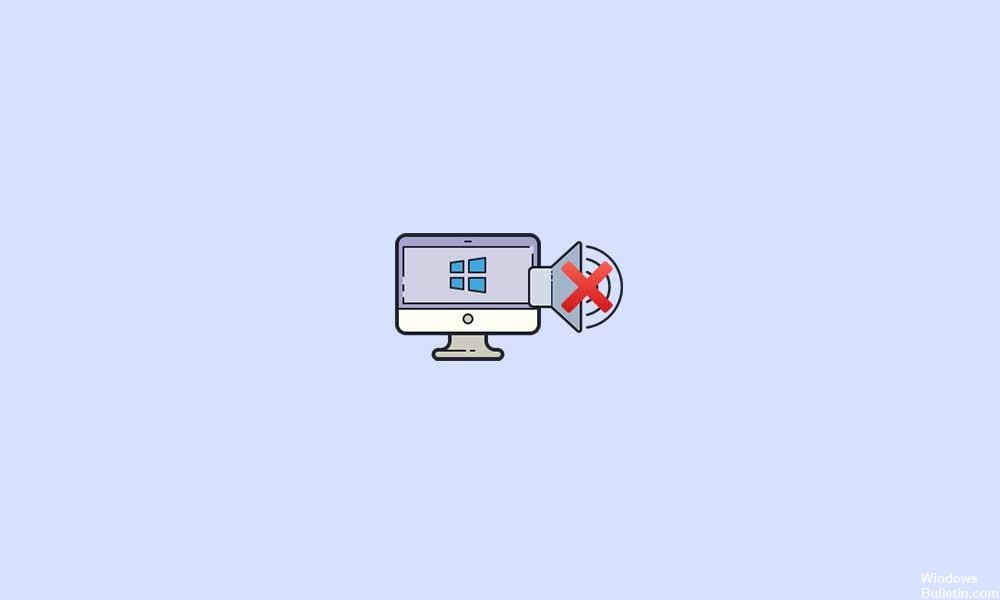
According to several reports, affected Windows 10 users are unable to use system sounds. The problem mostly occurs after installing the latest Windows update or due to corrupted system files. While most of the hardware-related issues are quite important for PC users, bugs or software bugs can also ruin the user experience.