How to Troubleshoot High CPU Usage by GfxUI.exe in Windows PC
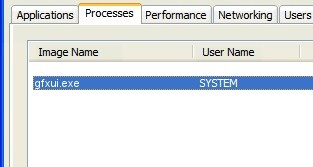
As a Windows user, you have probably already encountered unexpected problems. At least, many of us have.
In this particular scenario, you found that a Windows process called gfxui.exe is consuming a large percentage of your CPU (up to 50% or even 100%). As a result, it takes a long time for your computer to start up. It becomes very slow and often crashes.
What causes GfxUI.exe to have a high CPU usage?
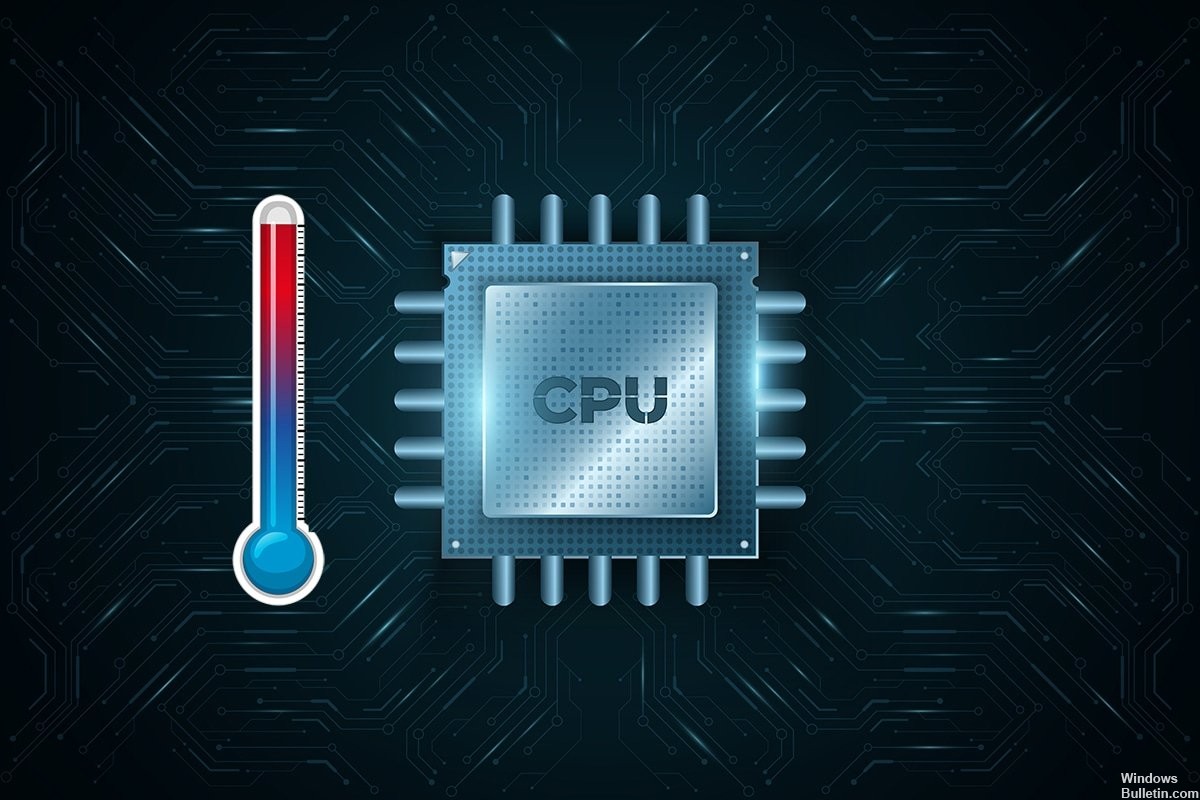
In most cases, it is either a conflict of two video cards or a problem with Intel HD Graphics drivers, which causes the gfxui.exe process to occupy a lot of hard disk space and cause high CPU load.

