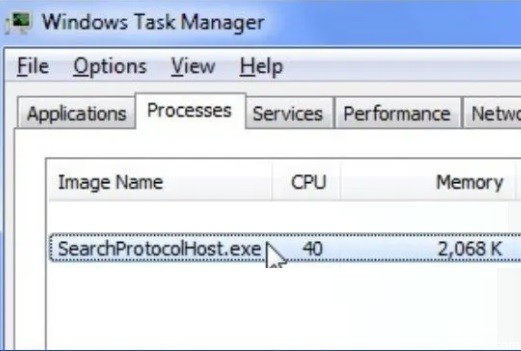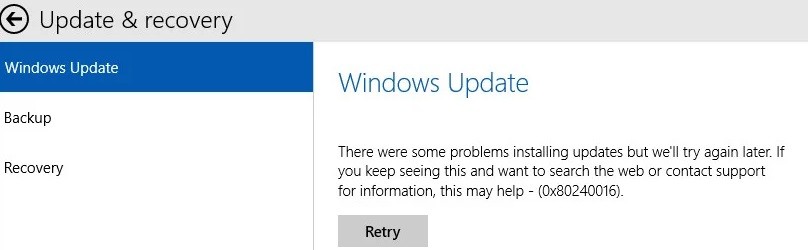How to Troubleshoot Default Printer Keeps Changing in Windows PC

Have you noticed that the default printer keeps changing if you have multiple printers configured on your computer? This is due to a new feature in Windows 10 called “Allow Windows to control the default printer,” which automatically sets the last printer used as the default printer.
While this may be useful for some users, many others may prefer to set the default printer manually. If you want to prevent Windows from changing the default printer, you can do so in the Windows preferences or by using the Windows registry editor.



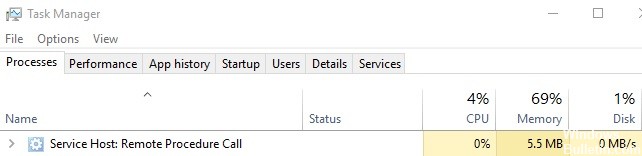

 =&0=&
=&0=&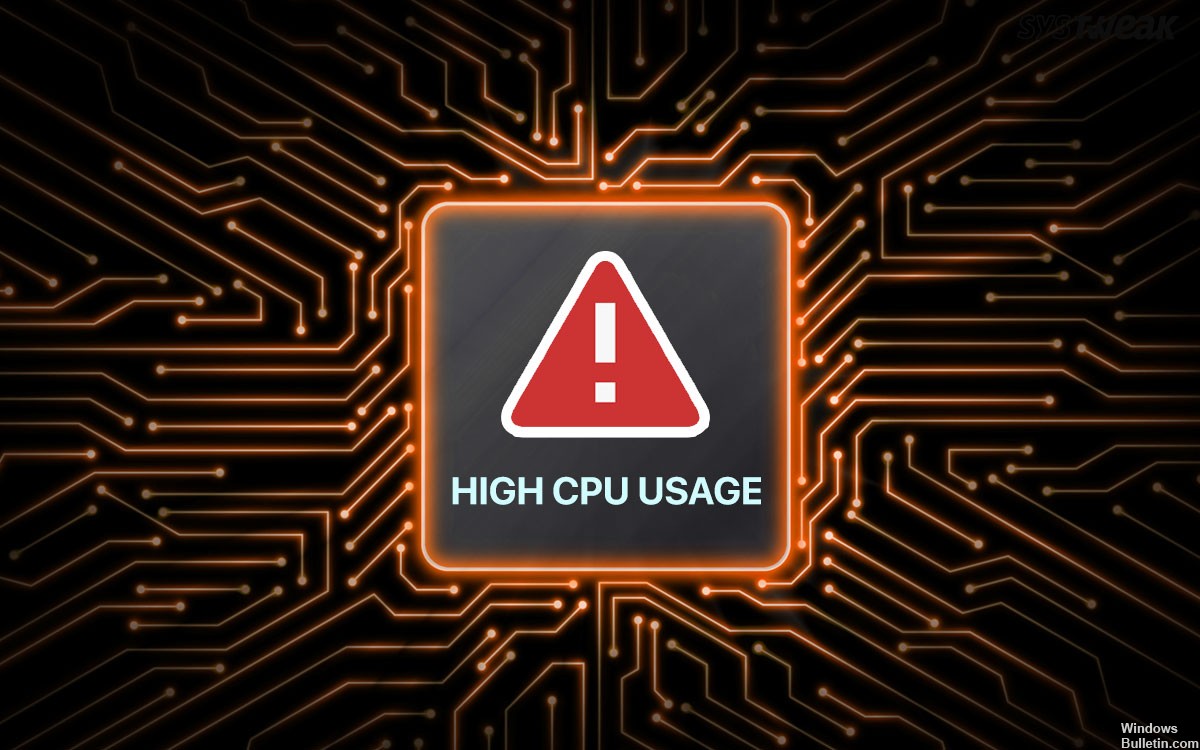

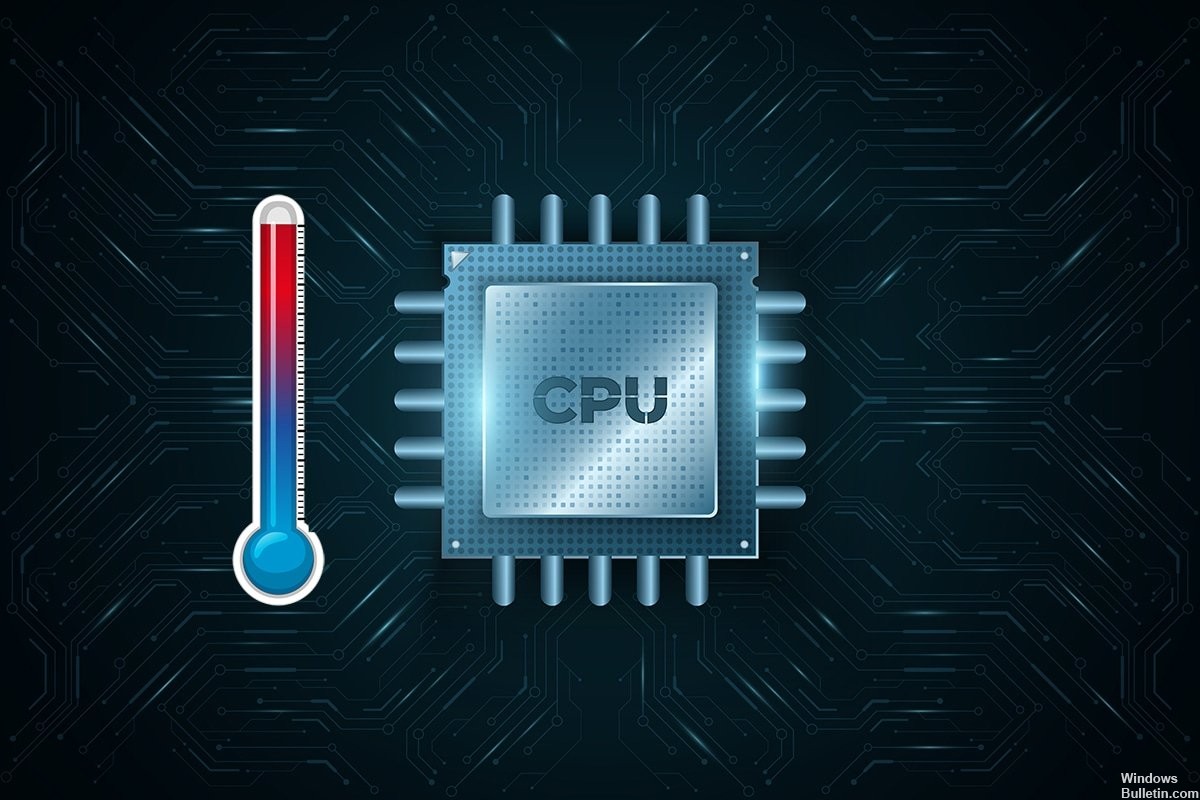
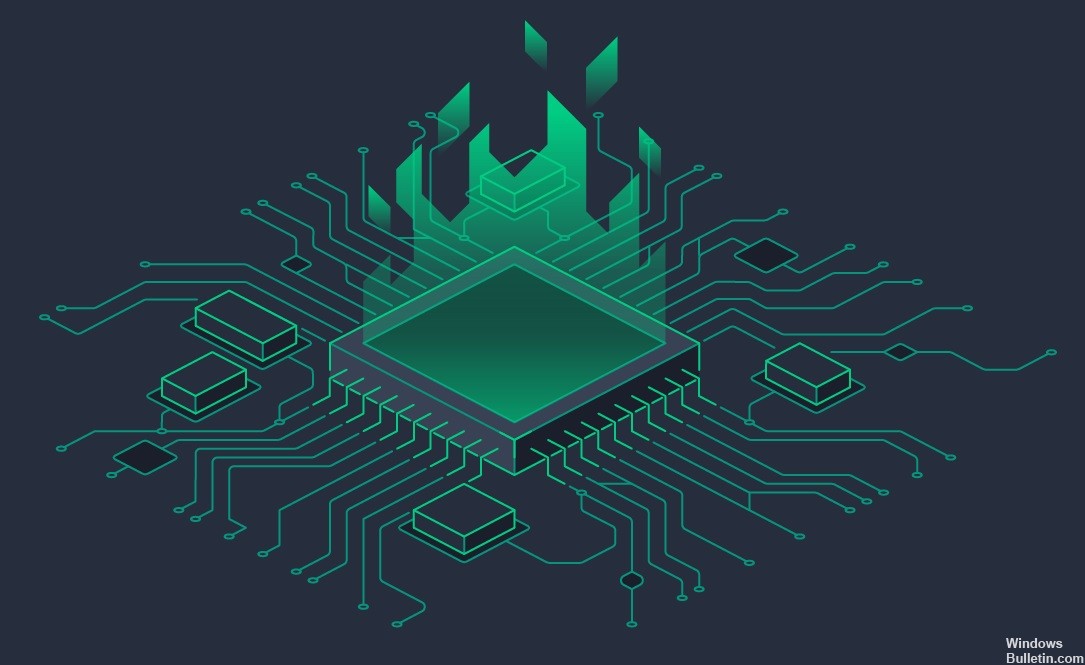
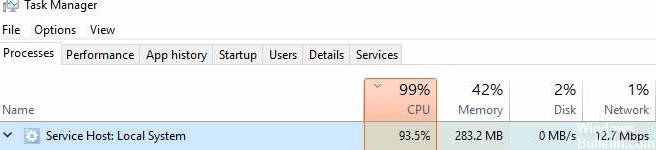
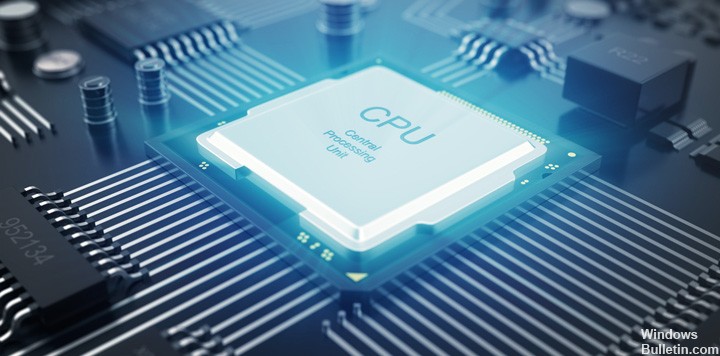
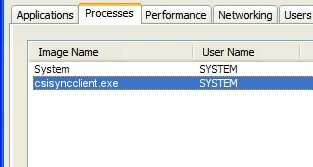
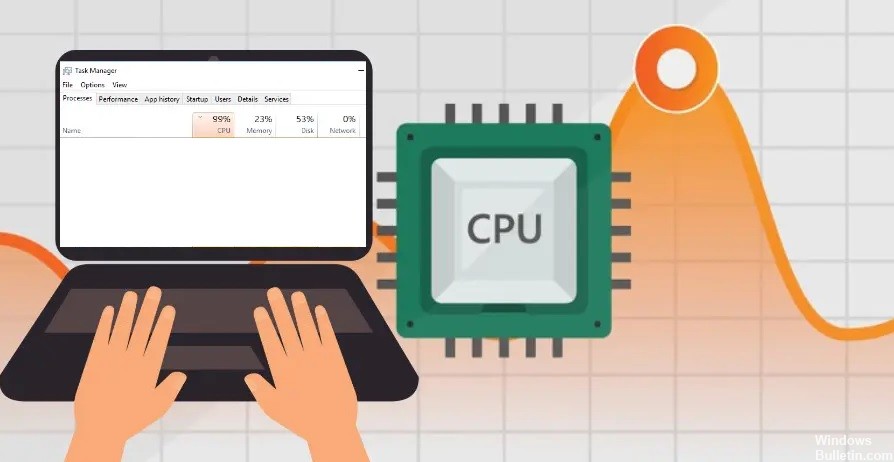
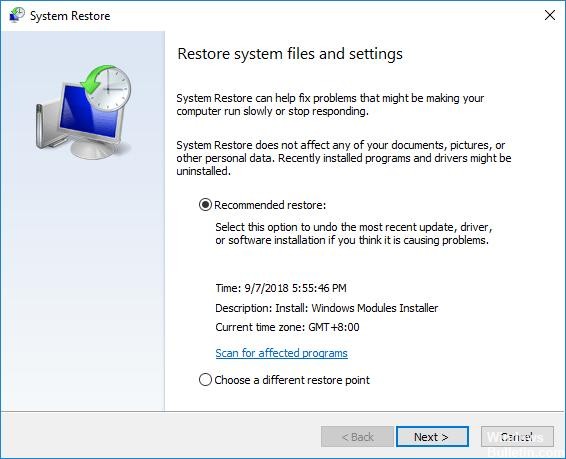 =&0=&
=&0=&