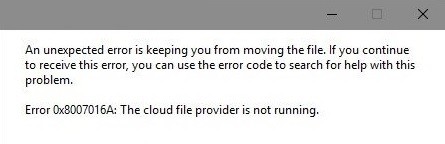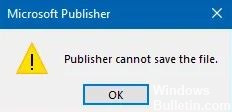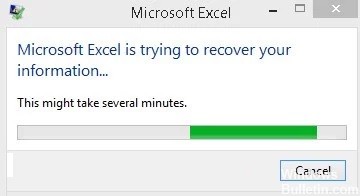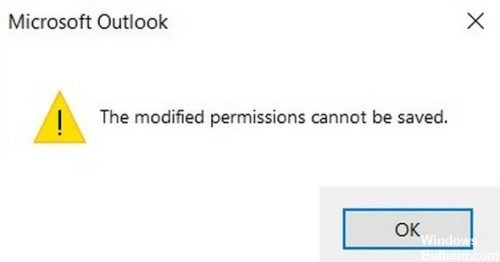How to Eliminate “Error Reference Source Not Found” Issue when Printing from MS Office (2010, 2013 or 2016)
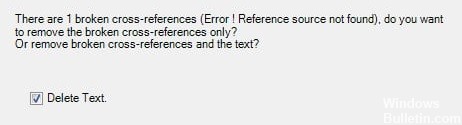
“Error! The message “Error Source Not Found” appears when you delete a header or other content that is “referenced” elsewhere in a Word document. Some users need to remove these error references from the document. In this guide, you will find some tips on how to remove all error references in MS Office.
What causes the ‘Error reference source not found’ error message?

- A cross-text marker has been deleted: In most cases, the error message appears when a cross-text marker has been deleted.
- Office installation is corrupt: Some people report that the problem can also occur due to a corrupt Office installation. In this case, healthy cross-reference fields cause this error message.
How do you fix the ‘Reference source not found’ error?
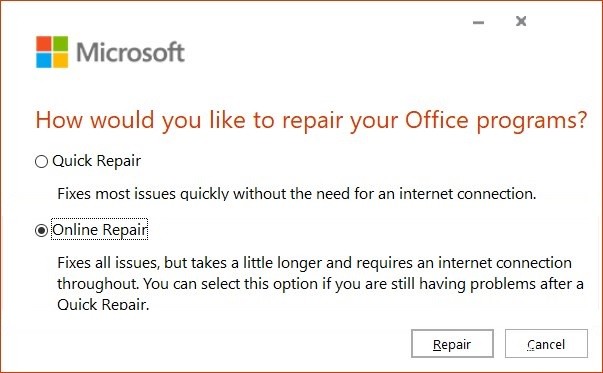
Repair the Office installation
You can restore Word or restore the entire Office installation. If restoring doesn’t work, you can uninstall Office and then install Microsoft 365 again.