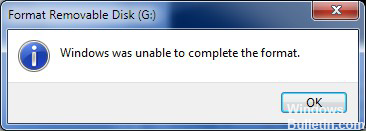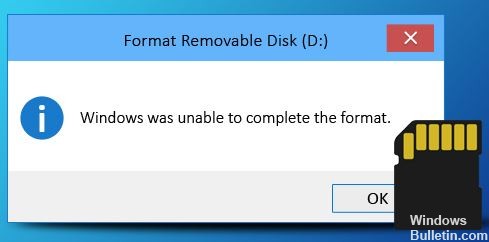How to Troubleshoot: Windows 10 Update Failed (Error Code 0x80070013)

0x80070013 is another Windows 10 update error. After perusing the Microsoft forums and other online forums, it seems that this particular error is a very common problem that thousands of Windows 10 users have been experiencing lately. The bug appeared along with the Windows Anniversary Update, so it is a new bug, but fortunately, there is already a solution on how to fix it.
Very often such errors are caused by virus/malware infection, software, registries, startup programs, updates, and similar problems. In this case, error code 0x80070013 is caused by a driver. Two driver issues can prevent you from updating Windows 10: Either you are trying to install an existing driver, or it is not compatible with the hardware (or less compatible than the driver already installed on your system). Until you fix error 0x80070013, you won’t be able to update Windows.