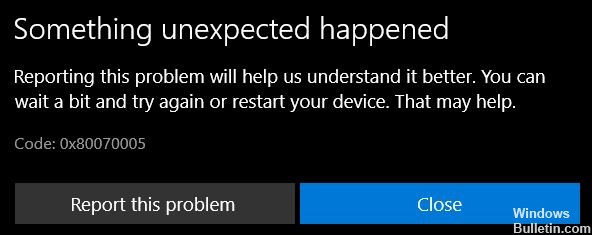How to Troubleshoot Error Code 0x000001F7 on Microsoft Store
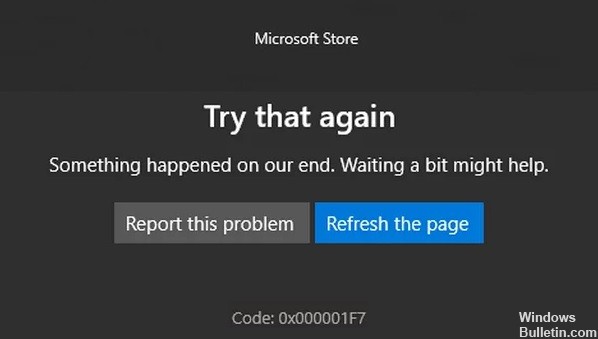
Many people are currently experiencing error code 0x000001F7 when launching the Microsoft Store. This error usually prevents users from accessing and downloading new windows applications as well as updating existing applications.
In this article, we have collected various methods to fix error 0x000001F7. Before proceeding, we advise you to reboot your system and see if it works.
What causes error code 0x000001F7 in Microsoft Store?

- Malware attack on your system
- Defective MS Store components
- Applications not working properly.
- Malfunction of Microsoft Store server
- Conflicts between the Windows Store and applications installed on your system
- A mismatch between the date on the MS Store server and the date on your computer’s display
How to resolve error code 0x000001F7 in Microsoft Store?