Updated April 2024: Stop getting error messages and slow down your system with our optimization tool. Get it now at this link
- Download and install the repair tool here.
- Let it scan your computer.
- The tool will then repair your computer.
Outlook Web App generally stops downloading attachments due to browser compatibility issues, low bandwidth, conflicts between cache, cookies and user data, security software restrictions, ISP network restrictions, unsupported attachment extension and other web browser issues.

Before continuing troubleshooting, check whether the problem is an OWA problem or server-related. Then try accessing the Outlook Web App from another system on another network. If the problem persists, it is most likely an error in Outlook Web App and you should contact your IT administrator or Microsoft. Also, log out and re-enter your Outlook password to log back in.
This is the cause of this error:
This problem occurs when Outlook Web App blocks the attachment. By default, Outlook Web App blocks attachments with the following filename extensions :
.vsmacros, .msh2xml, .msh1xml, .ps2xml, .ps1xml, .mshxml, .gadget, .mhtml, .psc2, .psc1, .msh2,.msh1, .aspx, .xml, .wsh, .wsf, .wsc, .vsw, .vst, .vss, .vbs, .vbe, .url, .tmp, .shs, .shb, .sct,.scr, .scf, .reg, .pst, .ps2, .ps1, .prg, .prf, .plg, .pif, .pcd, .ops, .mst, .msp, .msi, .msh,.msc, .mht, .mdz, .mdw, .mdt, .mde, .mdb, .mda, .maw, .mav, .mau, .mat, .mas, .mar, .maq, .mam,.mag, .maf, .mad, .lnk, .ksh, .jse, .its, .isp, .ins, .inf, .htc, .hta, .hlp, .fxp, .exe, .der,.csh, .crt, .cpl, .com, .cmd, .chm, .cer, .bat, .bas, .asx, .asp, .app, .adp, .ade, .ws, .vb, .js
Using the Registry Editor
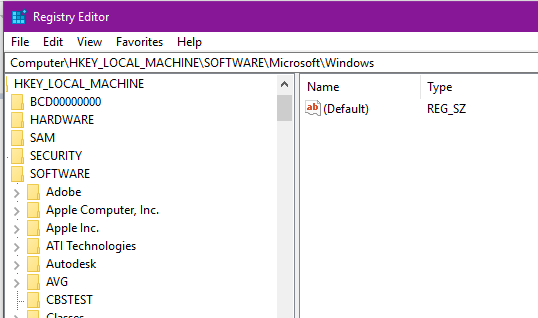
HKEY_LOCAL_MACHINE\SOFTWARE\Microsoft\window\Current Version\Internet Settings
Add the following register value :
- “BypassSSLNoCacheCheck”=Dword:00000001
For HTTP connections, add the following registry value:
- “BypassHTTPNoCacheCheck”=Dword:00000001
Configure ‘Prevent users from downloading attachments’ via PowerShell
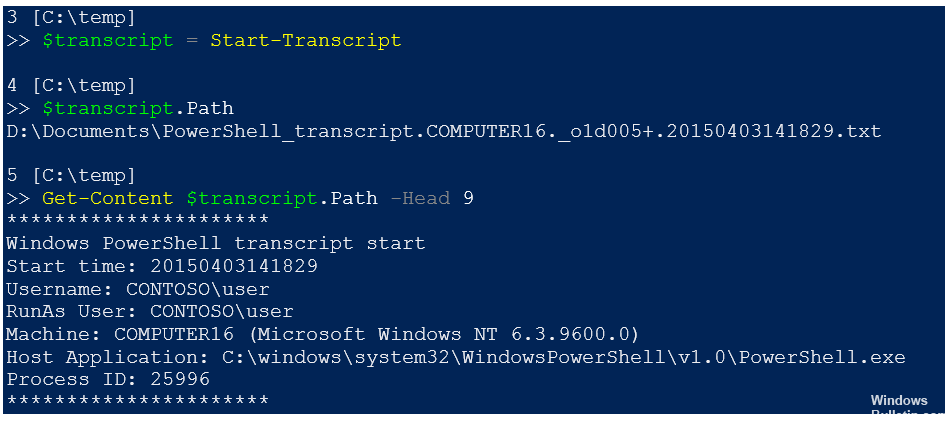
Connect PowerShell to your tenant Office 365 Exchange Online and run the following command
Get-OwaMailboxPolicy OwaPreventAttachmentsDownload | fl
This will give us a lot of information, but the 2 lines that interest us are
- Direct access to files on public computers: True
- Direct access to files on a private computer: True
Now, to define the strategy that prevents the download of attachments, execute the following command:
Set-OwaMailboxPolicy -Identity OwaPreventAttachmentsDownload -DirectFileAccessOnPrivateComputersEnabled $false -DirectFileAccessOnPublicComputersEnabled $false
You should see the same behavior by being able to see a single attachment.
April 2024 Update:
You can now prevent PC problems by using this tool, such as protecting you against file loss and malware. Additionally it is a great way to optimize your computer for maximum performance. The program fixes common errors that might occur on Windows systems with ease - no need for hours of troubleshooting when you have the perfect solution at your fingertips:
- Step 1 : Download PC Repair & Optimizer Tool (Windows 10, 8, 7, XP, Vista – Microsoft Gold Certified).
- Step 2 : Click “Start Scan” to find Windows registry issues that could be causing PC problems.
- Step 3 : Click “Repair All” to fix all issues.
Put the sender on the white list
- Open the Outlook Web application
- Click on the gear symbol
- Select options
- Click on Filters and Reports
- Select Show attachments, images and links for reputable senders
- Save changes
- This method works very well if you receive e-mails from reputable senders.
See what types of files are sent by OWA
By default, Outlook Web App blocks attachments that have a variety of extensions.
To work around this problem, there are two alternatives you can try:
- Compress the attachment
- This also inadvertently changes the extension
- Rename the attachment before sending and add the extension after downloading.
- Note that both of these work for both the Outlook Web App and the client.
Saving attachments to OneDrive

With the Outlook Web App, you can save attachments that you receive in an e-mail directly to OneDrive for Business. When you save files to OneDrive in Outlook Web App, these files are added to a folder called Email Attachments in OneDrive for Business. If you cannot download attachments in Outlook Web App, “Save to OneDrive” might solve the problem.
https://docs.microsoft.com/en-us/exchange/troubleshoot/owa-attachments/cannot-open-attachments
Expert Tip: This repair tool scans the repositories and replaces corrupt or missing files if none of these methods have worked. It works well in most cases where the problem is due to system corruption. This tool will also optimize your system to maximize performance. It can be downloaded by Clicking Here

CCNA, Web Developer, PC Troubleshooter
I am a computer enthusiast and a practicing IT Professional. I have years of experience behind me in computer programming, hardware troubleshooting and repair. I specialise in Web Development and Database Design. I also have a CCNA certification for Network Design and Troubleshooting.

