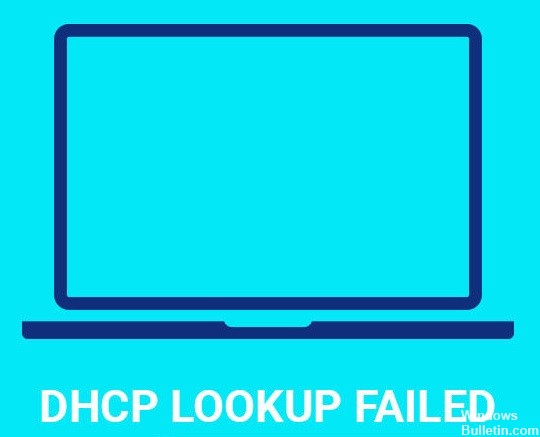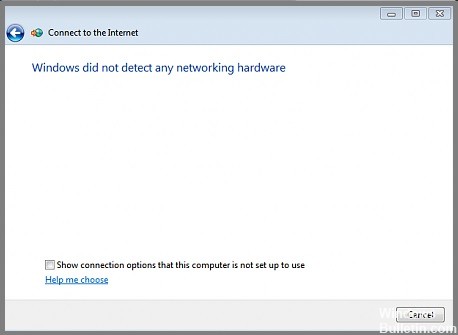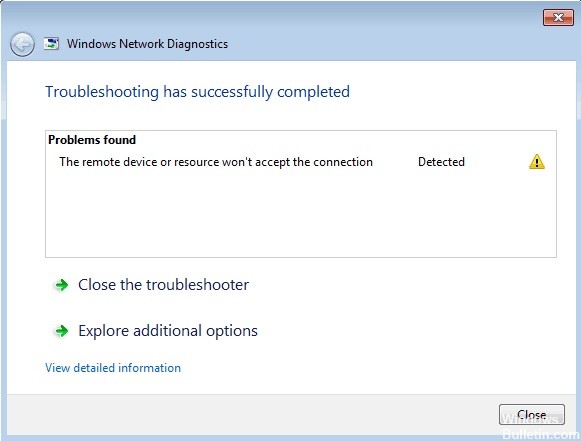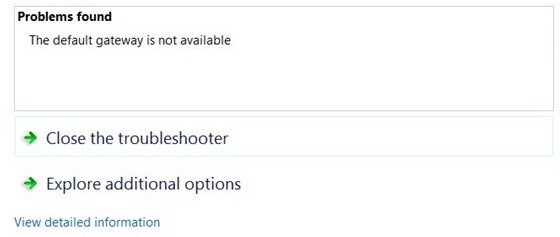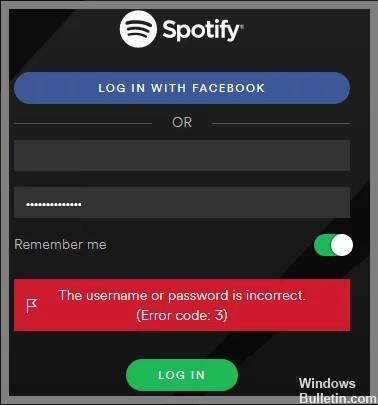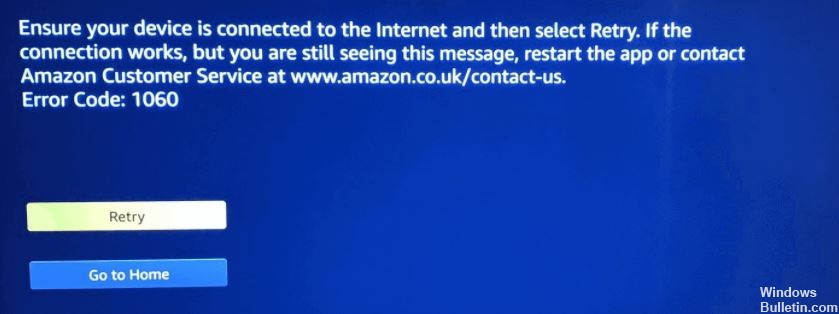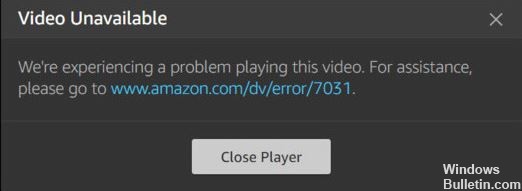How to Repair ‘Security or Firewall Might be Blocking the Connection’ Error Message
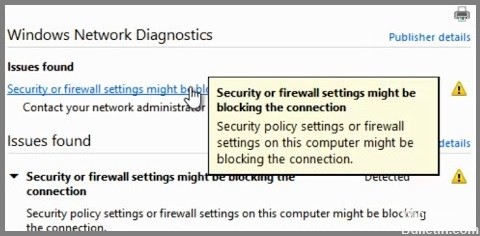
A firewall is a network security product that prevents unauthorized access to computers. Many people install it on their home computer networks because it helps protect against viruses and hackers. But lots of people run into the same problem: firewall settings block the connection. This happens because some firewalls don’t allow connections to specific ports. For example, you might want to use port 80 to connect to web servers, but the firewall blocks it. In this case, you need to change the firewall settings to allow those connections. Here are some tips about how to do this.