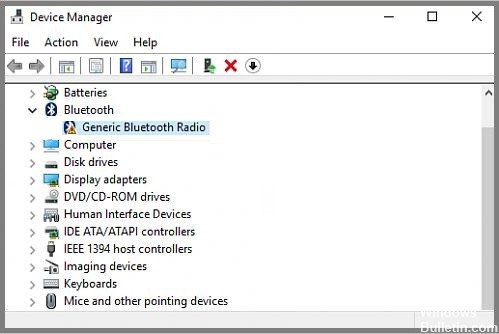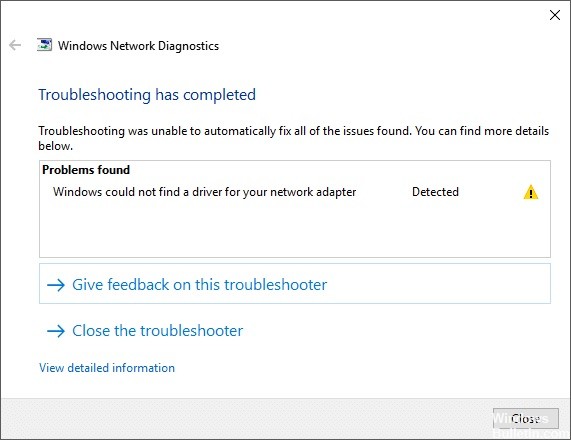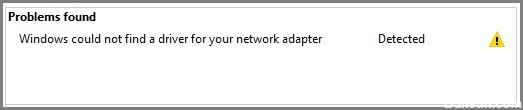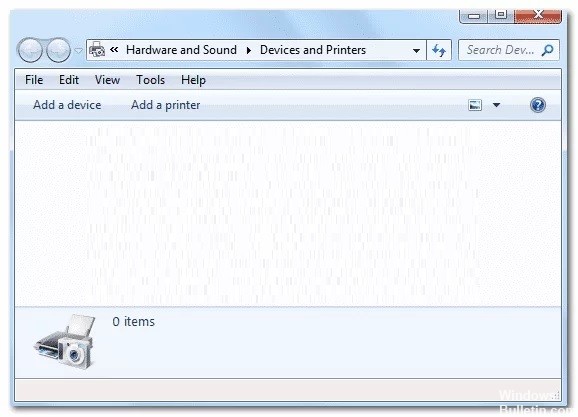How to Resolve Error Code 52 on Windows Computers
You may get an error code 52 in the driver manager or DXDiag telling you that Windows can’t validate the digital signatures for a particular hardware component. You won’t be able to update any of the drivers for that component. It may even cause the computer to malfunction.
Some users begin experiencing this problem when they install a specific update, and it seems to be related to a driver issue. They suggest running the troubleshooting tool or updating the drivers manually if you’re having trouble.


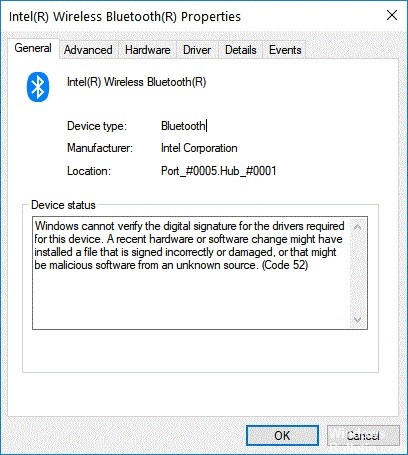
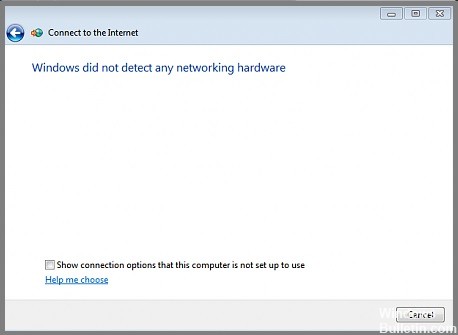
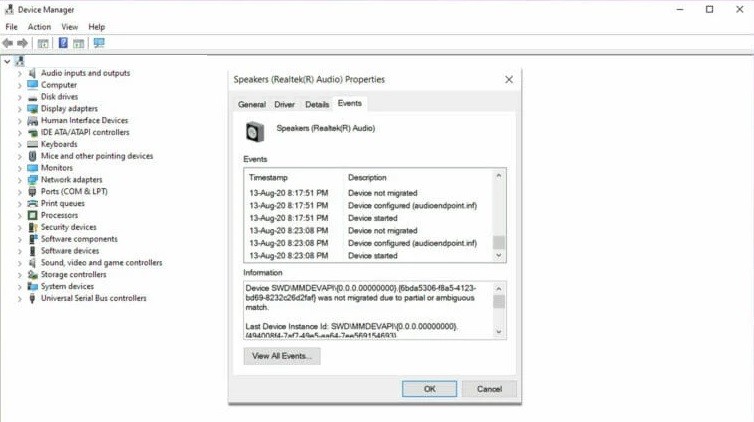

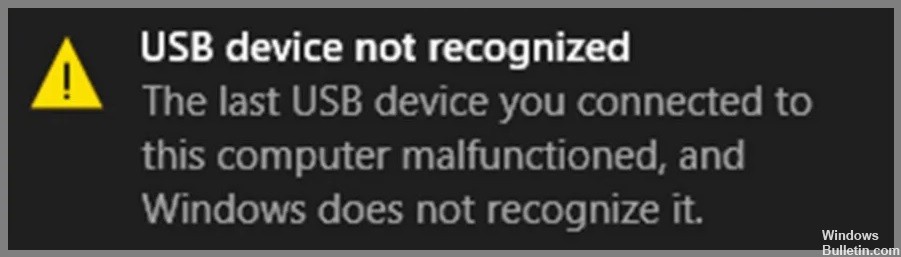
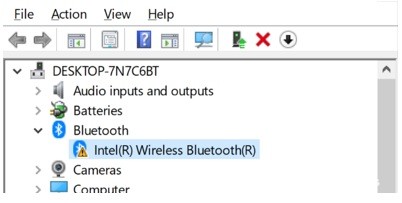
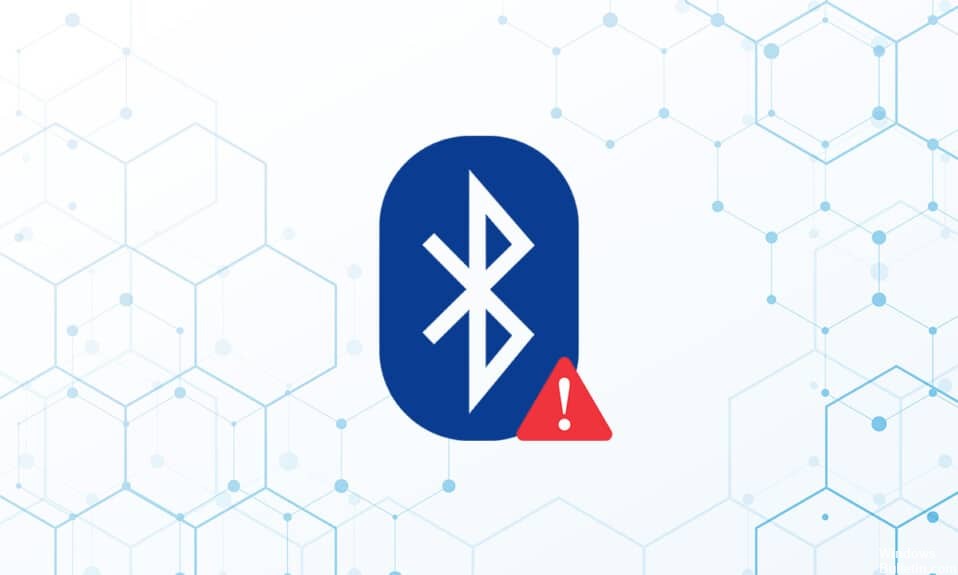
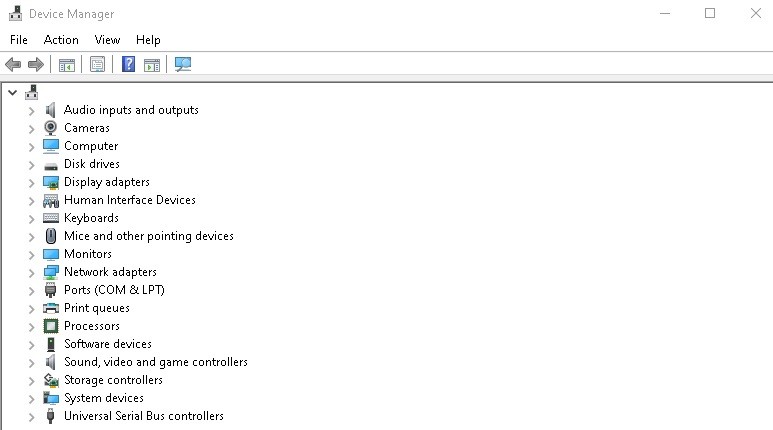 =&0=&
=&0=&