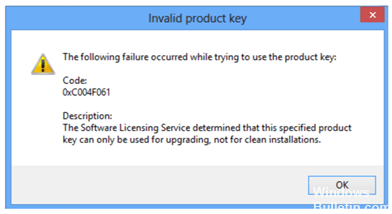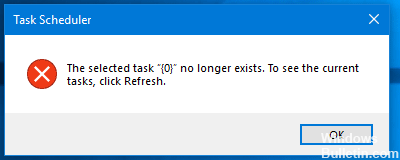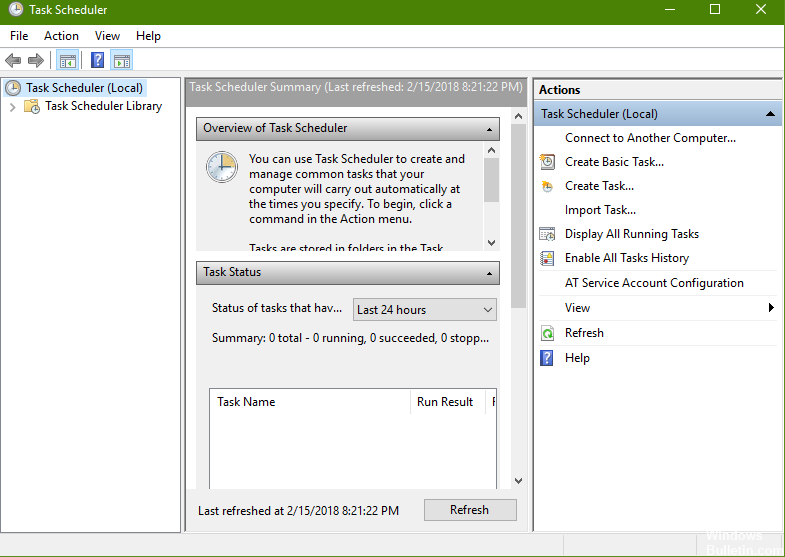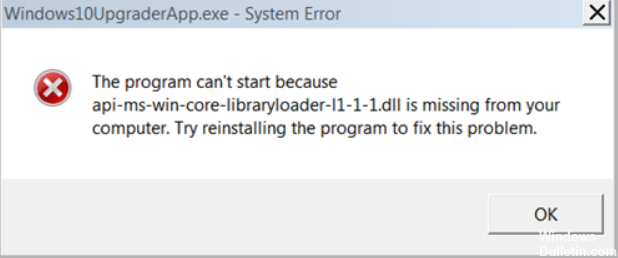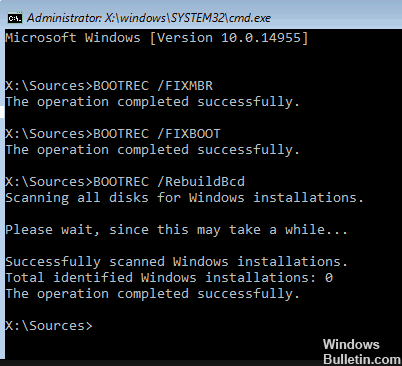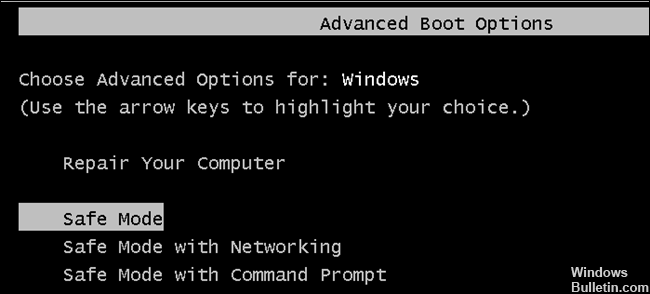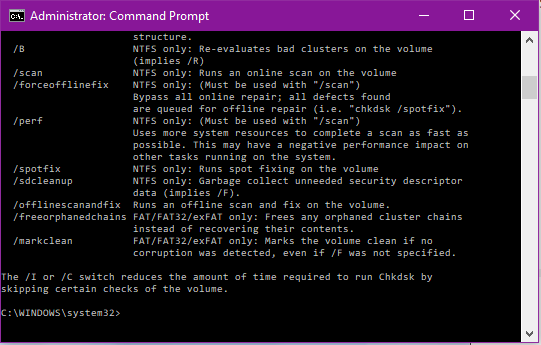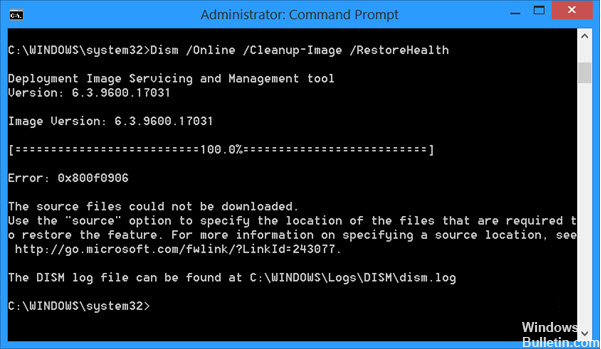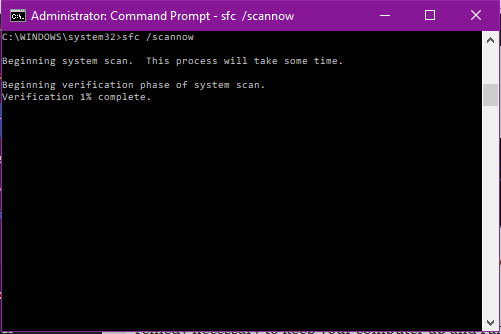Troubleshoot Windows 10 Activation Errors: List or error codes and fixes
A lot of people are loving the upgrades the got when the changed to Windows 10. Their software gave them a great professional look on the desktop, better organization of the files and applications and an assistant that can help run programs, locate them, provide news and updates and more. Windows 10 was definitely a huge leap from its predecessor OS platforms, except for an isolated few who are experiencing activation errors on Windows. If you are having the same problem, worry no more, because this article will outline some quick fix for Activation error codes.
Users who upgraded to Windows 10 have the ability to reinstall without problem of ever reactivating, since Windows 10 stores the information in the PC and helps the installation program collect that information if there are needs for re-installation. However, like any other operating system, there can be a few users who will face this problem if they reinstall their Windows 10 or something similar to that. If that is the case, then do the following: