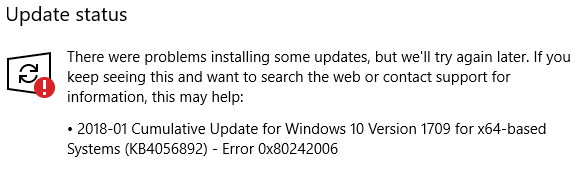Updated April 2024: Stop getting error messages and slow down your system with our optimization tool. Get it now at this link
- Download and install the repair tool here.
- Let it scan your computer.
- The tool will then repair your computer.
If you use Windows Update or Microsoft Update to update your system, some updates or components may not install properly. In addition, if the update is a high priority update, automatic updates cannot install the update automatically or manually, so automatic updates prompt you to install failed updates.

When you check your update history, you will see that the update is listed with the status Failed when you click on the details to specify that it is an installation error with code 0x80242006. In the last column, the source code tells you whether the installation is performed via automatic updates or Microsoft Update or Windows Update.
Update errors are often caused by an update that has already been downloaded, but is only partial or incorrect, and Windows always tries to install it without downloading it again.
Here Are Some Solutions On How To Fix Windows 10 Update (KB3081444) Error 0x80242006:
Modify Folders and Update Services
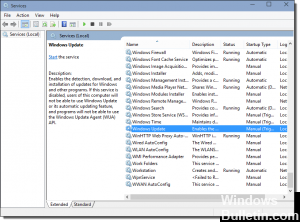
To fix this, we can stop the update components, rename (or delete) two update folders, and then restart the update services. Open a command prompt (run as administrator) and run each of the following commands in the correct order. Note that some of these services will try to restart after the shutdown so that you can run them quickly:
net stop wuauserv
net stop cryptSvc
net Stop DoSvc
net stop bits
net stop msiserver
ren C:\Windows\SoftwareDistribution SoftwareDistribution.old
ren C:\Windows\System32\catroot2 Catroot2.old
April 2024 Update:
You can now prevent PC problems by using this tool, such as protecting you against file loss and malware. Additionally it is a great way to optimize your computer for maximum performance. The program fixes common errors that might occur on Windows systems with ease - no need for hours of troubleshooting when you have the perfect solution at your fingertips:
- Step 1 : Download PC Repair & Optimizer Tool (Windows 10, 8, 7, XP, Vista – Microsoft Gold Certified).
- Step 2 : Click “Start Scan” to find Windows registry issues that could be causing PC problems.
- Step 3 : Click “Repair All” to fix all issues.
net start msiserver
net start bits
net start DoSvc
net start cryptSvc
net start wuauserv
Running Windows Update Troubleshooter
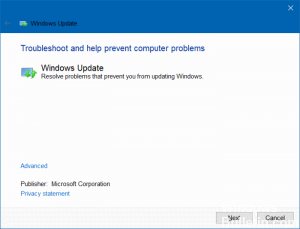
Open Windows Settings – formerly known as the Control Panel.
Select Update and security – Last option
Select Troubleshooting – 4th place at the bottom left
Click on Windows Update on Windows.
In the Windows Update dialog box, click Advanced, then click Run as Administrator (enter the required credentials).
Click Next, then follow the on-screen instructions to complete Windows Update troubleshooting.
Disable Windows Defender and enable BITS
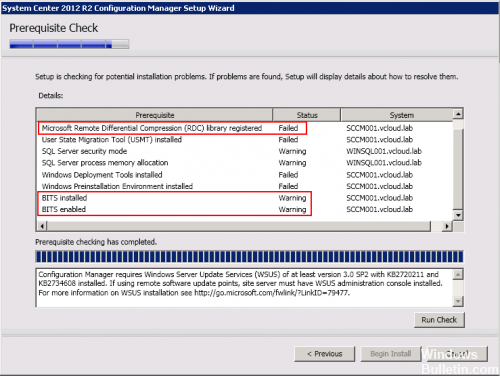
The problem can be caused by Windows Defender. Therefore, disabling Windows Defender can solve the problem.
Hold down the Windows key and press R (release the Windows key).
Enter gpedit.msc and press Enter.
Go to Computer Configurations > Administration Templates > Windows Components.
Click on Windows Defender, then double-click on Disable Windows Defender.
Select the Enabled button and select Apply. Click on Ok.
If none of the above solutions have helped you, we strongly recommend that you check your system for outdated drivers, temporarily disable Windows Defender and remove third-party security software.
https://answers.microsoft.com/en-us/windows/forum/windows_10-update-winpc/windows-10-update-kb3081444-gives-error-0x80242006/7b7a8e2c-3393-4cde-b5e5-23f55b10cb66
Expert Tip: This repair tool scans the repositories and replaces corrupt or missing files if none of these methods have worked. It works well in most cases where the problem is due to system corruption. This tool will also optimize your system to maximize performance. It can be downloaded by Clicking Here

CCNA, Web Developer, PC Troubleshooter
I am a computer enthusiast and a practicing IT Professional. I have years of experience behind me in computer programming, hardware troubleshooting and repair. I specialise in Web Development and Database Design. I also have a CCNA certification for Network Design and Troubleshooting.