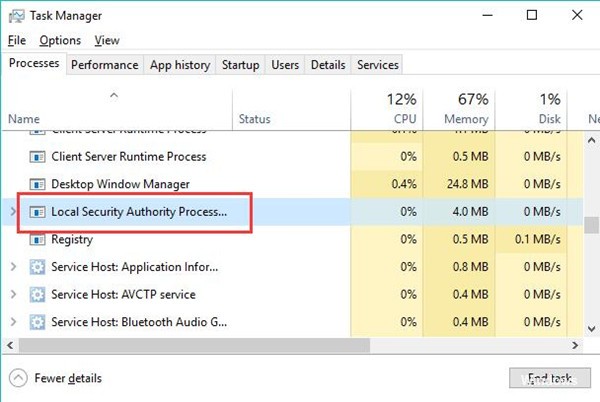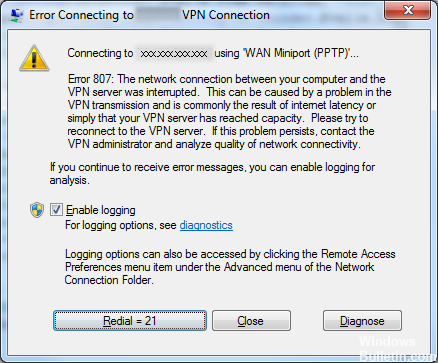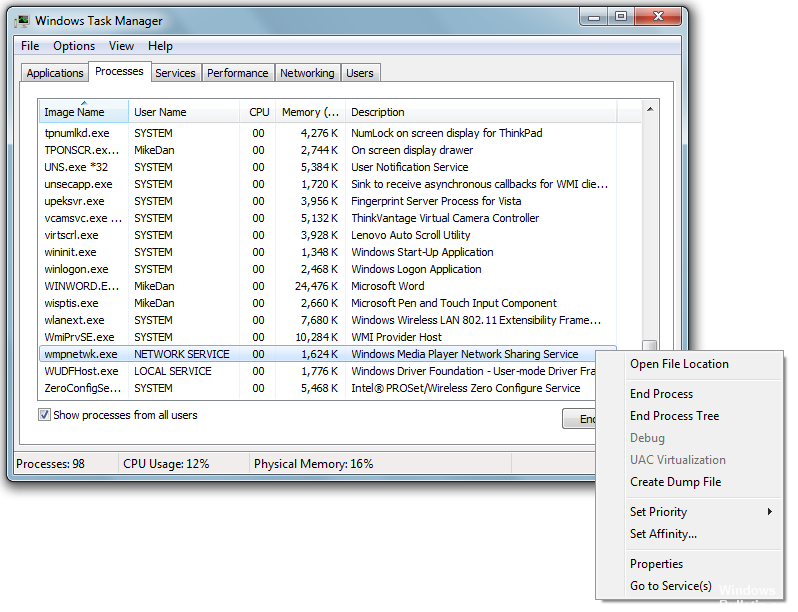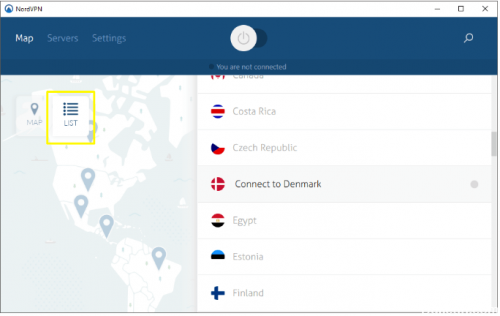Repairing The Requested System Device Cannot be Found
This type of error can also occur in the following situations. For example, you get a boot error and try to run “bcdedit /enum” to fix the error, then you get “The boot configuration data store could not be opened. Error “The requested system device cannot be found”.

Other error messages would be “Element not found” if you launch “bootrec /fixboot”, or “System not found” if you launch “bootrec /fixmbr” in the disk part. Why should these errors occur and how can they be corrected in different circumstances?

CCNA, Web Developer, PC Troubleshooter
I am a computer enthusiast and a practicing IT Professional. I have years of experience behind me in computer programming, hardware troubleshooting and repair. I specialise in Web Development and Database Design. I also have a CCNA certification for Network Design and Troubleshooting.