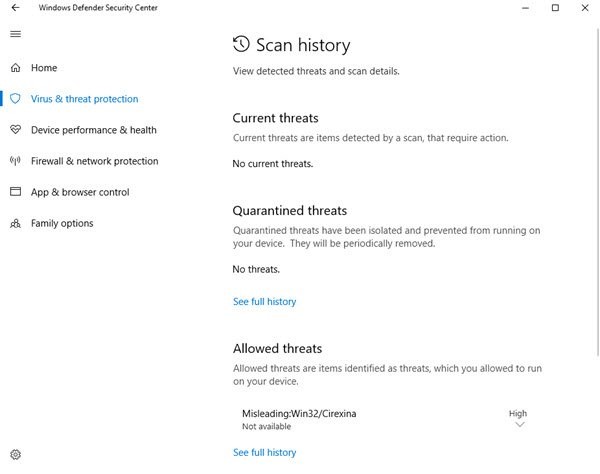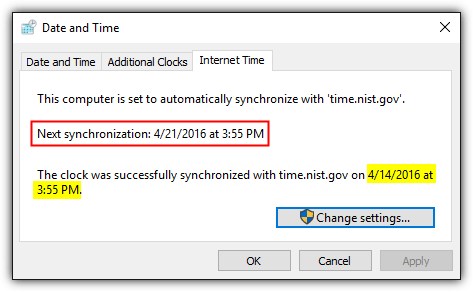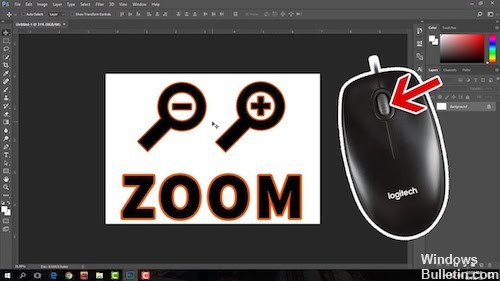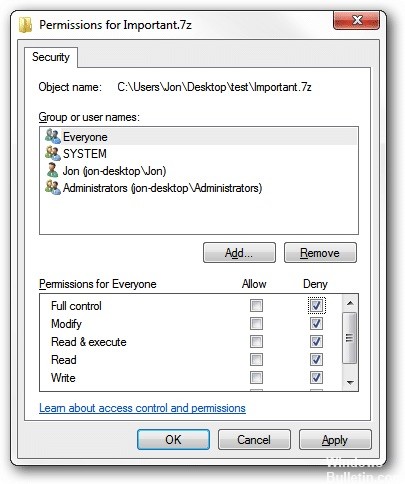Fix You Must Enable System Protection on This Drive
When you perform a system restore on Windows 10/8/7, you may receive an error message: “You must enable system protection on this drive. What should you do in this case to solve the problem? Here are two useful options for you, and a better way to reset your PC to a previous state without enabling system protection.
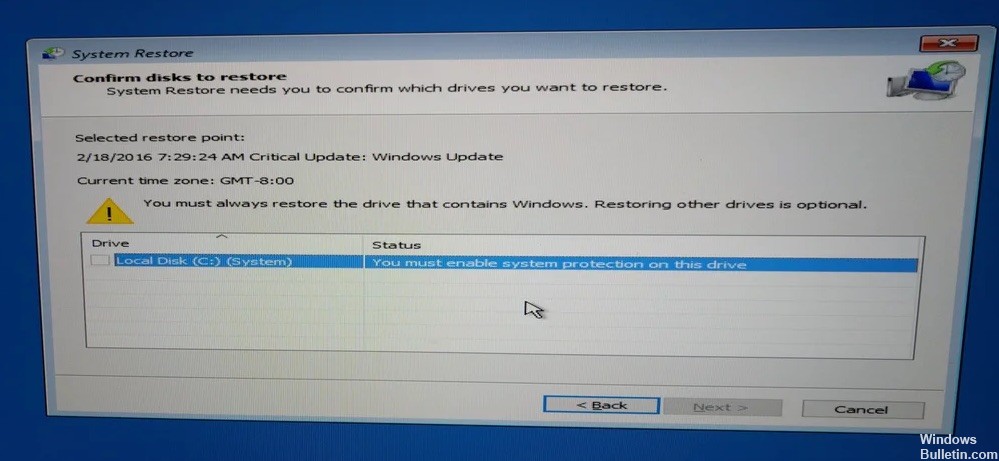
What is System Protection?
Simply put, it is a Windows function that regularly creates and stores information about your computer’s system files and registry. It also saves previous versions of the files you have modified, and saves these files in recovery points before important system events.