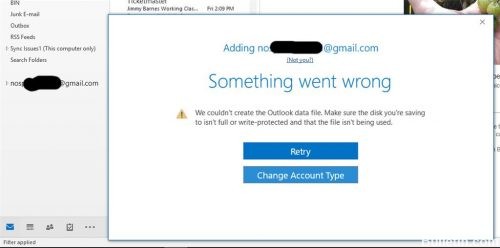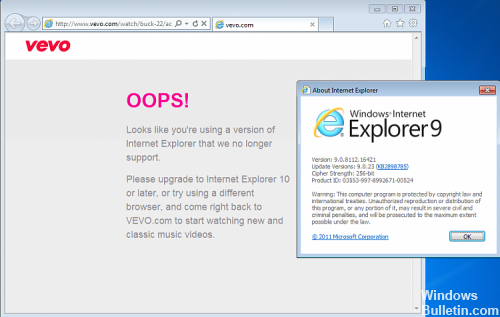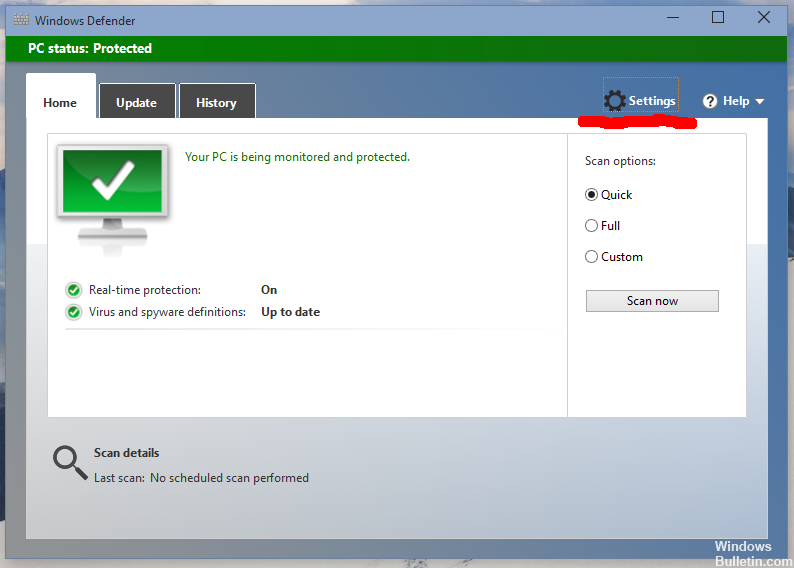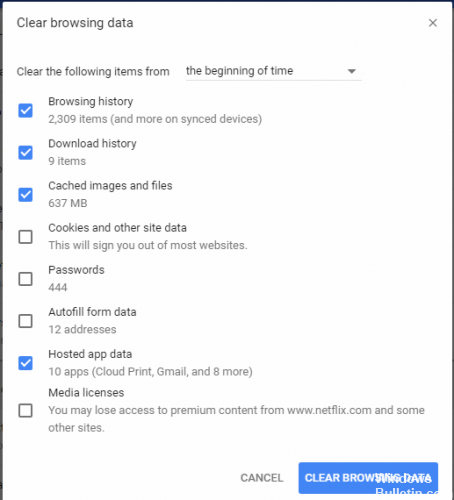Spotify is a multimedia player that offers music, video and podcast streaming services and is available for most modern operating systems such as Windows, MacOS, iOS, Android and others. Spotify offers access to more than 30 million songs and is one of the most popular media services with more than 50 million paid subscribers.

If you are trying to do a search with Spotify, and nothing happens when you type in the search field, then the solution can be very simple.
Many of us use Spotify in our daily lives. Since the Spotify application is also available for Windows, it is not uncommon for users to prefer the application to the web version, especially if they are using Windows. But, most users have problems with the application’s search function. With regard to the problem, users have content search problems. For most users, the search function does not work most of the time (sometimes yes). The main problem is that users did not receive the search results or received an error message. Users have received different messages, some users have seen an error “Oops Something went wrong” while others have seen the “Error”: “Please try again”. Message. Although a large number of users have complained about this problem in the Windows Spotify application, the problem is not limited to the Windows platform. However, the solutions described in this article only apply to the Spotify Desktop for Windows application. read more