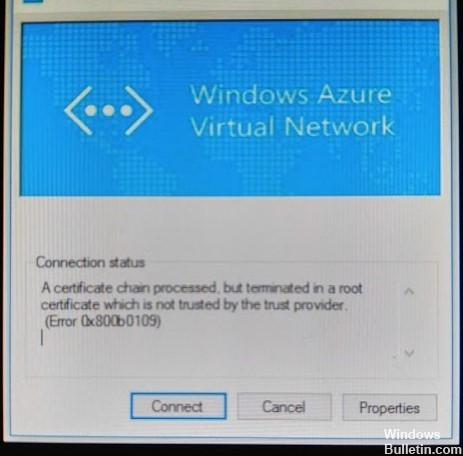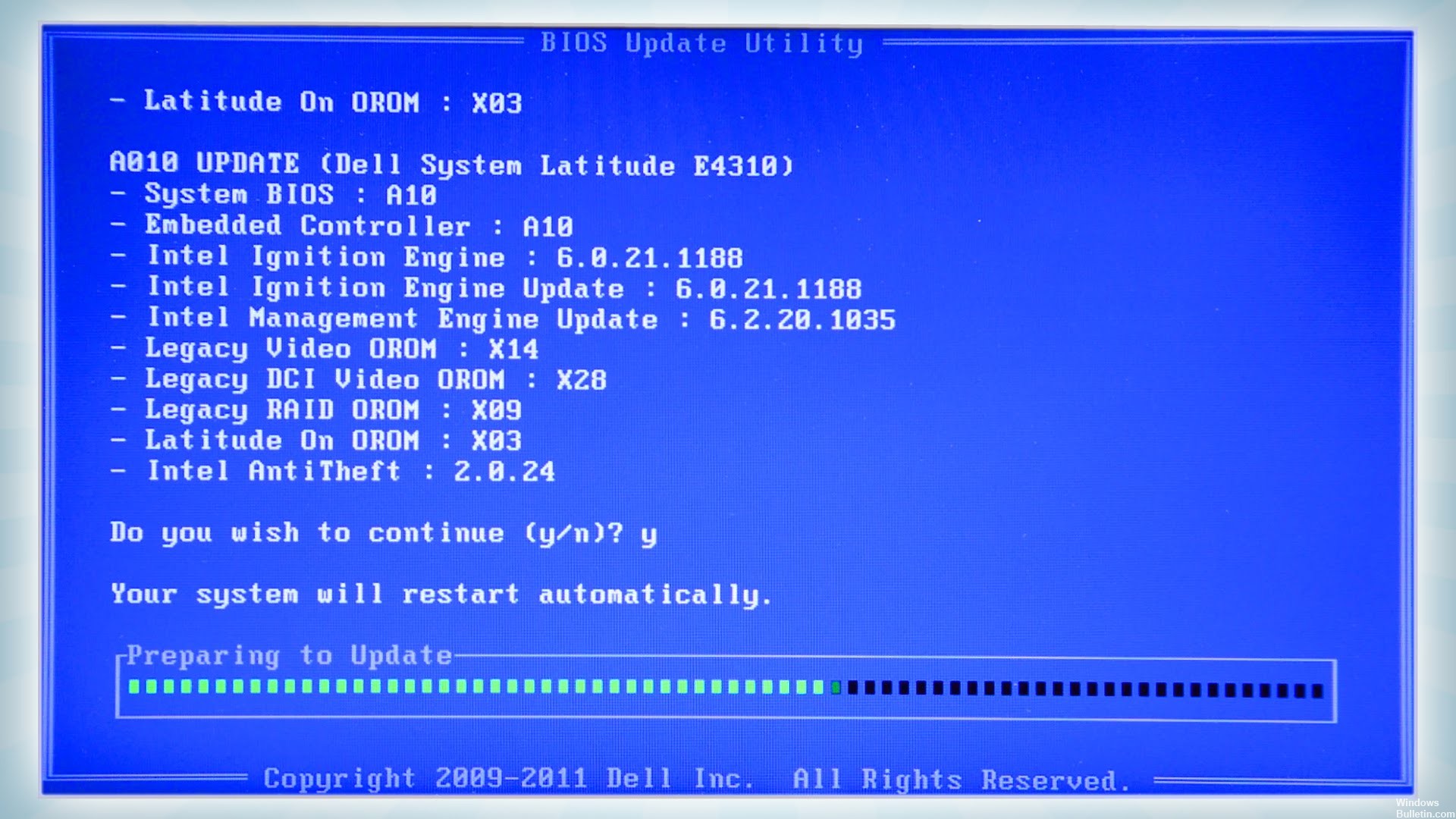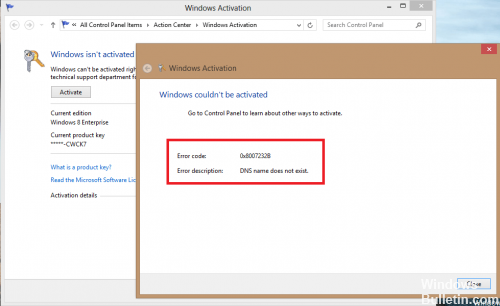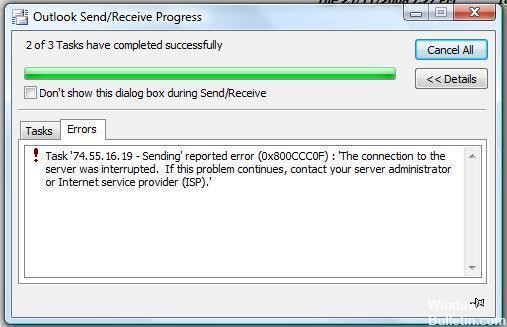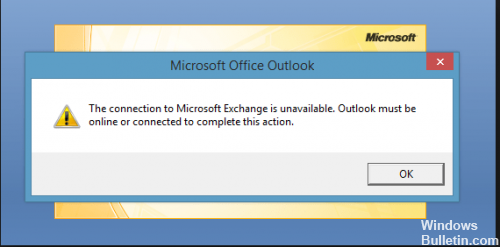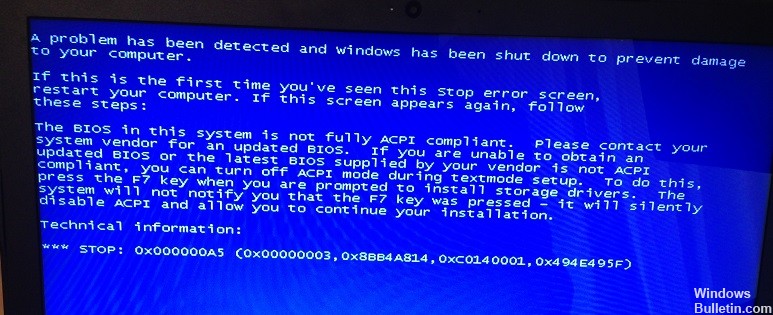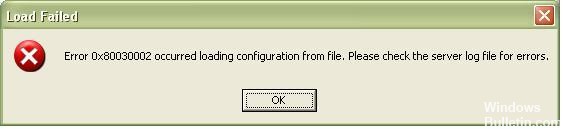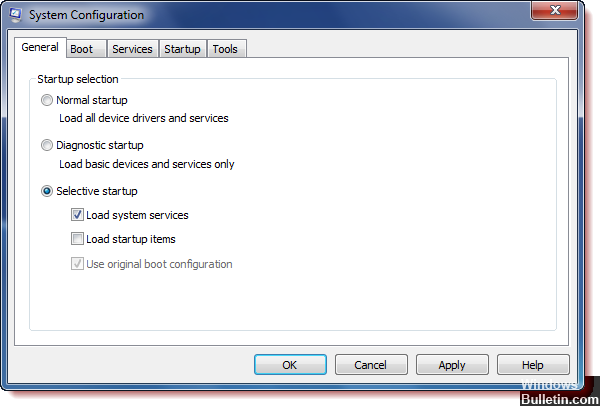How To Fix Windows Boot Manager Fail – 0xc000035a Error
Error state 0xc000035a, tries to load a 64-bit application, but this CPU is not compatible with 64-bit mode. This error can occur with visualization products such as VMware Product or a virtual product when installing a 64-bit application. There’s nothing to worry about about. It all depends on your hardware configuration. See the figure below for a true picture of the problem.
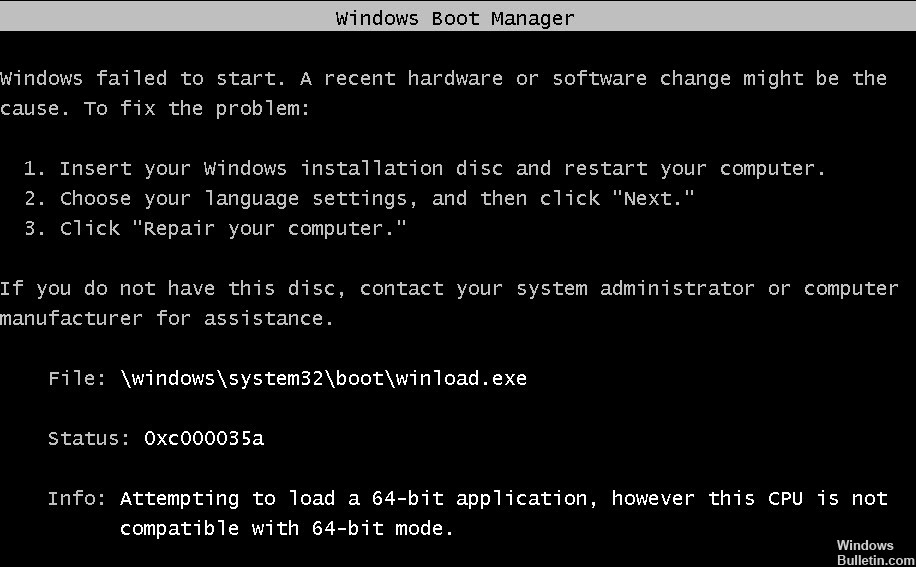
If you are sure that your computer’s processor supports the virtualization function, simply enable it in your computer’s BIOS. You can enter the BIOS during the Power-On Self-Test (POST) when you start/restart your computer and there are different keys based on Dell, HP, Lenovo, Acer, IBM etc.