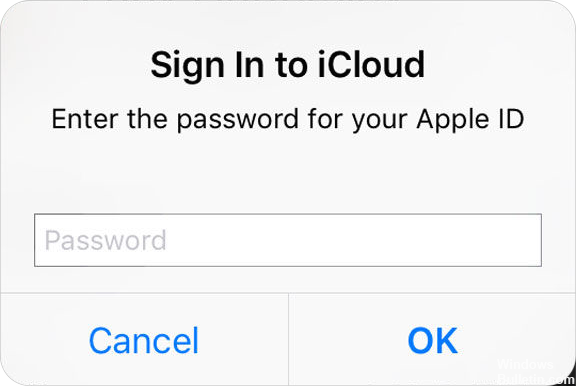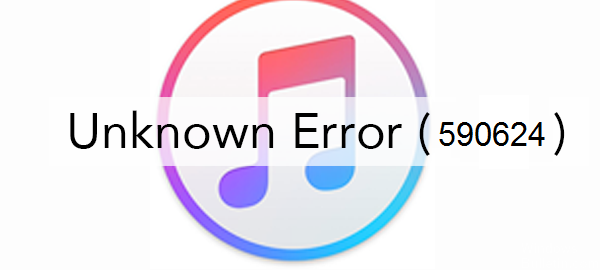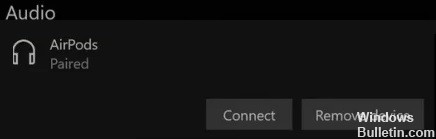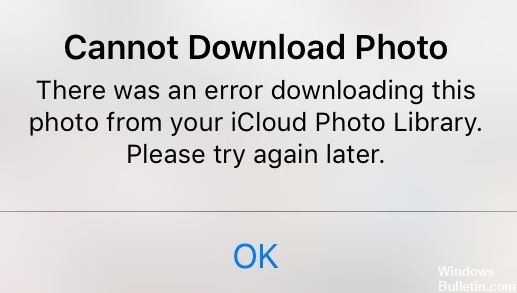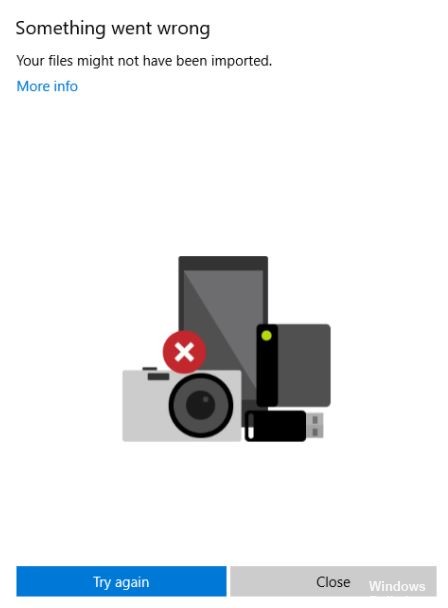Resolved: Search Results in the Mail App Disappear when Clicked
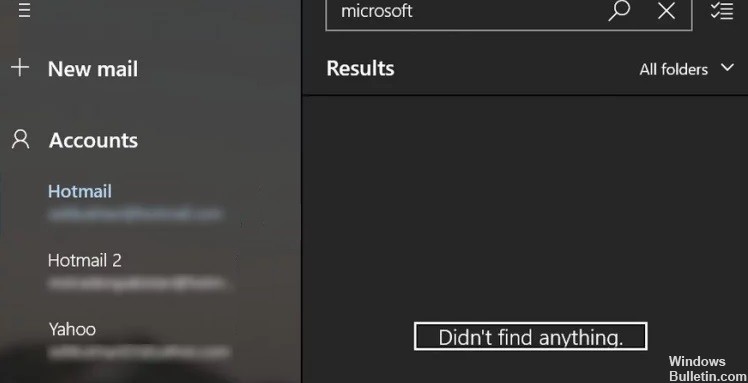
Microsoft has significantly improved the built-in Mail app in Windows 10. But even with the improved version, some users report that they can’t receive emails or search results in the mail app disappear when clicked.
Not being able to see search results in the mail app when clicked can be a big problem. Therefore, we have prepared a few solutions that we hope will be enough to solve the problem of search results in the mail app disappearing when clicked.
Before proceeding to solve the problem, first, check if restarting your system and router will solve it. Sometimes the problem can be solved by restarting the system. So, let’s start with our guide.