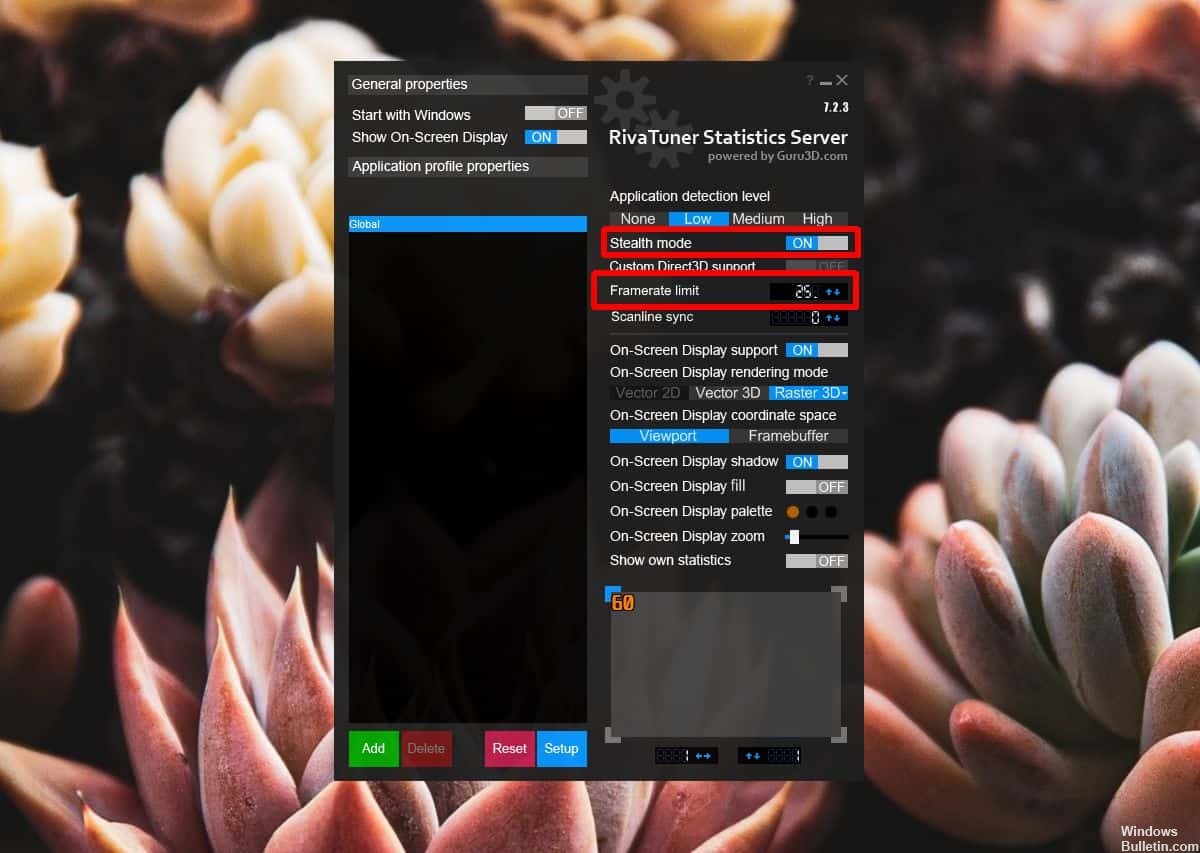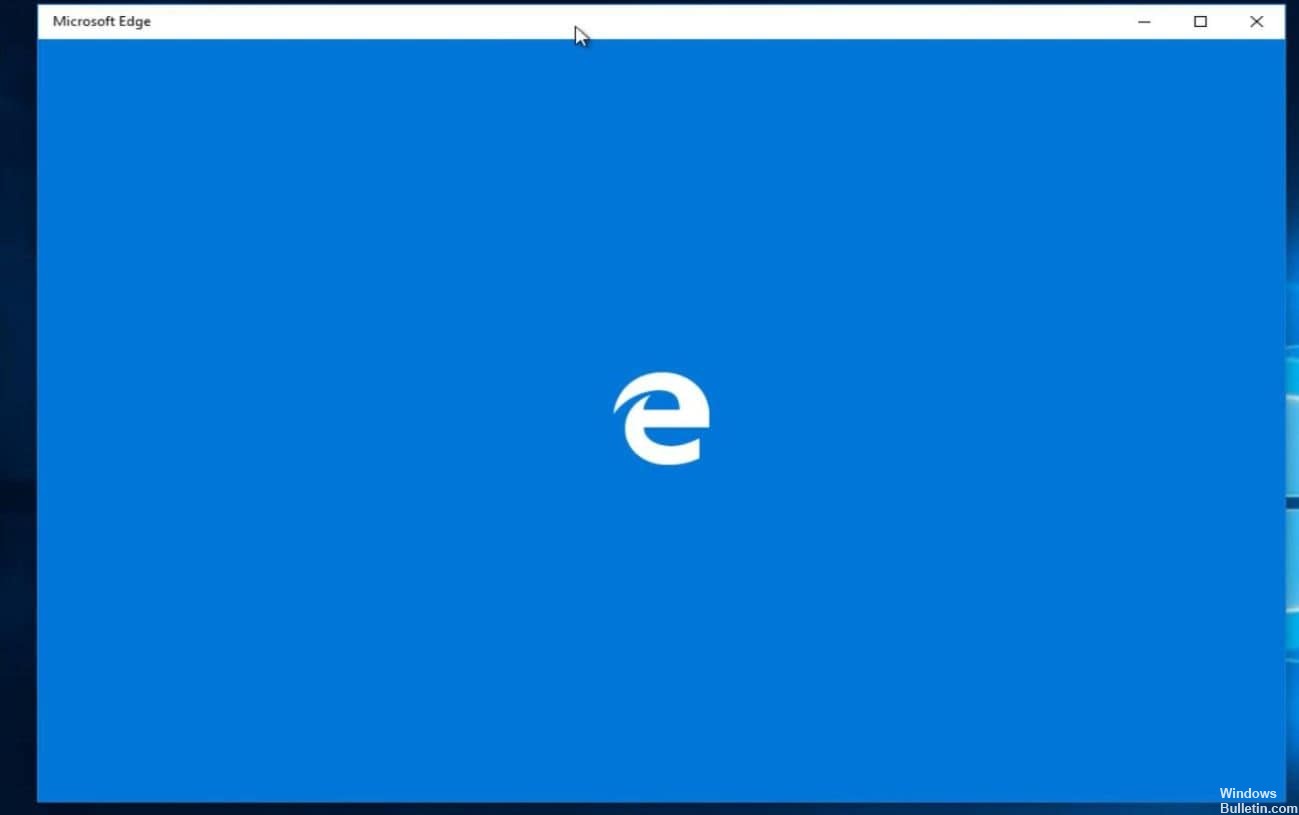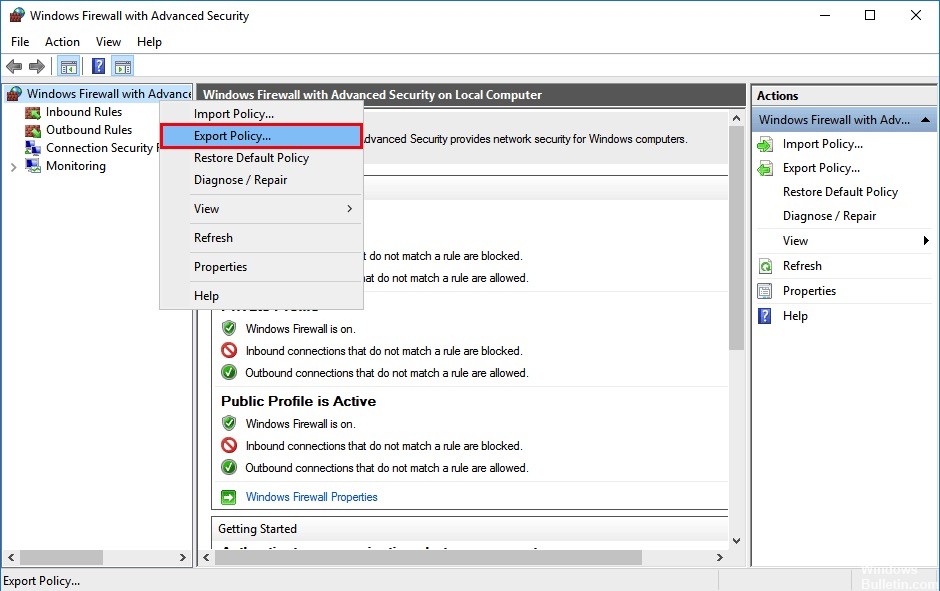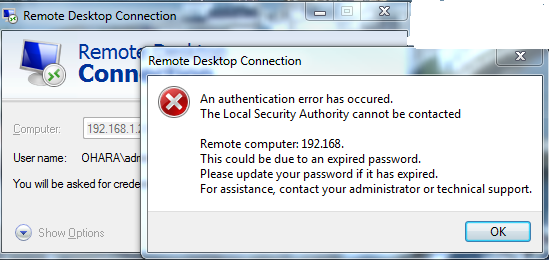How to Disable Auto-Play Videos in Google Play Store
Does anyone like video auto-play? I know I don’t. Google recently added video auto-play to the Play Store on Android. Like Netflix and YouTube, they can now be easily disabled from the application’s settings menu.

Google Play autoplay videos can usually be found in the special “Games” feed. There appear to be at least two formats, and not all of them are user-controllable. A “Game Spotlight” area currently displays Call of Duty: Mobile. The carousel of advertising graphics is driven by a video that is played as you scroll down the page.

CCNA, Web Developer, PC Troubleshooter
I am a computer enthusiast and a practicing IT Professional. I have years of experience behind me in computer programming, hardware troubleshooting and repair. I specialise in Web Development and Database Design. I also have a CCNA certification for Network Design and Troubleshooting.