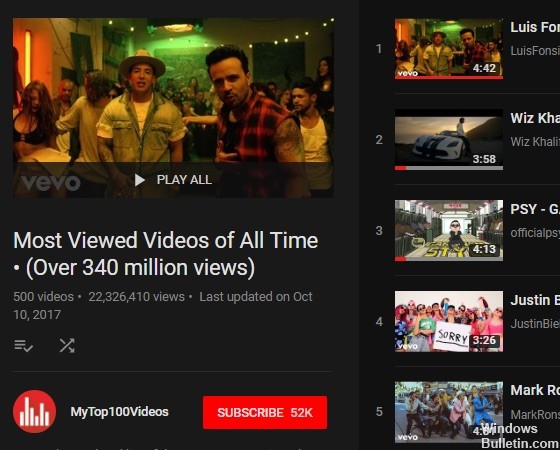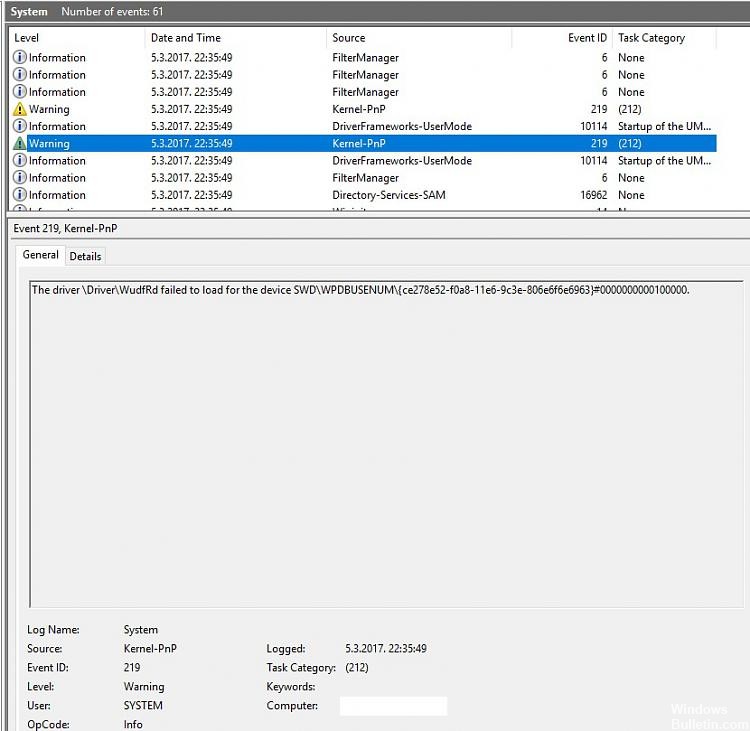How to Disable Autoplay Videos in Telegram Desktop App
Telegram received a new update recently, which changed the application to v5.4. This brings several new quality of life features, including automatic video playback, automatic download control and alternative disconnect options.

Similar to Facebook, Instagram and so on, Telegram 5.4 adds automatic video playback to your chats. It starts without sound and gives you the ability to turn off sound at will by pressing either the video icon or the volume buttons on your phone. If you prefer to completely disable the autoplay feature, there is an option in the settings.

CCNA, Web Developer, PC Troubleshooter
I am a computer enthusiast and a practicing IT Professional. I have years of experience behind me in computer programming, hardware troubleshooting and repair. I specialise in Web Development and Database Design. I also have a CCNA certification for Network Design and Troubleshooting.