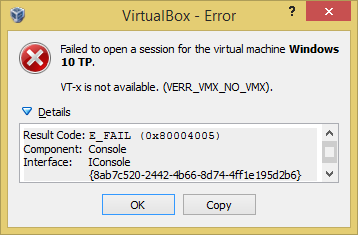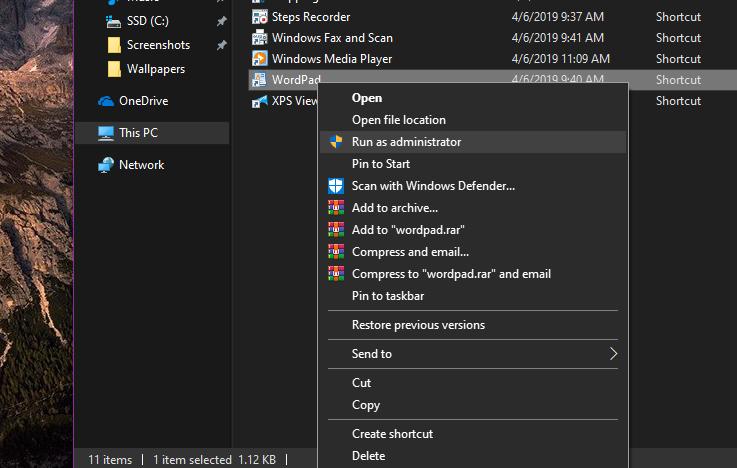How to Free up Space and Clear your iCloud Storage
Apple automatically provides 5GB of free storage for every iCloud account, which may seem insufficient at first glance, but if you do it smart, you can easily make do with that 5GB. This article is designed to help you reduce your iCloud storage space so that you can downgrade your iCloud storage plan and stop paying for iCloud.

Storing backups in the iCloud is a great idea in case your iPhone, iPad or Mac is reset for any reason. You don’t want to lose files, photos, or important application data, but every backup takes up space. If you back up your devices frequently, you may run out of space in your iCloud storage – especially if you only have the 5GB that Apple offers. The good news is that you can delete old backups so that you don’t have old and useless data lying around in your storage box.