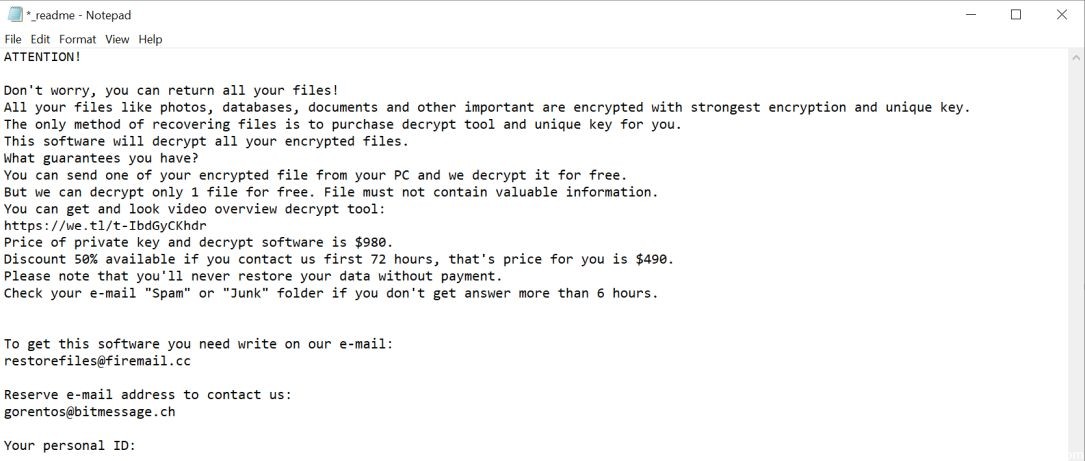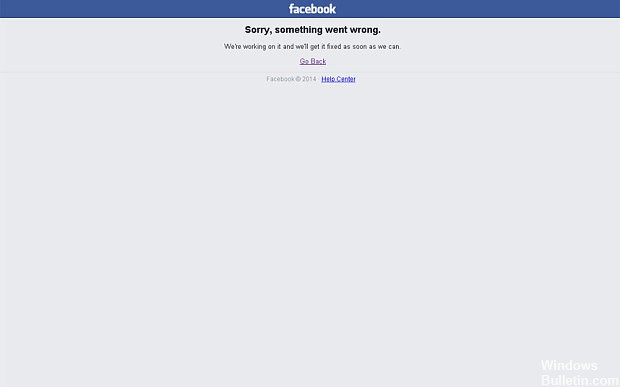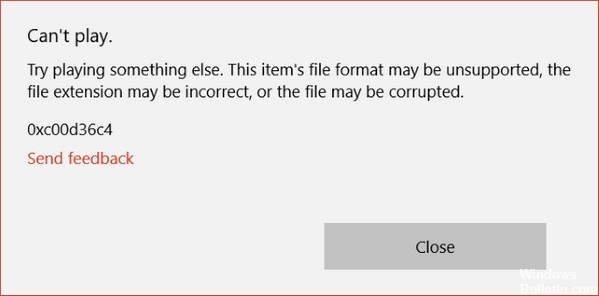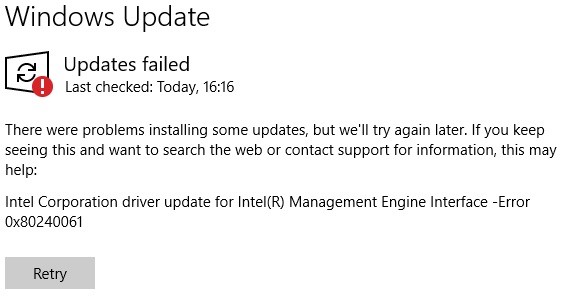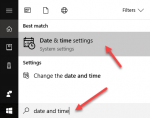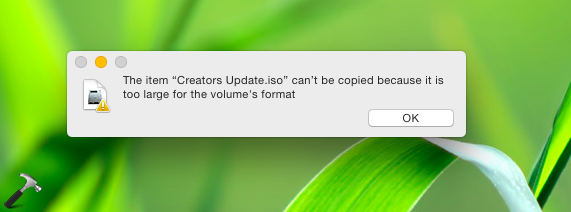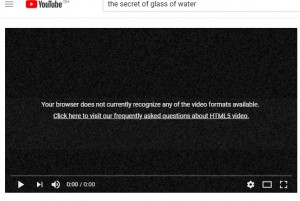How to Fix Windows Update Error 0x8024500c
If you encounter error 0x8024500C after updating Windows or trying to update applications in the Windows store, read on because this article will help you solve the problem. This type of Windows Update error indicates that the Windows Update service has been blocked.
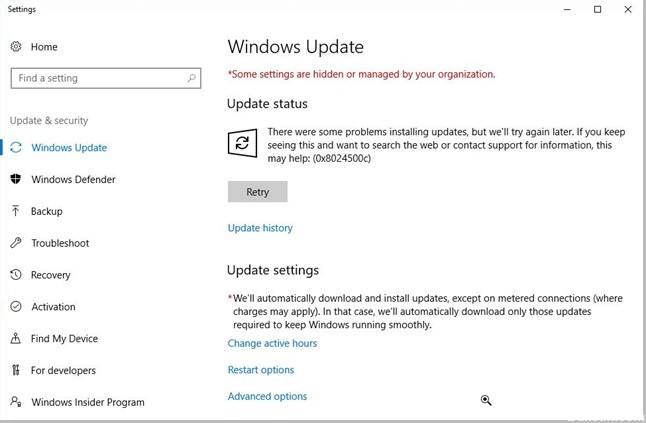
Many users are reported with error code 0x8024500c when installing Windows 10 cumulative updates. In general, the stop code indicates that the associated Windows Update service has been blocked. Poorly configured system files are the main reason for this problem. In addition, incomplete installation/uninstallation, removal of corrupted basic programs/hardware and registry entries can also cause a Windows 0x8024500c update error. Once you are assigned, you may also experience problems downloading application updates from the Microsoft Store.