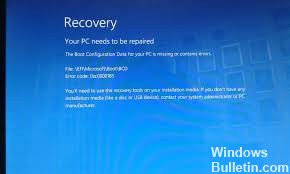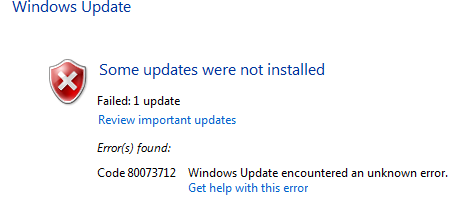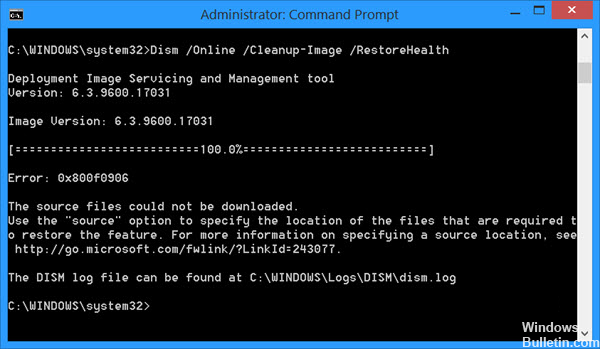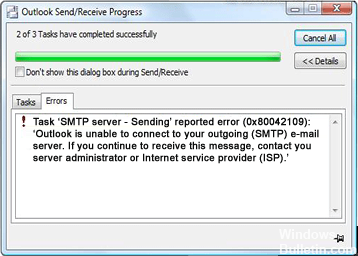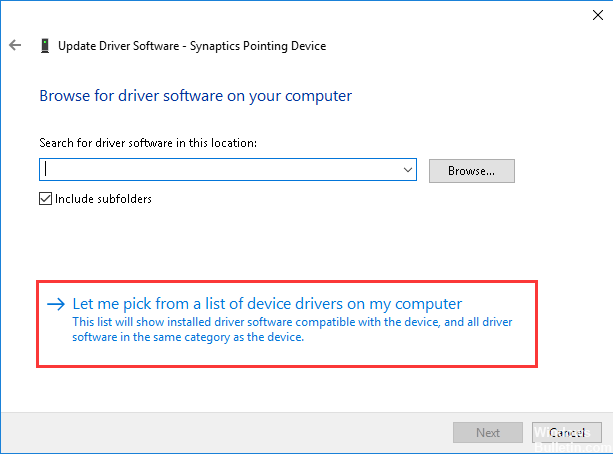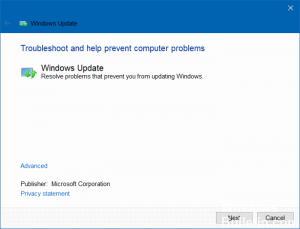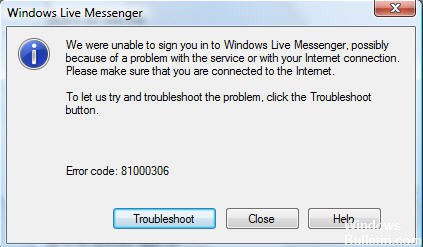How to Fix 0xc000007b Error
This error code 0xc000007b appears when you try to open an application on Windows. This usually happens after an update from a previous version of Windows and something is wrong with some files or programs.
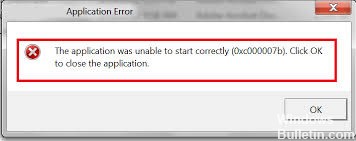
The error code indicates an invalid image format. In particular, try to launch an application designed to run on a 64-bit operating system. However, your computer runs on 32-bit Windows. The 32-bit application cannot load a 64-bit DLL, so mixing 32-bit with a 64-bit environment is a problem.