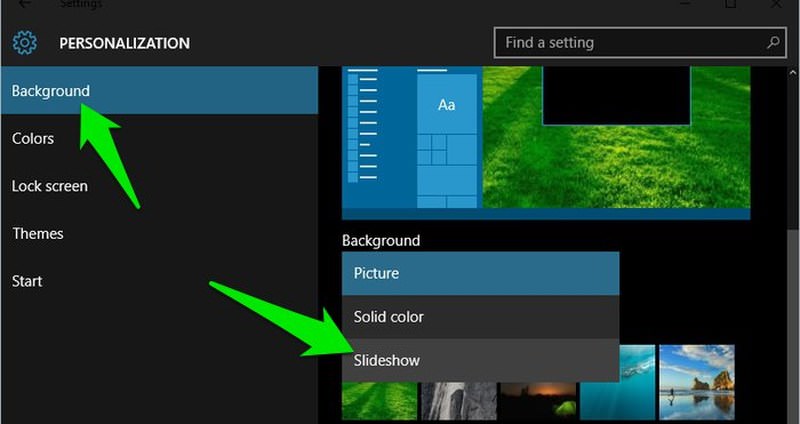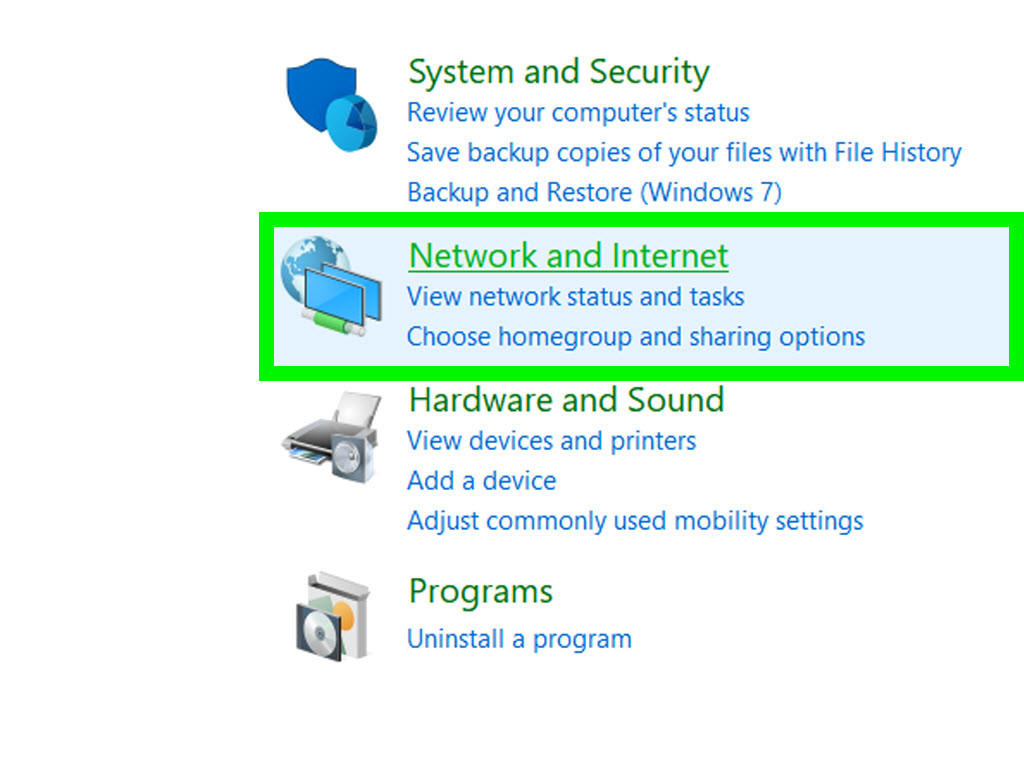Ctrl+Alt+Delete does not work on Windows 10
Use the registry editor. Launch the Run window on your Windows 8 device by simultaneously pressing and holding the Windows + R keys.
Install the latest updates.
Scan your computer for malware.
Check your keyboard.
Uninstall the Microsoft HPC package.
Perform a clean boot.
Press the Windows key R + to open the Run window. Type netplwiz Control or Userpasswords2 and press Enter.
When the User Accounts applet opens, click the Advanced tab.
Clear the Ask users to press Ctrl+Alt+Delete check box. click OK.