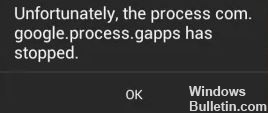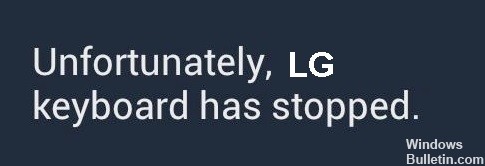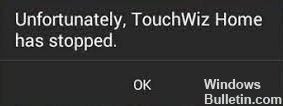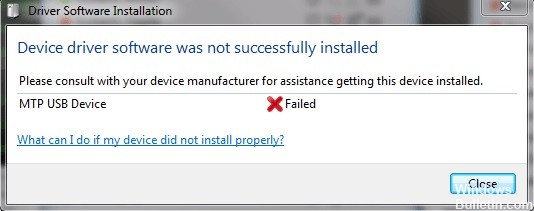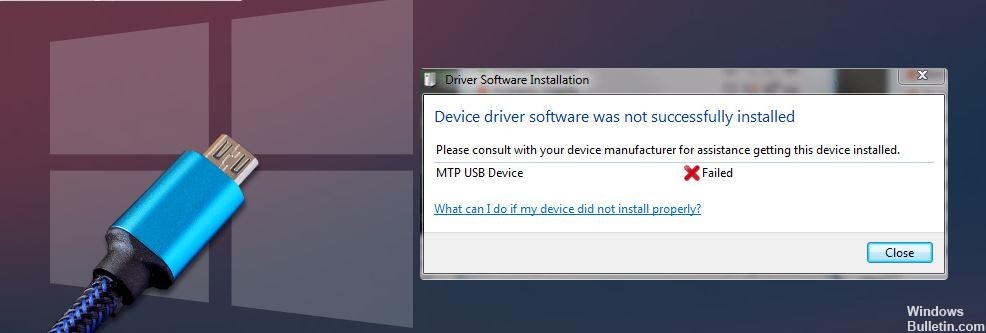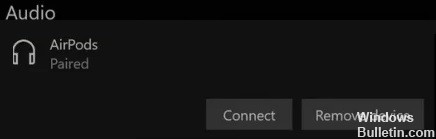How to Troubleshoot “Error Code 9345” on Amazon Prime
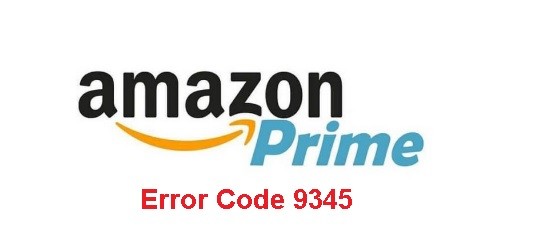
Getting an error message every time you watch a movie can be frustrating. Amazon Prime users are no exception to this dilemma. Errors also occur when streaming on Amazon Prime Video.
One of the most common errors on the streaming platform is error code 9345, which is related to a payment method problem. It may not be clear to everyone, but Amazon Prime Video error code 9345 simply indicates a problem with the currently connected payment method that caused the payment to fail.
If you encounter this error, read on to find out how to fix it.


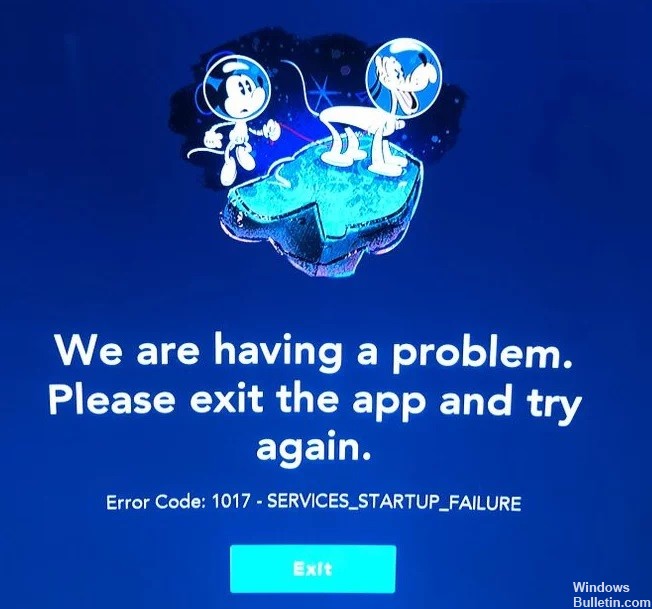

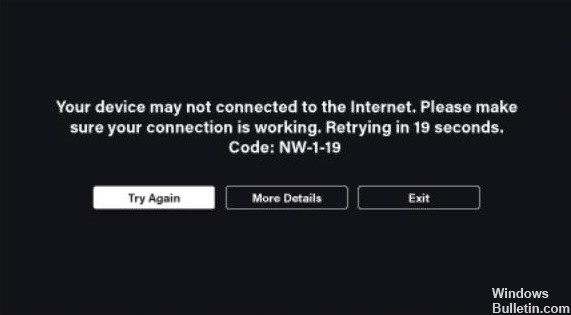

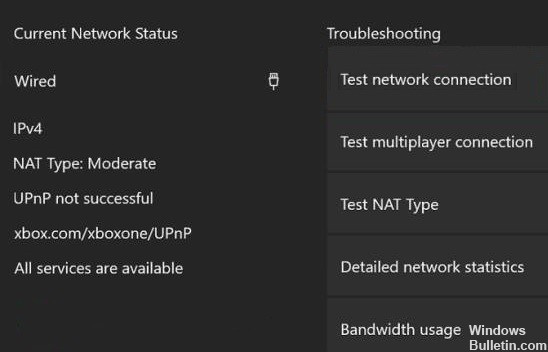 =&0=&
=&0=&