Updated April 2024: Stop getting error messages and slow down your system with our optimization tool. Get it now at this link
- Download and install the repair tool here.
- Let it scan your computer.
- The tool will then repair your computer.
How to create a custom Snapchat filter from your computer?

First, visit Snapchat’s desktop page on custom filters and lenses. Click Create Filter.
Design your Filter
- Choose whether you want to design your own filter or download an existing filter.
- You can also choose from templates for events such as prom, weddings and birthdays. These templates are easily customizable.
- One of the most important things you can do here is to add text, change color, shading, size and placement.
- You can also add bitmoji and other graphic elements.

If you create a filter from scratch, you can use a design tool like Canva and download it when you’re done. Canva is particularly useful because it has predefined dimensions specifically for Snapchat filters.
If you are working alone, you should follow the submission guidelines carefully.
April 2024 Update:
You can now prevent PC problems by using this tool, such as protecting you against file loss and malware. Additionally it is a great way to optimize your computer for maximum performance. The program fixes common errors that might occur on Windows systems with ease - no need for hours of troubleshooting when you have the perfect solution at your fingertips:
- Step 1 : Download PC Repair & Optimizer Tool (Windows 10, 8, 7, XP, Vista – Microsoft Gold Certified).
- Step 2 : Click “Start Scan” to find Windows registry issues that could be causing PC problems.
- Step 3 : Click “Repair All” to fix all issues.
- You may not use any logos or trademarks without permission.
- Do not include offensive content.
- Your final submission must be less than 300 KB in a PNG format with a transparent background.
- It should also be either 1080 x 1920px or 1080 x 2340px.
- Once you have uploaded your custom design, you can use the preview tool to see what it will look like on a device. Make sure you have a preview of your work before continuing.
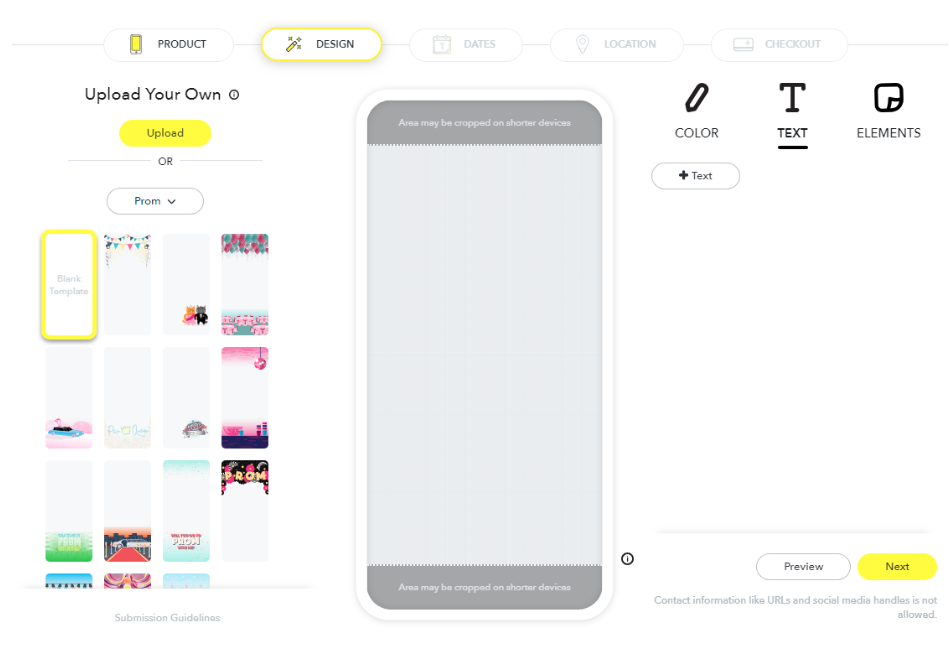
Choose a Start and End Time
Plan a start and end time for your filter. This is the time window during which your filter is available for use with Snapchatters.
You can set your filter to last from one hour to several months! Keep in mind that setting filters for a longer lifetime increases costs.
If you want your filter to be available for a very long time, you can buy it online instead.

Choose the Geofence
The geofence is the area where the snapchatters must be in order to use your filter.
Enter the address of your event, otherwise the geofence will default to your current location!
Drag the points of your geofence to change the shape and pinch your fingers to change the size!
The price of your filter is automatically updated according to the size of your geofence.
Last steps
We’re almost there.
On this screen, simply enter the name of your filter (make it memorable to distinguish it from the other filters you download), triple-check the times you’ve chosen and then enter personal or business information. If your company name appears somewhere in this list or refers to a company, select Company and make sure your company logo is clearly visible.
And submit!
You will receive a few emails from Snapchat:
- One indicating that your order has been submitted.
- An indication of whether it was approved or not (if it wasn’t approved, you’ll be told why and you can resubmit it)
- One when your card is charged
And finally one when the filter is in operation
Conclusion
Snapchat seems to have a real winner here. Snapchat geo-filters are not only easy to create and fairly inexpensive (at least for now), but they are also incredibly appealing to consumers and very shareable.
I’d like to know your opinion on Snapchat filters: Have you ever created one? How do you imagine your company uses them? Feel free to share your thoughts and questions in the comments below.
https://www.canva.com/create/snapchat-geofilters/
Expert Tip: This repair tool scans the repositories and replaces corrupt or missing files if none of these methods have worked. It works well in most cases where the problem is due to system corruption. This tool will also optimize your system to maximize performance. It can be downloaded by Clicking Here

CCNA, Web Developer, PC Troubleshooter
I am a computer enthusiast and a practicing IT Professional. I have years of experience behind me in computer programming, hardware troubleshooting and repair. I specialise in Web Development and Database Design. I also have a CCNA certification for Network Design and Troubleshooting.

