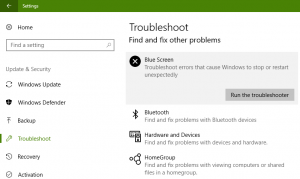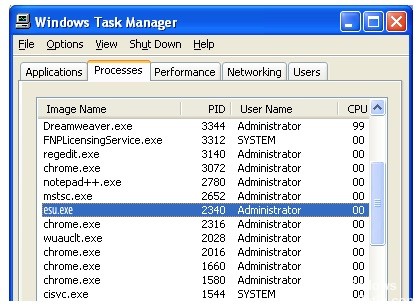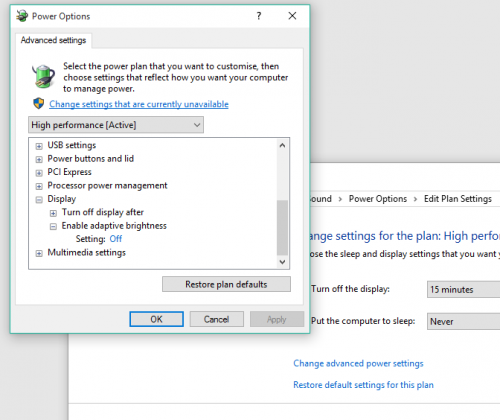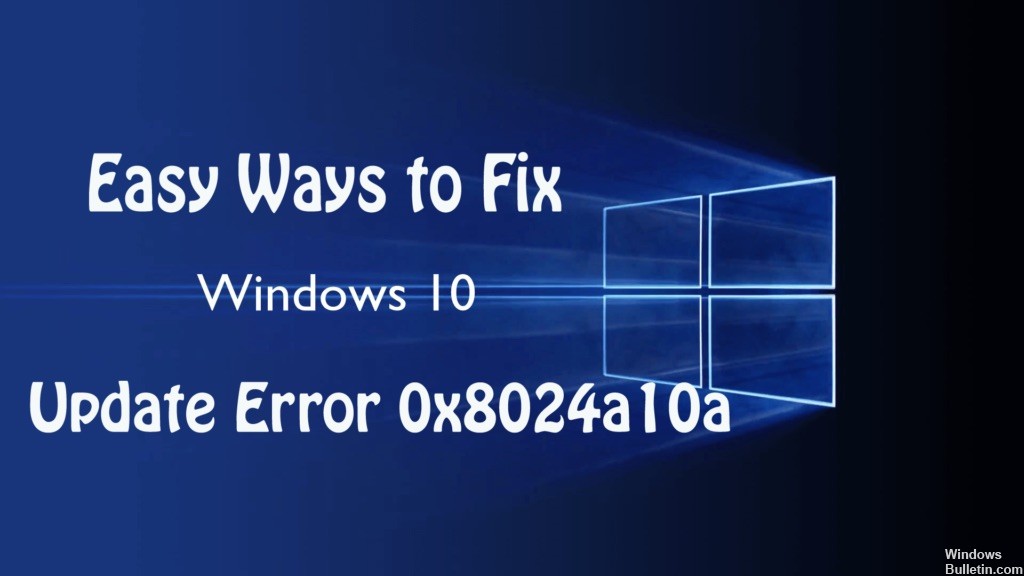How To: Stop OneDrive from Taking Over the Print Screen Key
Your keyboard shortcut for the print screen does not work? Maybe OneDrive or some other program has taken over. If you cannot define a shortcut key and see a message indicating that the shortcut key is being used by another program, if you want to overwrite the current shortcut key project, this submission may allow you to do so. Maybe you could have left the PrtSc or printed the screen to take screenshots, or maybe you would have assigned it to another screenshot program like SnagIt – and now that you’ve discovered that another program, like OneDrive, has hacked into this key, then that’s what you have to do.