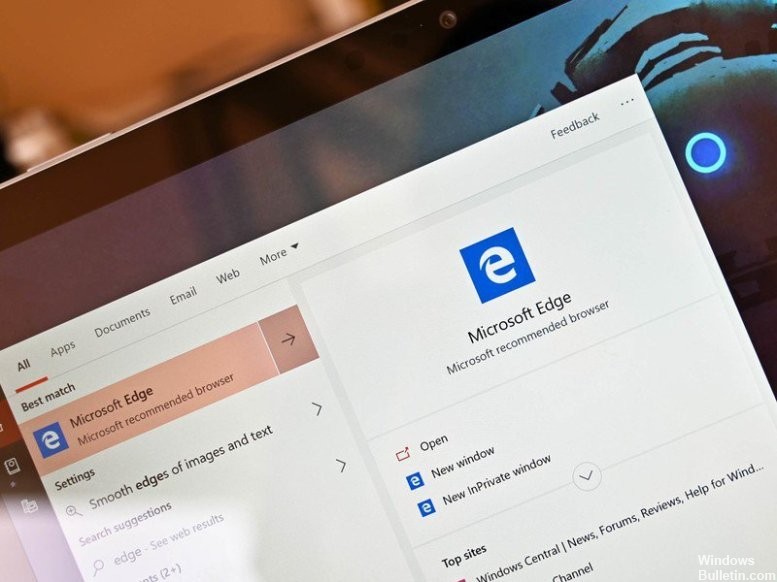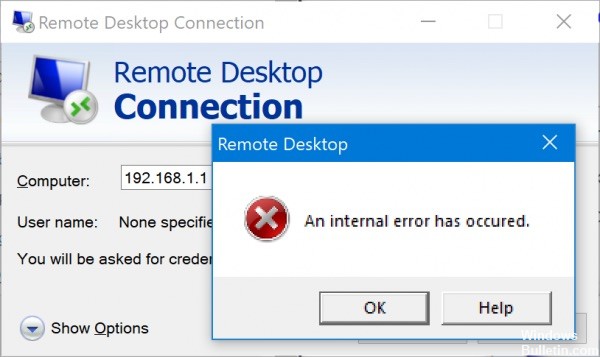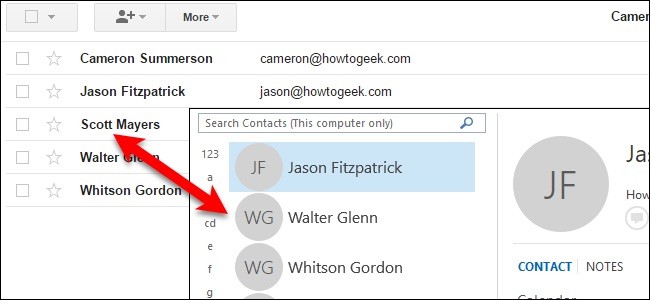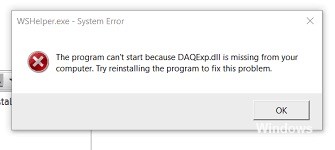Fix Netflix Catalogue Lagging Issues on Windows 10 PCs
Netflix is one of the largest video streaming services in the world. With millions of subscribers watching television and movies every day, the service is extremely popular on all platforms.

But what if your Netflix catalog is behind schedule? This is a rather annoying problem that seems to be affecting many users lately.
The problem exists on several platforms, and apparently it has nothing to do with the Internet connection. Other streaming services work very well on the PCs concerned, only Netflix is lagging behind.