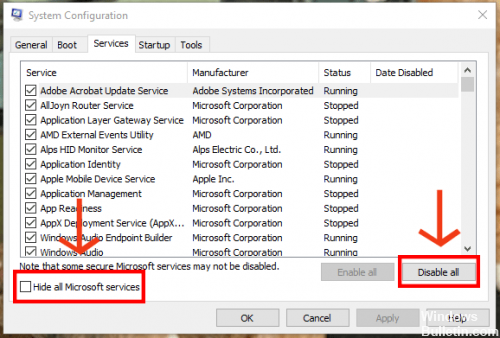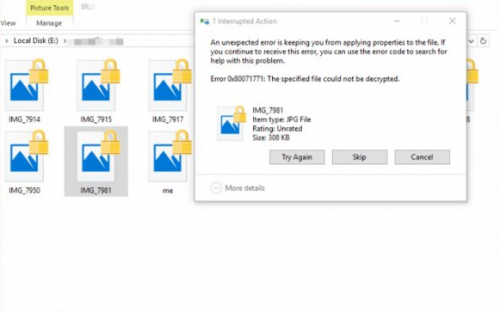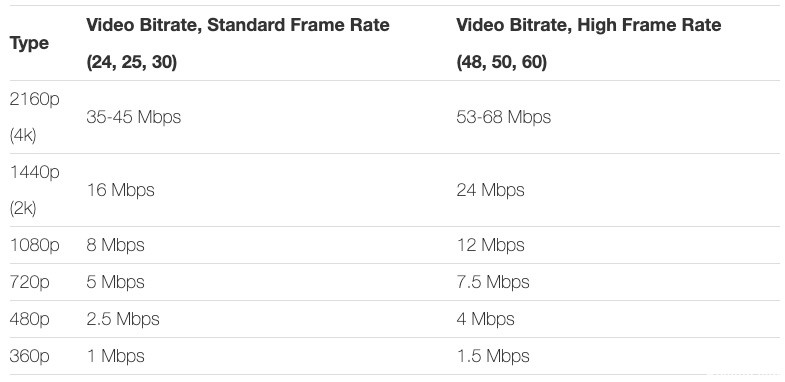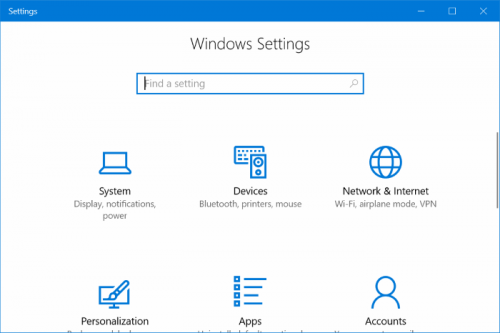How To: Install Windows 10 using USB Media with UEFI support
If you plan to install a new copy of Windows 10 from a USB stick, one of the requirements is to create a support to boot your computer in the Installation Wizard. However, if you are using newer hardware, it is likely that you will use the Unified Extensible Firmware Interface (UEFI) instead of the old Basic I/O System (BIOS). In this case, you must also ensure that the bootable media supports the firmware type before proceeding with the installation.

Preparing a bootable USB from Windows 10 is as simple as creating a bootable USB from Windows 8 or Windows 7. In fact, all the methods and tools to create a bootable Windows 7 USB work perfectly under Windows 10.