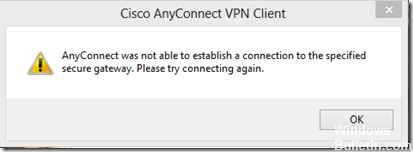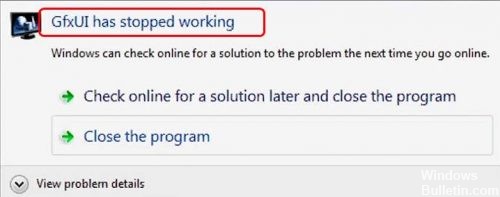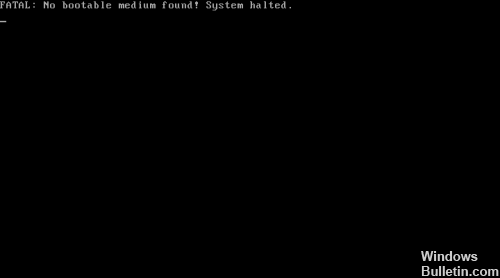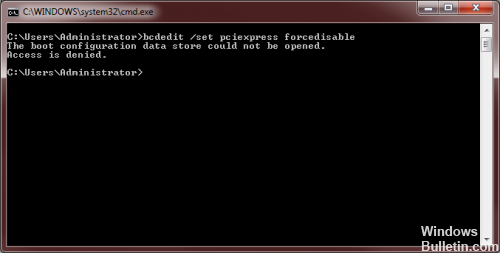How To Change Router DNS Server Settings in Windows 10
If you have problems with network connection and slow browsing speed, you can replace the router’s DNS server with Google DNS, Open DNS or Cloudflare and see if it helps.
If you have never changed your DNS address, you probably still use the one your ISP gave you. Changing the DNS server is very easy, and in this way you can improve the privacy and security (and speed (to some extent)) of your device.
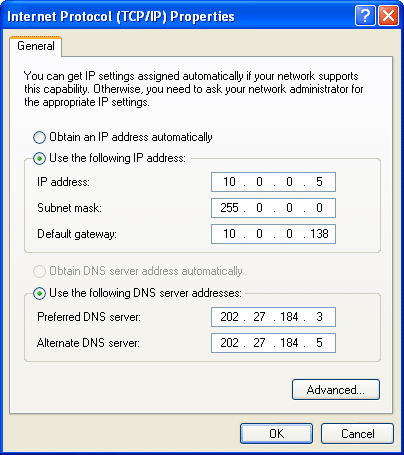
A DNS is a string of numbers that you must enter in your device to connect to the Internet. For example, Google’s DNS address is 8.8.8.8 and 8.8.4.4. It is very popular and easy to remember.