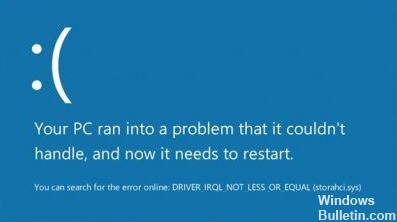How to Repair iaStorA.sys Blue Screen Error on Windows PC
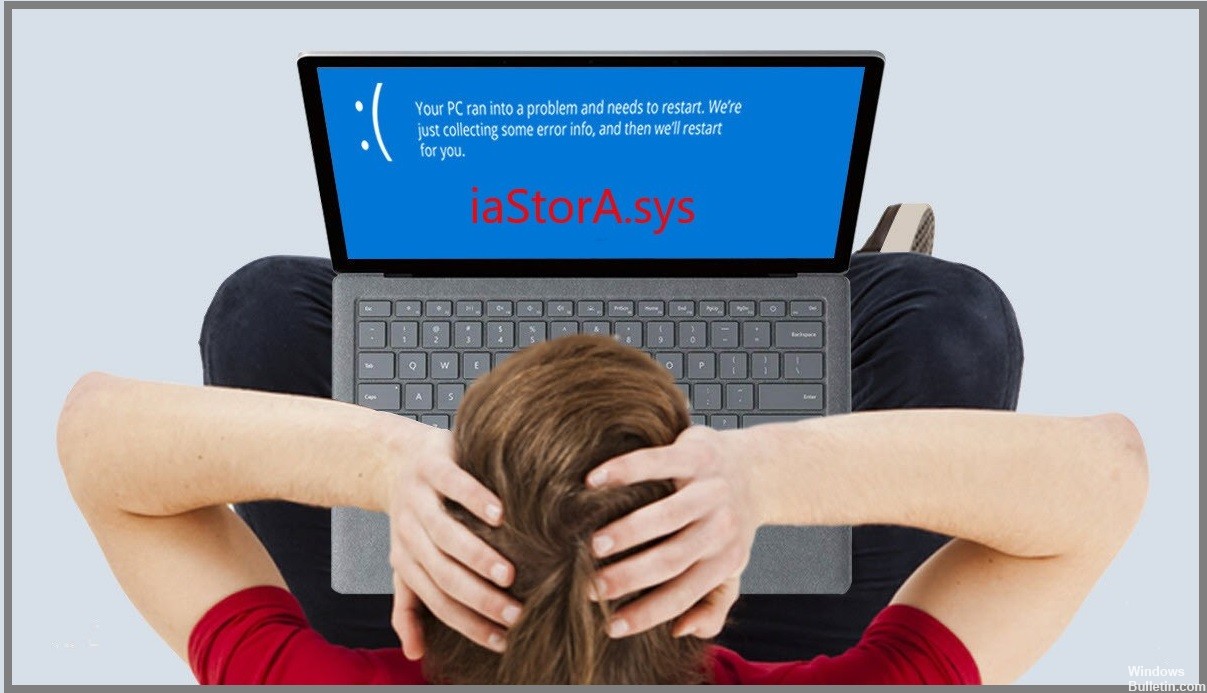
Whether you’re using a Windows operating system or not, you may still encounter frightening “blue screen of death” (BSOD) errors. Your system displays them when it fails to deal with a critical problem, to make sure you understand the severity of the situation. This is the case with IaStorA.sys BSOD, which occurs when something goes wrong with your IaStorA.sys driver and causes your PC to crash.
What causes IaStorA.sys blue screen error?
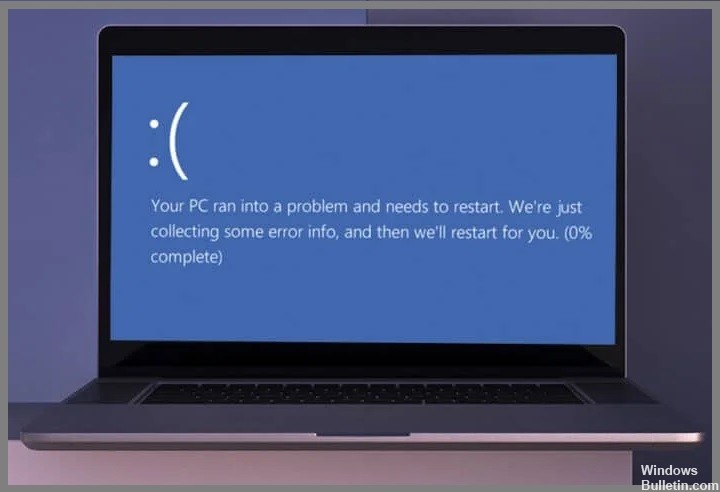
- IRST driver problems.
- Unwanted processes running in the background.
- Conflicting third-party applications.
- Corrupted Windows OS files.
How to fix blue screen iaStorA.sys error message?
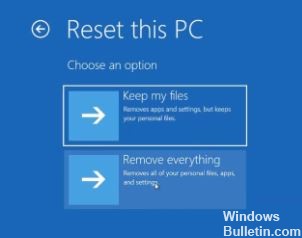 =&0=&
=&0=&