Bug fix: Windows Snipping Tool Shortcut does not Work
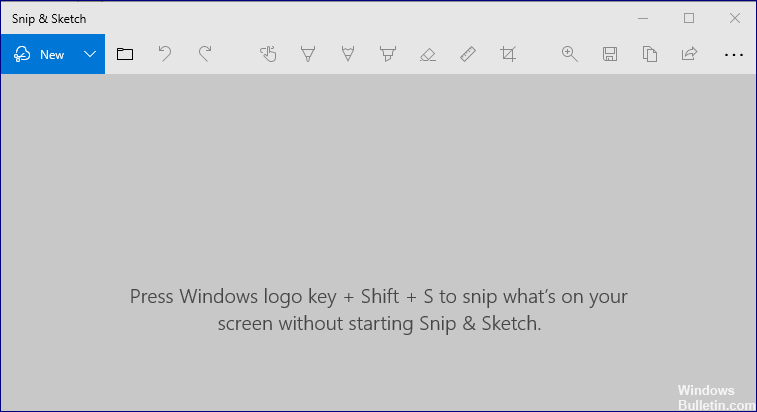
Snipping Tool is a proprietary Windows screen capture tool that also allows you to edit screen captures. You can launch the Snipping Tool from the Windows -> Snipping Tool Search menu.
It works fine, but if you use the new “Windows key + Shift + s on your keyboard” key combination, you can use it to create a screenshot. But it does not allow you to edit or save this screenshot.
In this guide, you will learn how to fix this problem on your computer in a few simple steps.
What is the reason why the Windows Snipping Tool shortcut doesn’t work properly?
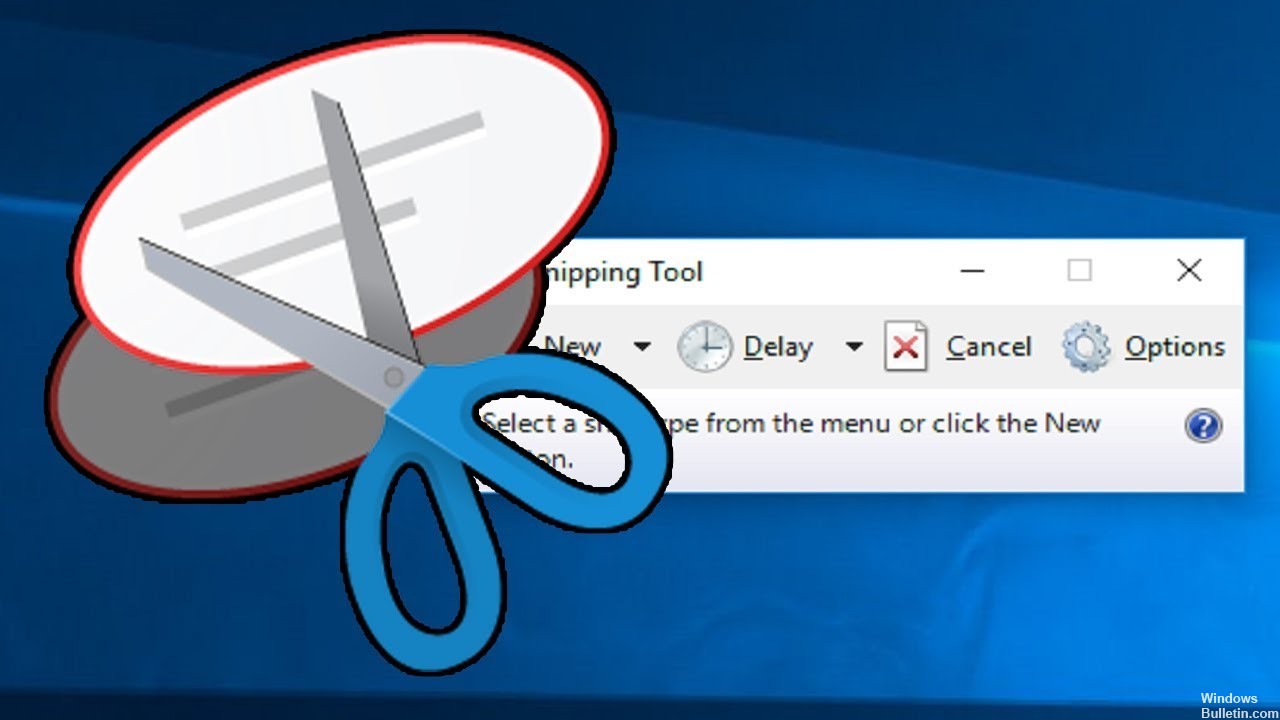
More often than not, programs like Snipping Tool do not respond because there is a temporary error in the application. You can easily solve this problem by restarting Snipping Tool.


