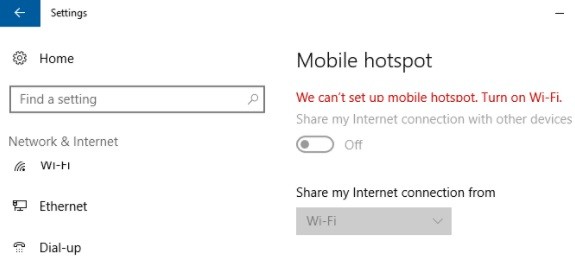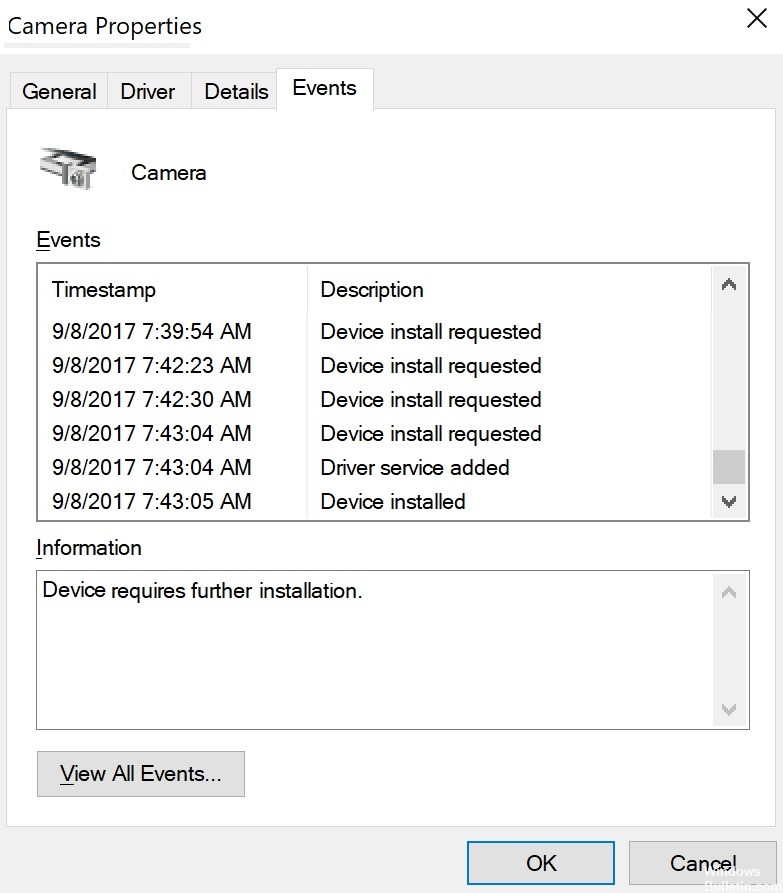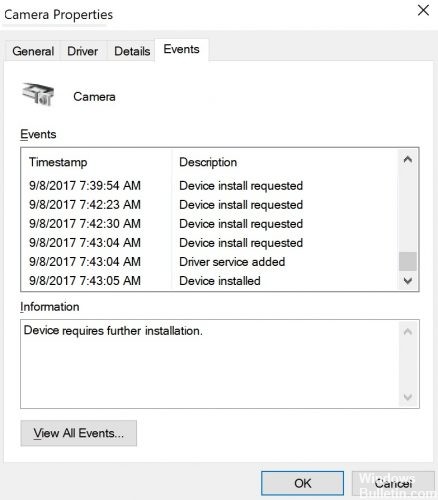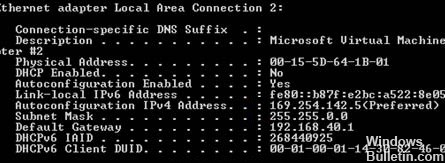How to Resolve: No Internet Connection in Windows 10
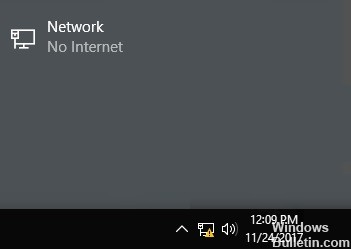
Windows 10 updates tend to break things, and the latest Windows 10 version 2004 update was no exception. According to many forum posts, the latest annoying bug prevents Windows 10 applications from accessing the Internet, even if the PC is successfully connected and the web browser is working properly.
Unfortunately, the error appears without warning or reason. If you see a yellow “No Internet Access” error triangle in the Windows 10 taskbar and can’t connect to the Internet in apps like Steam, Spotify, or Fortnite, but can browse the web as usual, then you have an error.