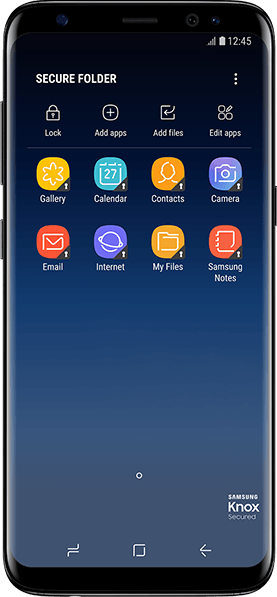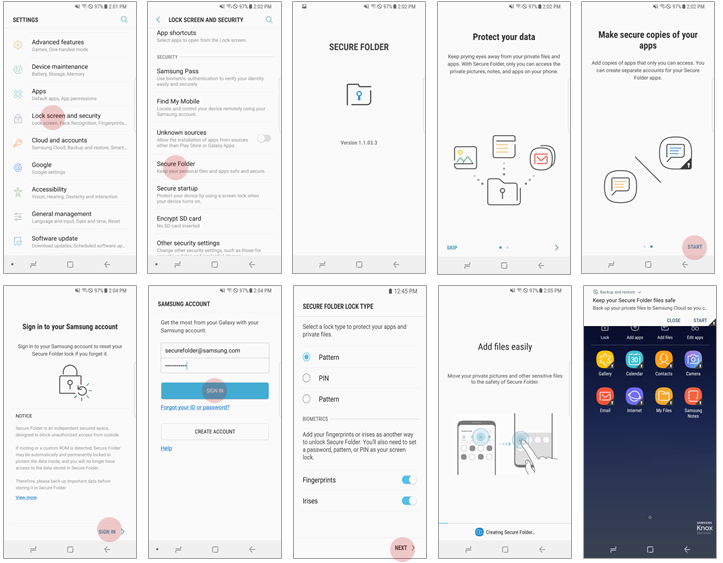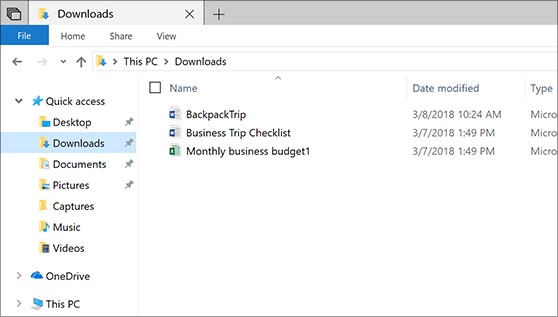How to Delete All your Reddit Posts
Unlike Facebook, Twitter, Google+ and others, Reddit does not ask for personal information when creating an account. However, the IP address from which the account was created is recorded and stored, which may be sufficient for law enforcement purposes to determine a user’s identity. And in the case of Violentacrez, an ambitious journalist could discover his or her identity through comments and associations with other editors.
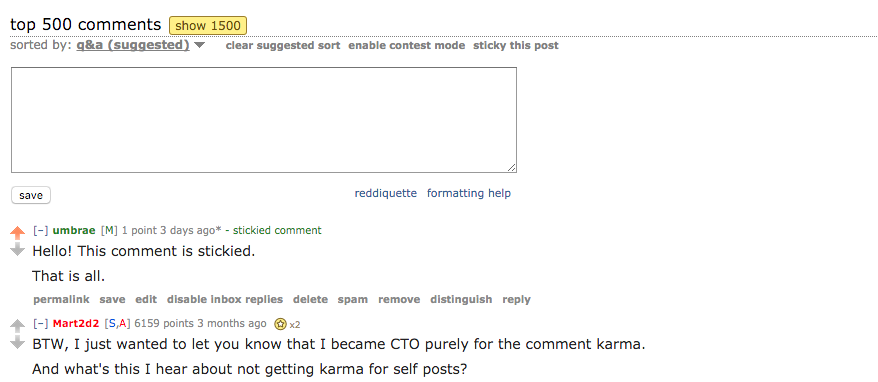
You can delete an unfortunate comment or your entire account on any social network, but your data can remain indefinitely on a website’s servers. While other companies, such as Google, have refused to say how long they keep user content and associated IP addresses, Reddit is explicit in its new terms of use.

CCNA, Web Developer, PC Troubleshooter
I am a computer enthusiast and a practicing IT Professional. I have years of experience behind me in computer programming, hardware troubleshooting and repair. I specialise in Web Development and Database Design. I also have a CCNA certification for Network Design and Troubleshooting.