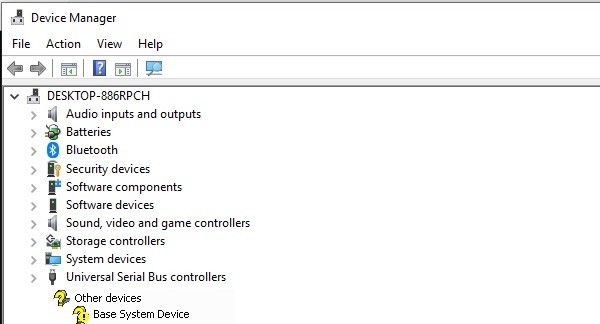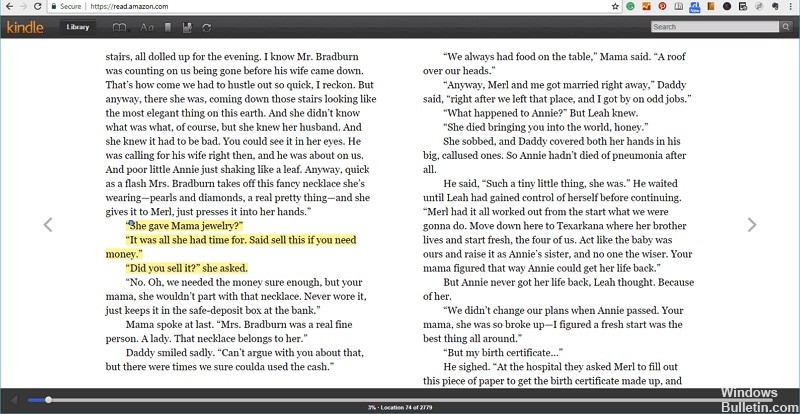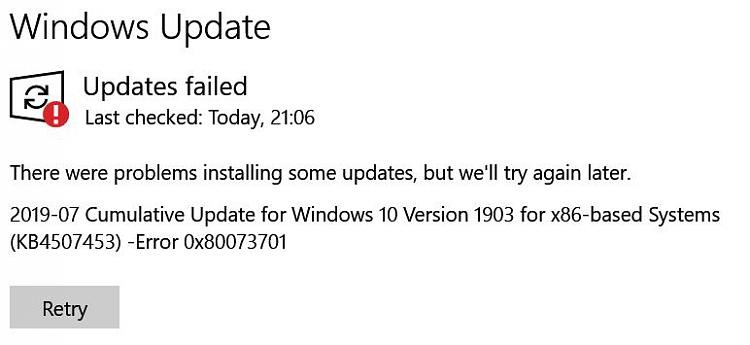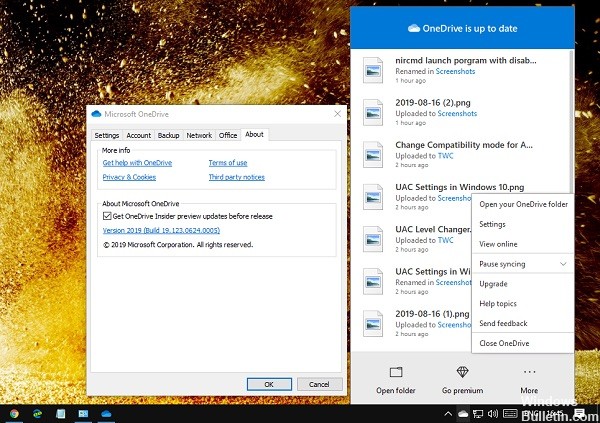How To: Install Hyper-V 2019 Server Core
After a few first steps, Microsoft finally released the gold bits for Windows Server 2019. You can get it with new hardware or access versions from your volume license or MSDN page. After even more errors and multiple delays, the separate Hyper-V Server product (often and incorrectly called “Hyper-V Core”) was launched! Download from the Microsoft Evaluation Center. Despite your presence in the Evaluation Center, you do not have to pay any license fees to use Hyper-V Server.

System requirements for Hyper-V Server 2019
Hyper-V has specific hardware requirements to perform virtualization safely and efficiently.

CCNA, Web Developer, PC Troubleshooter
I am a computer enthusiast and a practicing IT Professional. I have years of experience behind me in computer programming, hardware troubleshooting and repair. I specialise in Web Development and Database Design. I also have a CCNA certification for Network Design and Troubleshooting.