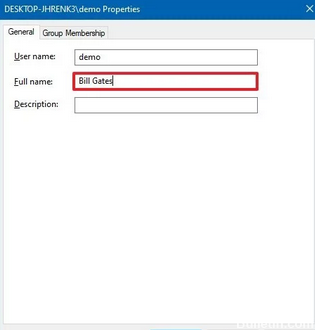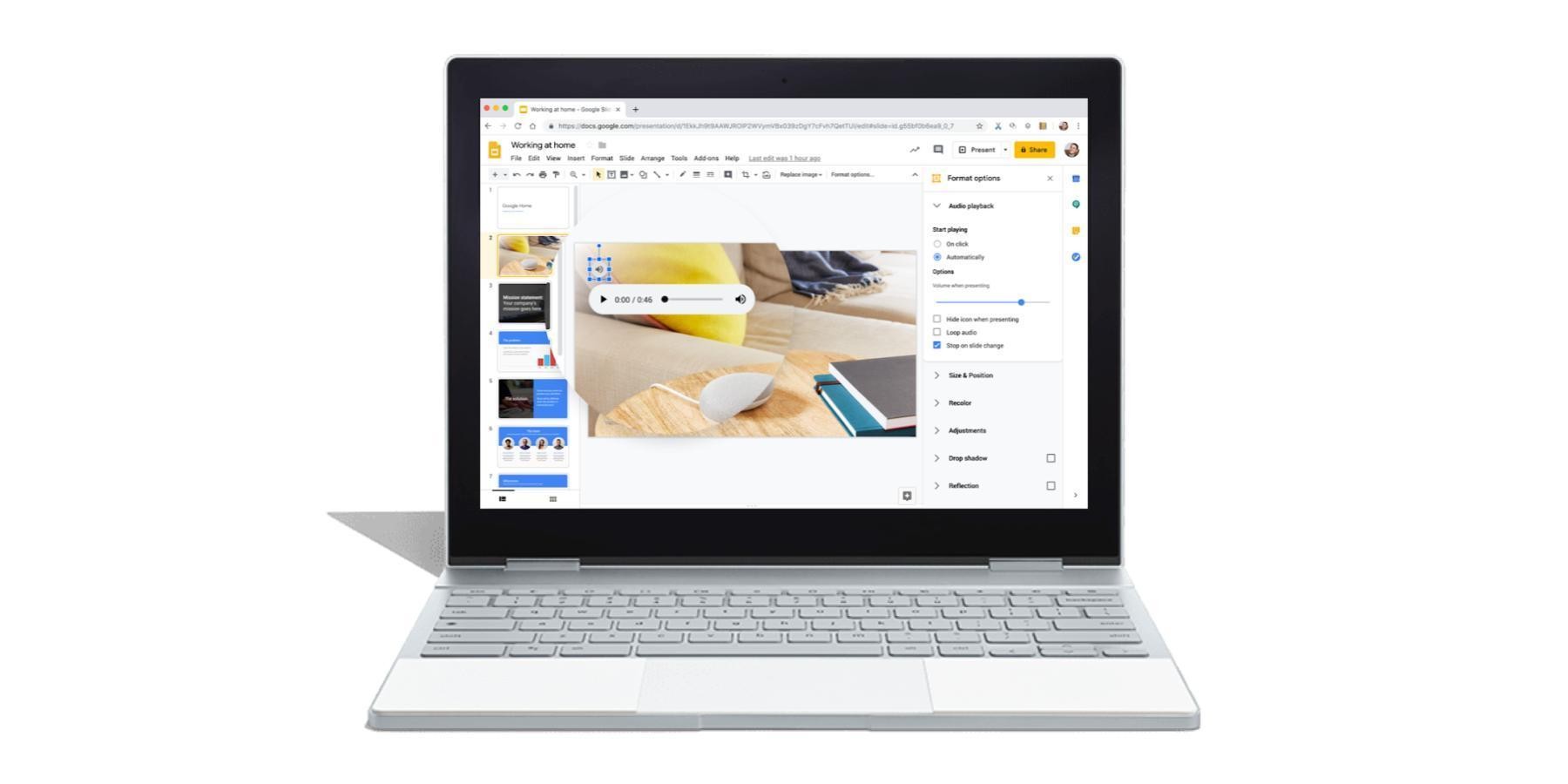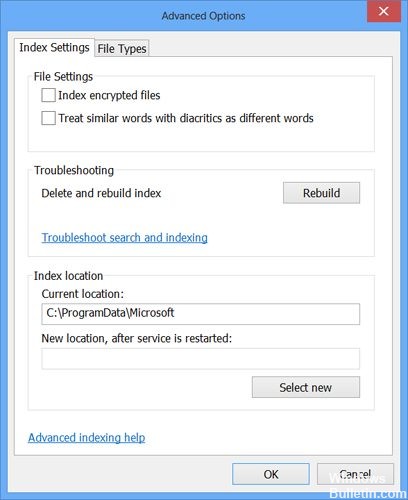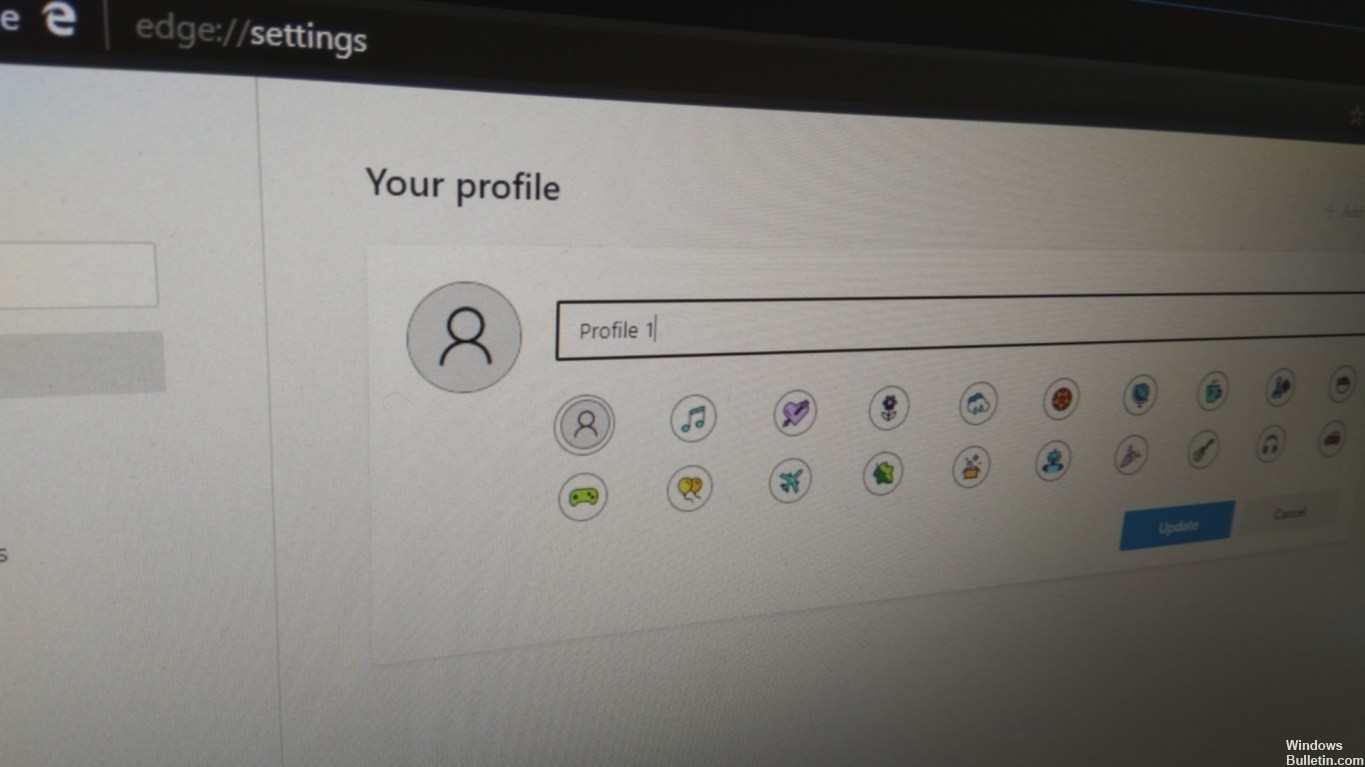How To: Change System Language in Windows 10
Normally, you do not need to change the language after the initial installation. But there may be situations where you do.
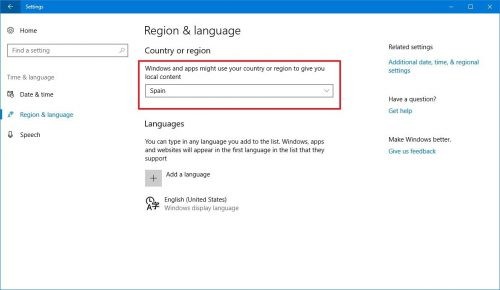
Maybe a relative or friend from another country is visiting and wants to use your computer. We recommend that you create a default user account for them. Then change the system language of this account at your convenience.
To change the display language under Windows 10
Installing a language
1) Press the Windows button, then select Settings from the start bar. In the Settings window, select Time and language.

CCNA, Web Developer, PC Troubleshooter
I am a computer enthusiast and a practicing IT Professional. I have years of experience behind me in computer programming, hardware troubleshooting and repair. I specialise in Web Development and Database Design. I also have a CCNA certification for Network Design and Troubleshooting.