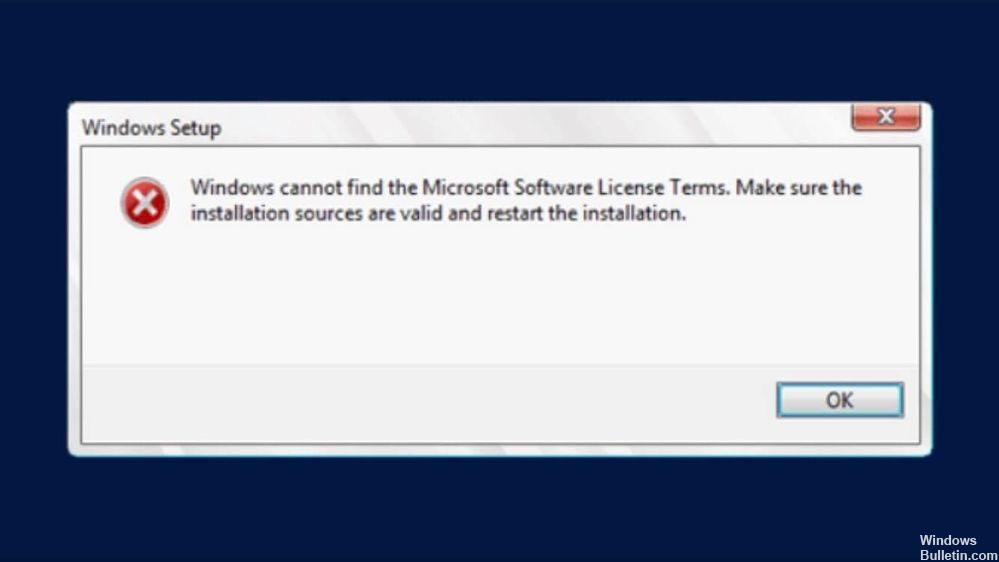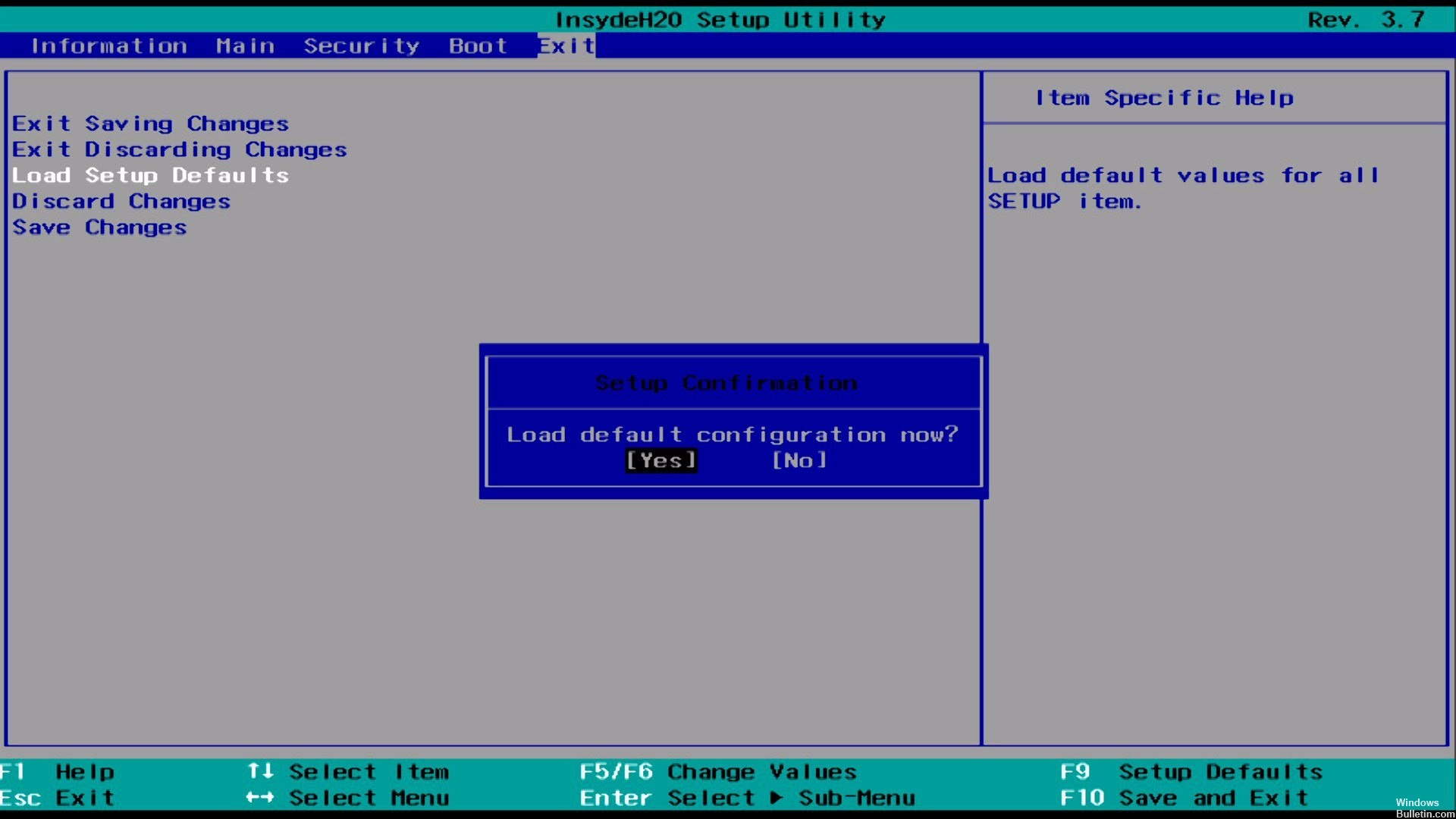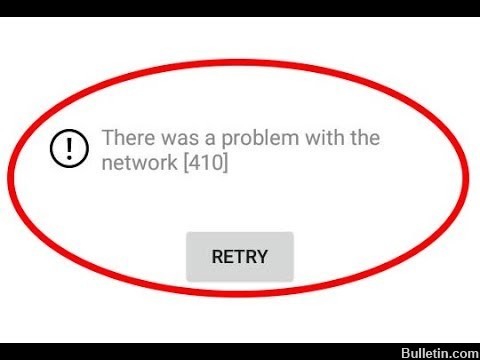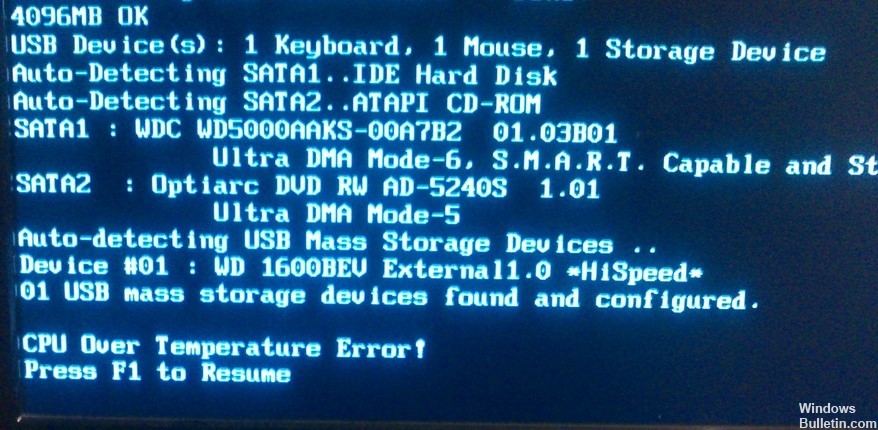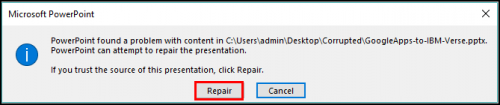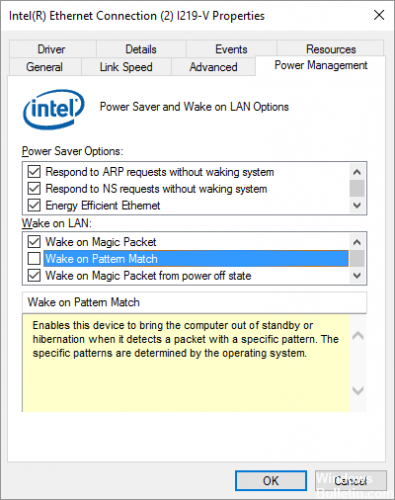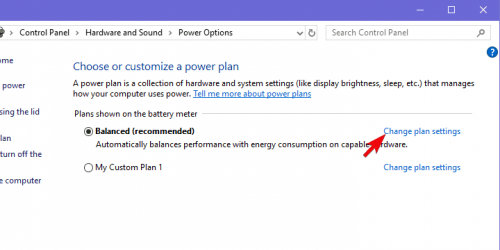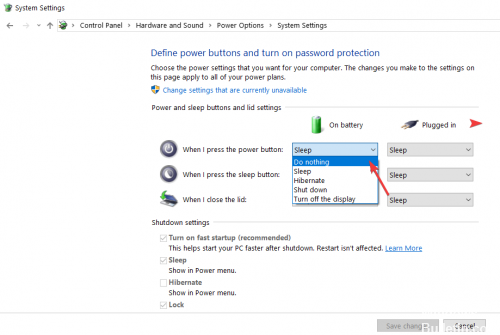Fix There was a Problem Resetting your PC Error
Windows 10 includes the “Reset Your PC” option, which resets your Windows to the default factory configuration. This option is used to quickly fix Windows errors that otherwise can only be fixed by reinstalling Windows. Resetting your PC is a faster approach to repairing Windows than reinstalling Windows from scratch. But what happens if the option Reset your PC does not work now, while you are resetting your PC, you get the error message “There has been a problem resetting your PC” and after the restart you can no longer boot on Windows.

CCNA, Web Developer, PC Troubleshooter
I am a computer enthusiast and a practicing IT Professional. I have years of experience behind me in computer programming, hardware troubleshooting and repair. I specialise in Web Development and Database Design. I also have a CCNA certification for Network Design and Troubleshooting.