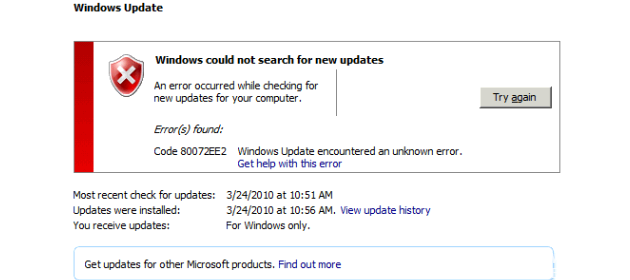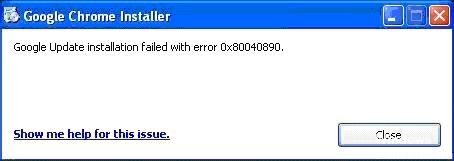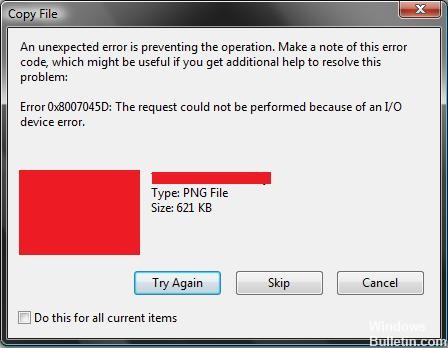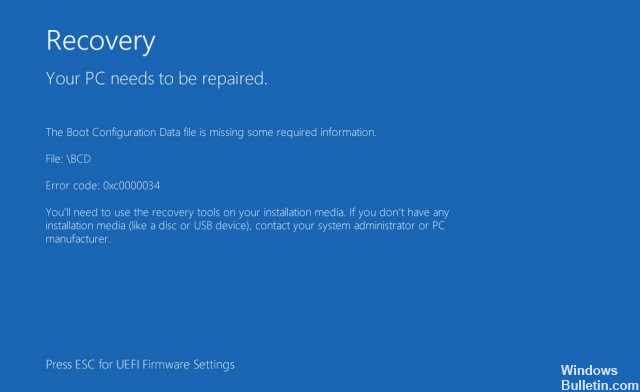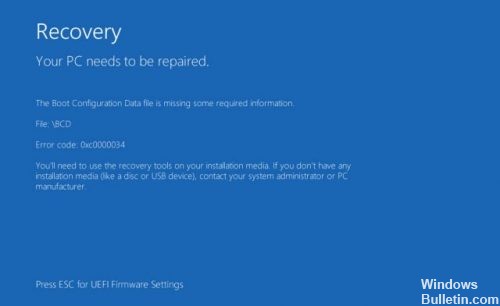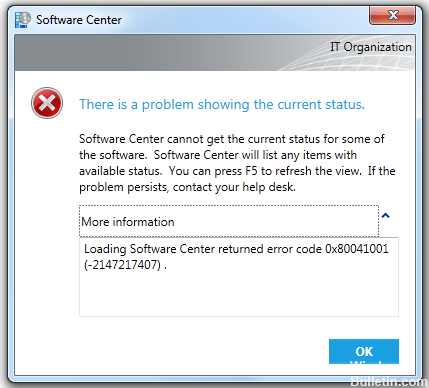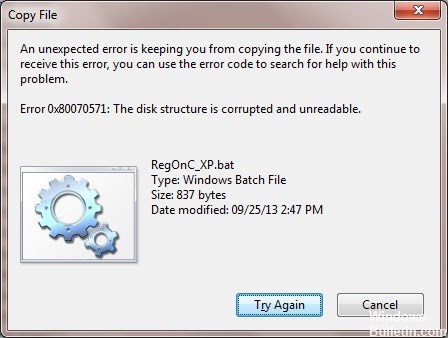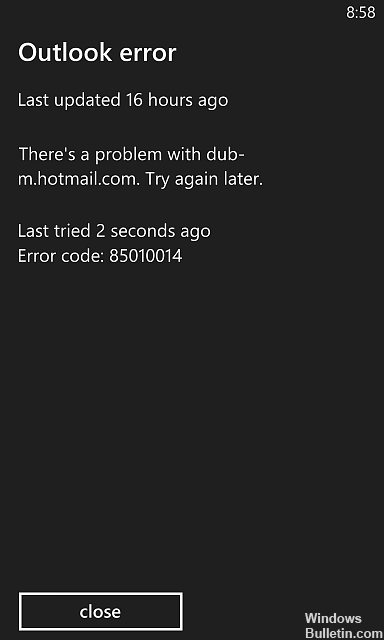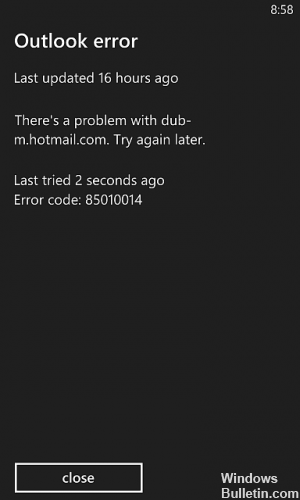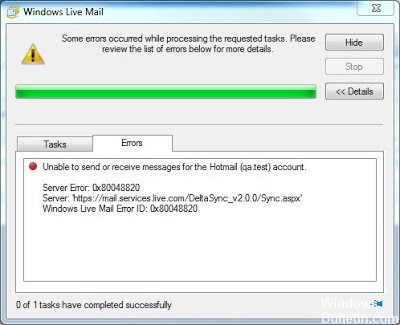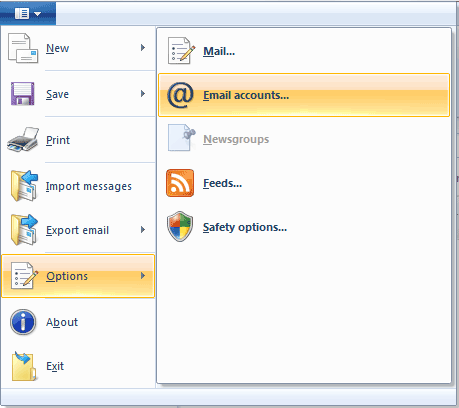Fixing Update Error 80072ee2 (Solved)
Restart your computer and run Windows Update again.
Check for driver or hardware conflicts.
Free up disk space.
Try the Windows Update troubleshooter.
stop updates.
Clear the software distribution history.
Download the latest version of Microsoft Update.
Run System File Checker (SFC).
If you’re getting a Windows Update error “Checking for updates 80072ee7”, you may need to change or remove the static IP addresses of the Windows Update service. Addresses are stored in an operating system file called the hosts file.

CCNA, Web Developer, PC Troubleshooter
I am a computer enthusiast and a practicing IT Professional. I have years of experience behind me in computer programming, hardware troubleshooting and repair. I specialise in Web Development and Database Design. I also have a CCNA certification for Network Design and Troubleshooting.