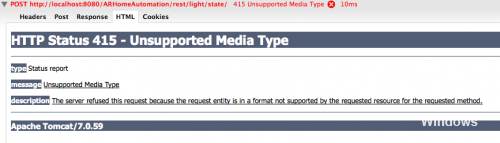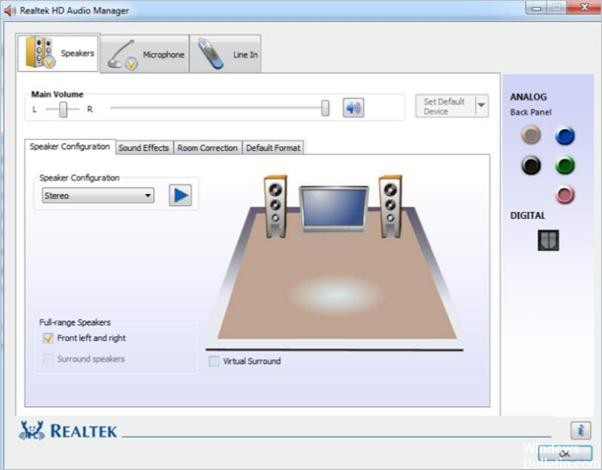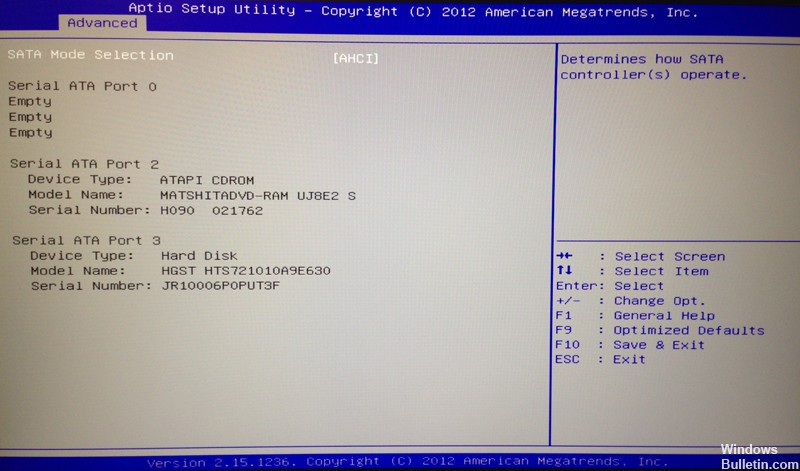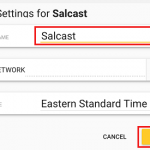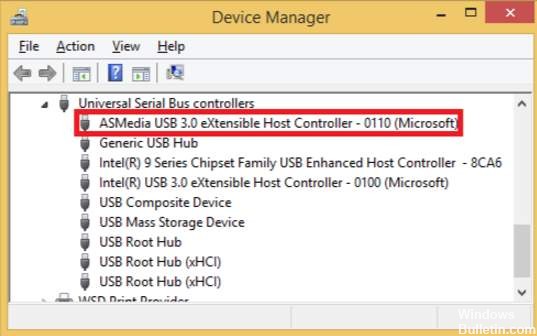Fixing ERR_NETWORK_ACCESS_DENIED in Chrome (Solved)
This ERR_NETWORK_ACCESS_DENIED error is a common problem when browsing the Google Chrome browser in your Windows 7, 8 and Windows 10 operating systems, and is very annoying. This error occurred with various types of problems such as firewall settings, local network settings and cookie blocks, so check what problem is causing the error and fix the problem first.
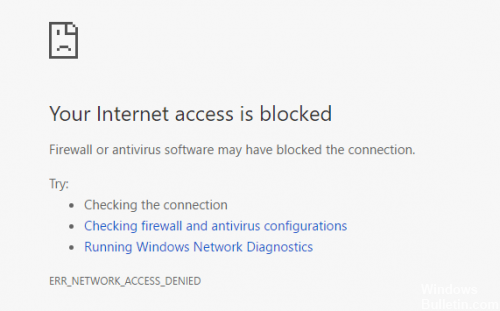
Sometimes this error can also occur when antivirus programs or firewalls block access to the web page. In any case, you must correct ERR_NETWORK_ACCESS_DENIED in Chrome to continue navigation. So, without wasting time, let’s see how we can fix this bug using the troubleshooting guide below.