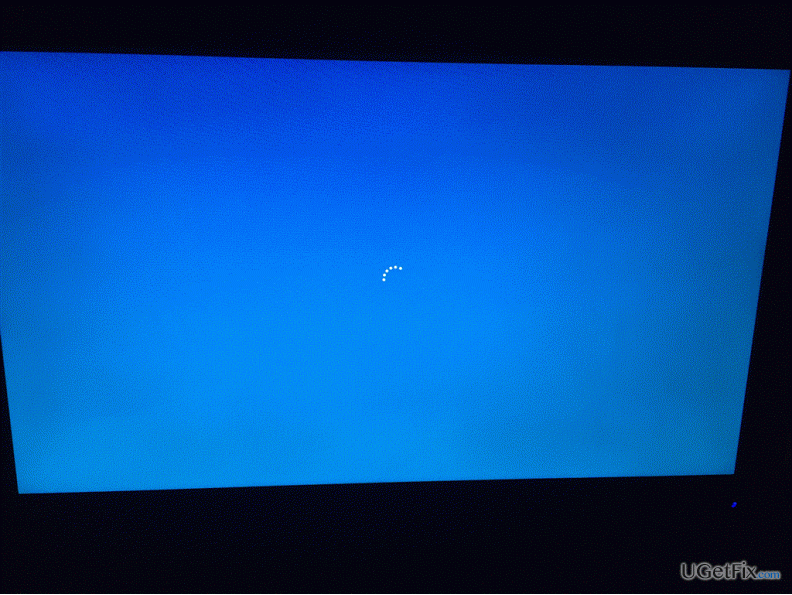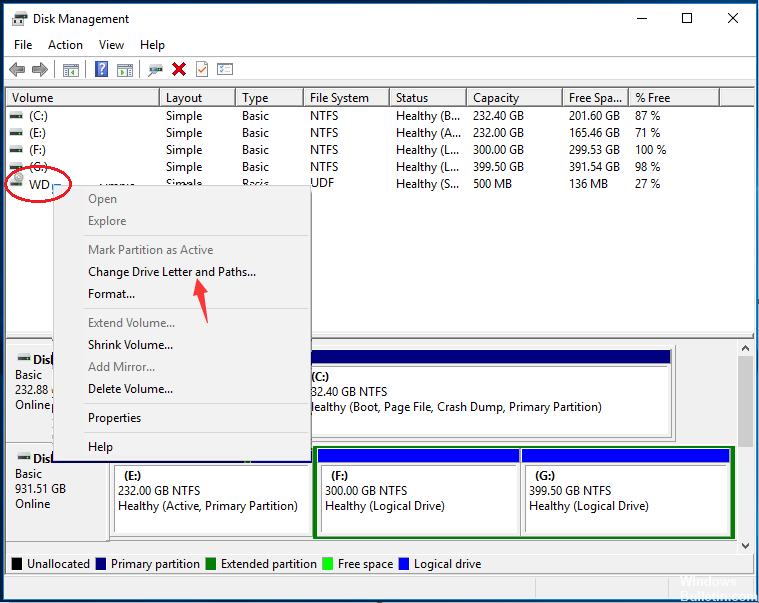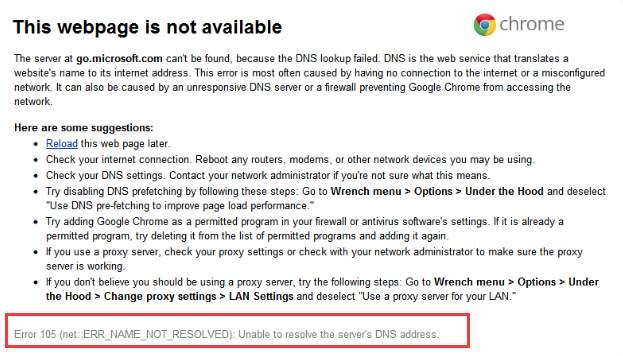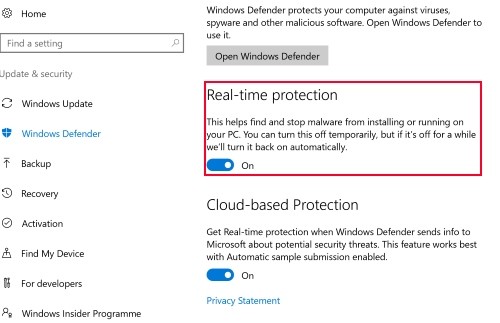Repair Not Working Logitech G933 Headset Mic
Logitech has worked hard in recent years to win back the crowd of players – and I will be damned if the G933 is not one of the best shows yet. However, many Logitech G933 users report that their headsets are not working properly. You can’t talk to people through the headset microphone.

Your Logitech G933 microphone may be disabled or not configured as the default device on your computer. Either the microphone volume is set at a very low level, so it cannot clearly record your sound. To check these settings: