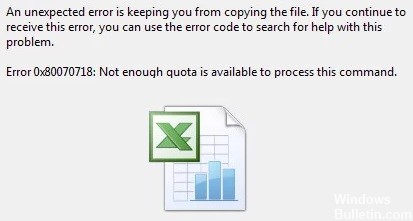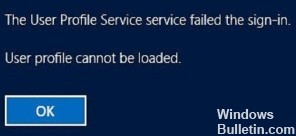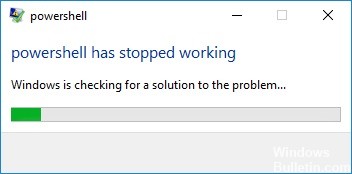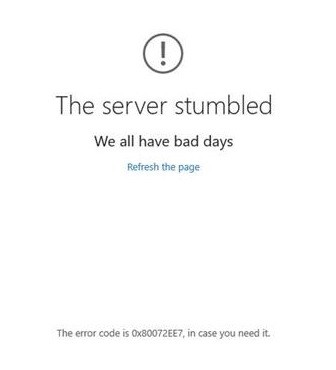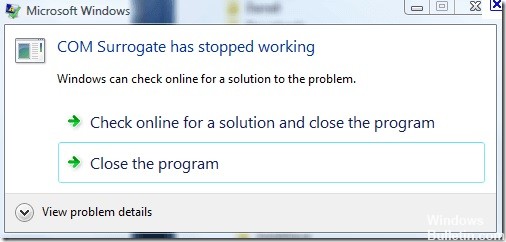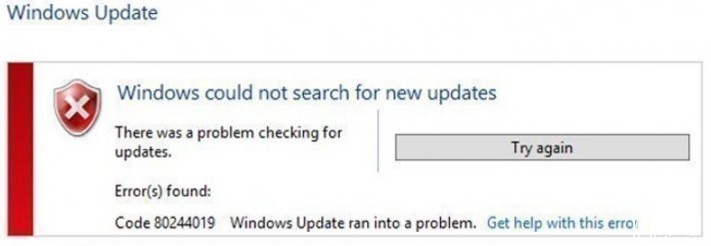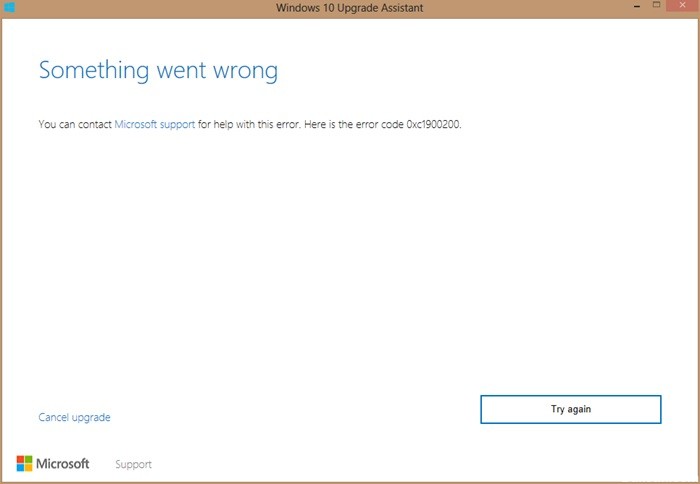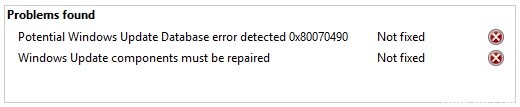How to Troubleshoot Windows Update Error Code 0x8007000d
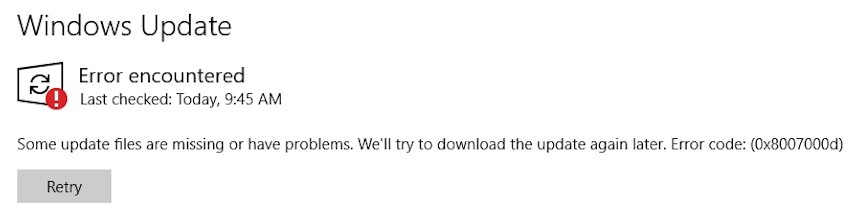
Installing the latest Windows 10 updates is one of the best ways to ensure your device is protected from the latest cyber threats. Microsoft releases new security updates every month on patch Tuesday, as well as two major operating system updates twice a year.
However, error code 0x8007000d can sometimes prevent you from updating your operating system. Let’s see what you can do to solve this problem.
What causes the Windows 10 update error 0x8007000d?

The 0x8007000d update error occurs mainly due to two reasons: corrupted system files or outdated Windows update components. SFC and DISM are two command-line utilities that can help repair corrupted files. If they don’t solve the problem, run Windows diagnostics or reset the update components. Let’s take a closer look at these optimizations.