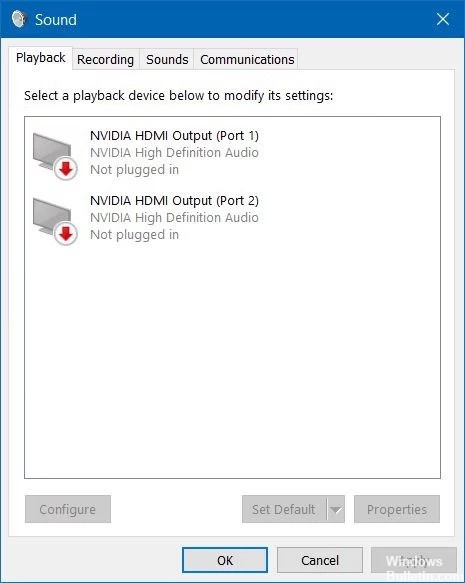How to Troubleshoot NVIDIA Container High CPU Usage on Windows 10 PC
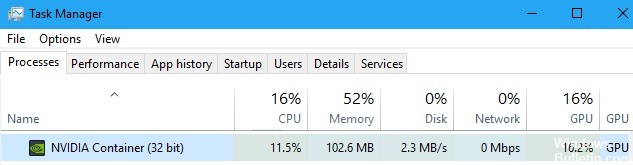
Everyone who buys an Nvidia graphics card needs software to run it properly. While the most important part is the driver, there are also many additional services and processes used by other programs that are related to GPU performance. This is why you can find many related entries in the Task Manager.
Under normal circumstances, none of these processes should consume much of the computer’s processing power, unless they are temporary activities such as automatic updates. However, many users have complained that the NVIDIA container consumes too much CPU power than it should. Of course, this behavior can cause a lot of inconveniences because it can slow down your computer or interrupt other processes.