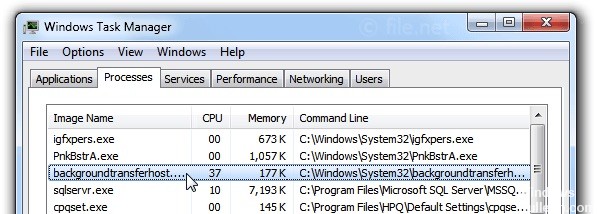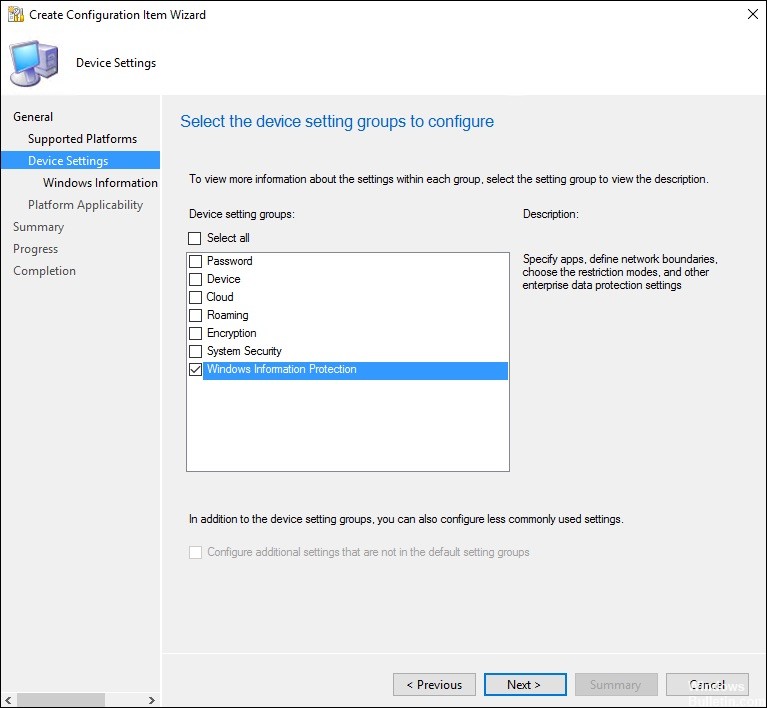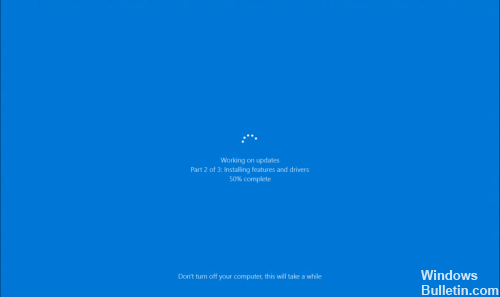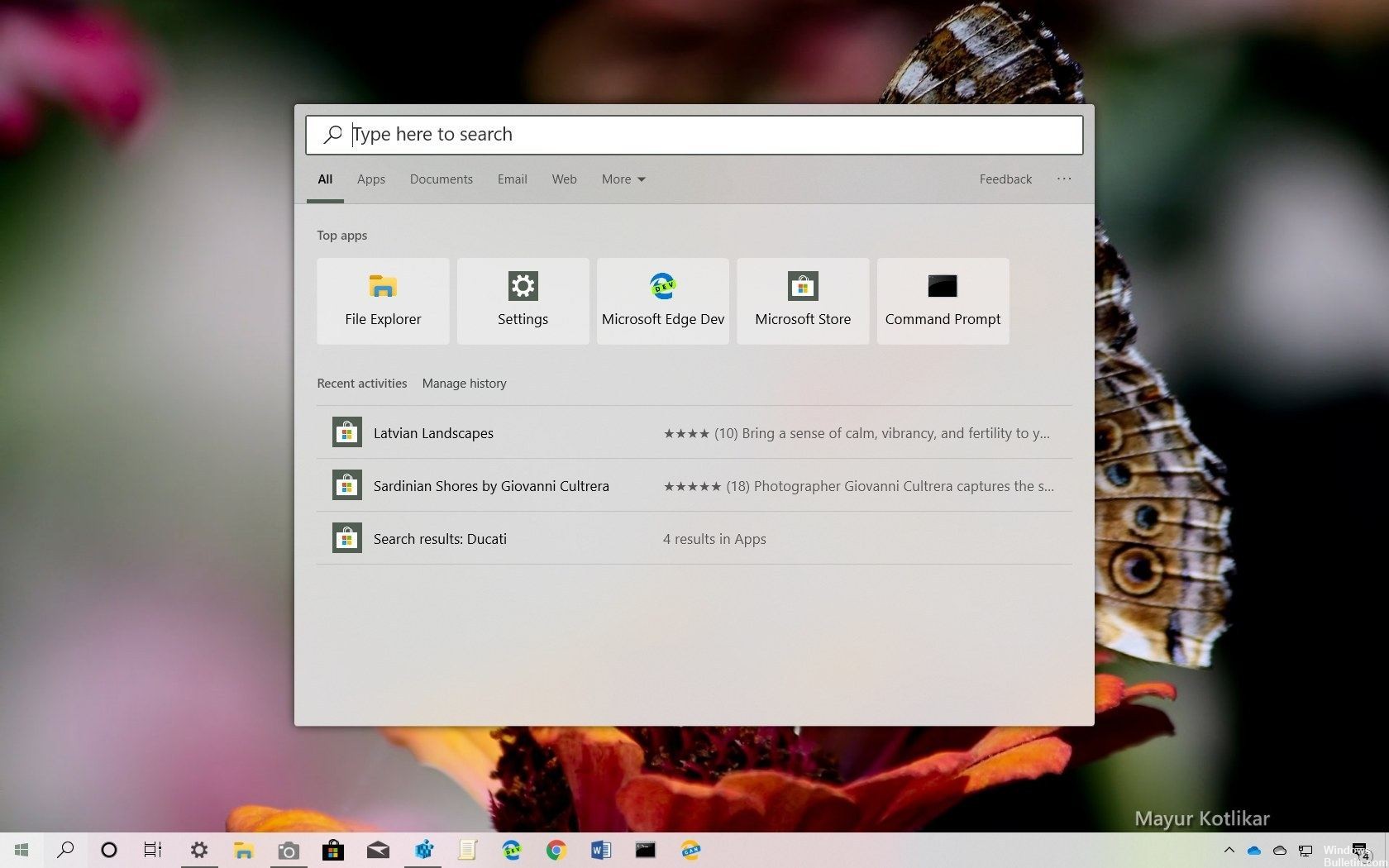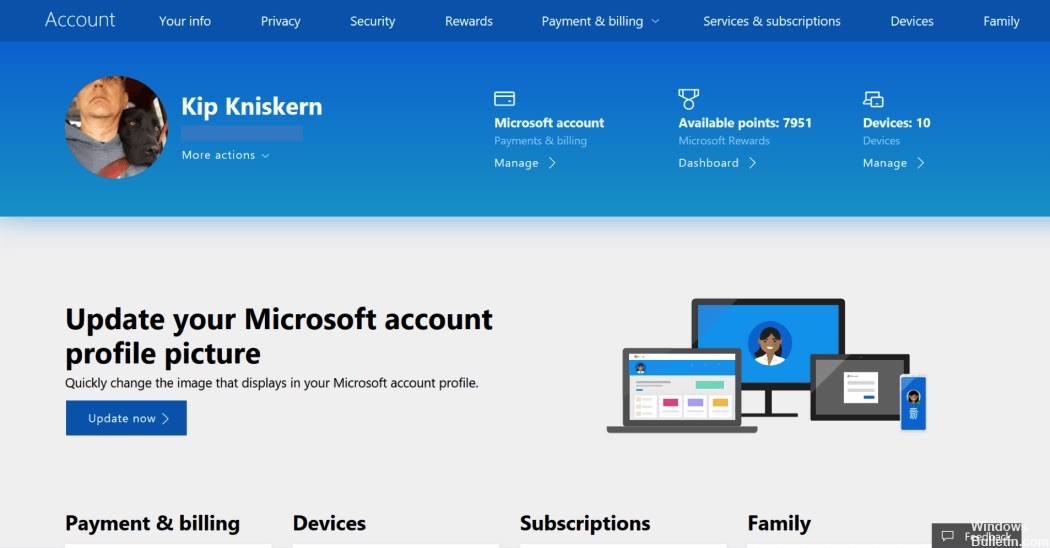Repair Failure when Attempting to Copy Boot Files (Solved)
Windows has many tools that you can use to deploy an image from the operating system to other computer systems without having to run it individually manually. Sometimes, however, things may not go as well and you may encounter an error message saying,’Error when trying to copy boot files’. This happens when you try to apply bcdboot to a new image. Some of you may be confronted with the problem when trying to start the dual start.
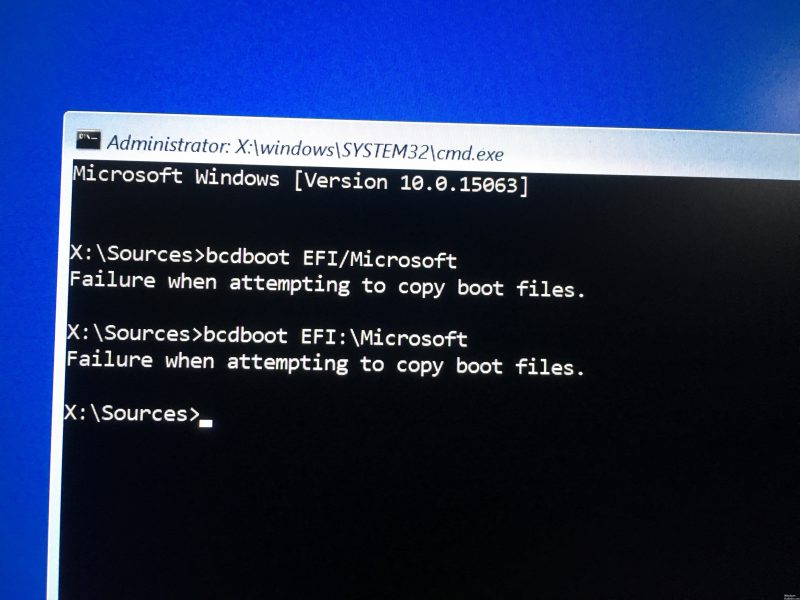
Bcdboot is a command line utility that can be used to configure operating system boot files. You can create partitions on your hard drive or even repair damaged boot files. The cause of the error message is the inactive state of the system partition. If you receive the above error message, your operating system does not start and you can only look at the error message. However, this is not quite correct because we will show you how to solve the problem with a simple solution.

CCNA, Web Developer, PC Troubleshooter
I am a computer enthusiast and a practicing IT Professional. I have years of experience behind me in computer programming, hardware troubleshooting and repair. I specialise in Web Development and Database Design. I also have a CCNA certification for Network Design and Troubleshooting.