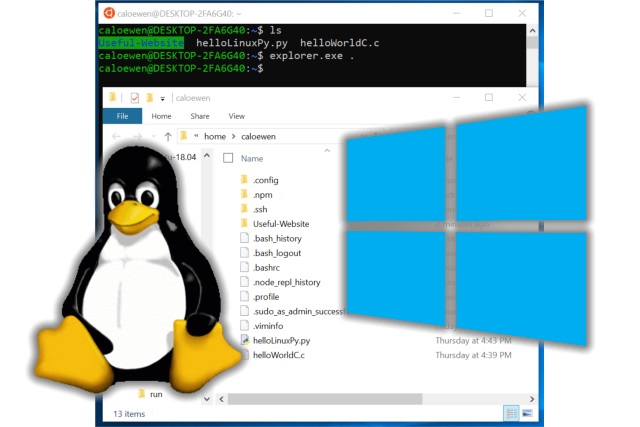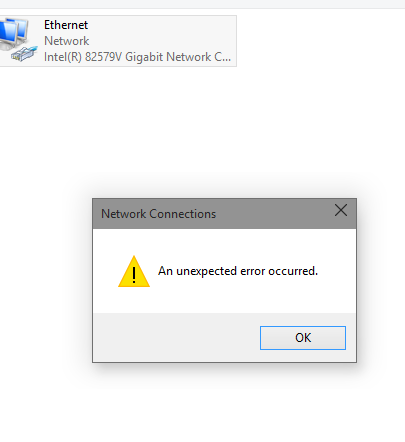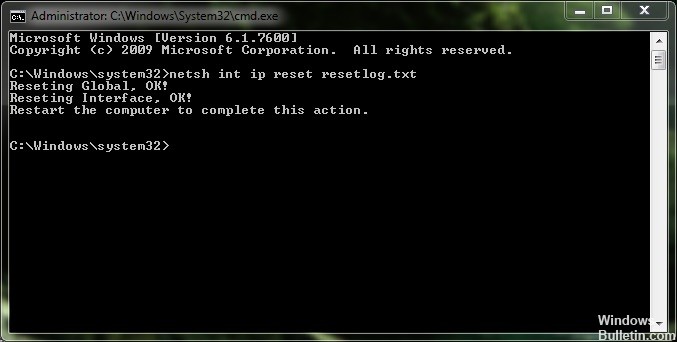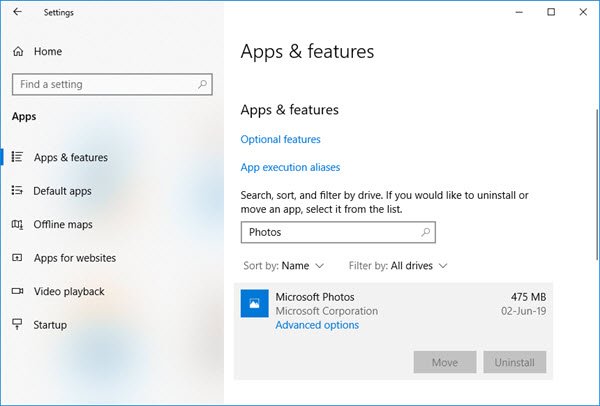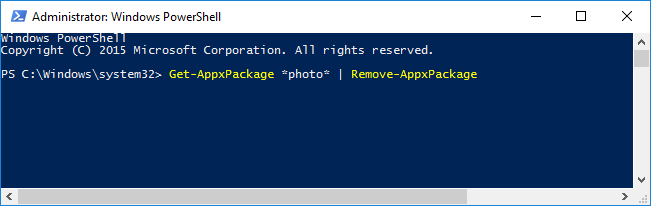The connection between Linux and Windows is getting closer and closer. Now that Microsoft has supported Linux with the WSL (Windows Subsystem for Linux), it is doing what users have asked it to do: The Windows 10 April 2019 update allows access to Linux files from Windows.
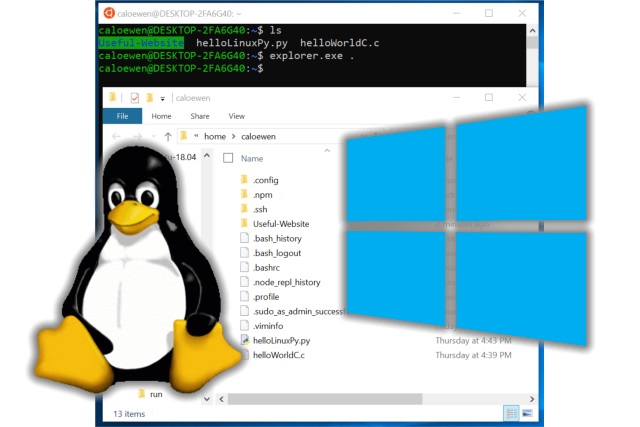
Version 1903 of Windows 10 not only gives you the ability to open Linux files in the Explorer, but also the ability to edit Linux files on Windows.
One of the most surprising things about Windows 10 is that you can activate a Windows subsystem for Linux, install a Linux distribution like Ubuntu, and then run Linux commands in a Bash shell.
What is a Windows subsystem for Linux (WSL)?
The Windows for Linux Subsystem (WSL) is a new feature of Windows 10 that allows you to run native Linux command line tools directly on Windows in addition to your traditional Windows desktop applications and modern shop applications.
This feature has been available in one form or another since early 2016, but Microsoft is constantly working to improve the way Windows and Linux can be shared.
For example, you couldn’t start Windows applications from a Linux terminal at an early stage. Now you can. And although you have been able to access Windows files from a Linux terminal for some time now, it is not the opposite that happens. But it will be soon.

How to access Ubuntu files (Windows subsystem) from Windows 10
Although we show this tutorial for the Ubuntu subsystem, the process will be the same for other systems installed on the WSL, such as OpenSUSE, Kali, and others.
The address at which Windows 10 WSL stores the Linux environment file: %user profile%AppDataLocal packages
To access Linux WSL files on Windows 10, do the following.
Enable the WSL function.
Install Distro, for example Ubuntu, and start it.
If you are in a directory under Linux FS, type explorer.
This will open a File Explorer window located inside your Linux distribution.
read more